Re-indexing tool
The re-indexing tool allows you to re-index either all or a section of your site for search purposes. If indexing in the search manager has been turned on, however, the assets are automatically re-indexed whenever you save a change. Read Setting up the search manager for more information about the search manager.
The tool is available from in the toolbar.
The Re-indexing tool section of the Re-indexing tool screen is shown in the figure:
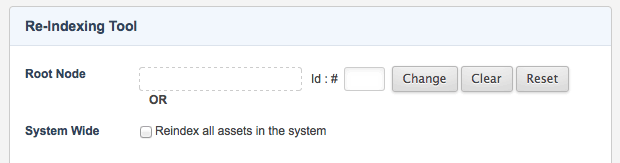
To re-index a certain part of the system, for example your site:
-
Click
-
Choose one of the following options:
-
Select the parent asset of the section to re-index in the Root node field.
-
Check the System-wide box to re-index the entire system.
-
-
Select Reindex.