Delete an existing parent relationship
Deleting a parent relationship removes the relationship between the asset and its parent assets. Once you delete all parent relationships for an asset, the asset is moved to the trash.
You access the delete action through the menu. Select … to open the actions menu.
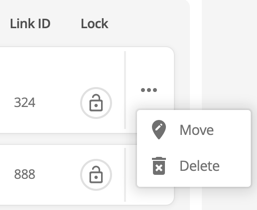
Figure 1. Delete option
To delete an existing parent relationship from the Parent locations tab:
-
Select next to the parent relationship you wish to delete.
A message appears confirming that the relationship will be deleted.If you only have one parent relationship available and delete that relationship, the asset is moved to the trash. The asset will no longer be available on your website frontend. -
Click Save to delete the parent relationship.