Marketo
Marketo is a marketing automation platform focused on account-based marketing, including email, mobile, social, digital ads, web management, and analytics.
The Marketo component provides an integrations pathway with the Marketo’s APIs, which provide API-level access to Marketo’s marketing automation platform.
Authentication
Marketo provides instructions to grant API access under the section Getting Started.
The following permissions are required for the role:
-
Access API.Read-Only Activity-> For all polling tasks and for verifying credentials -
Access API.Read-Only Lead-> ForGetLeadsPolling
Environment variables
| Name | Mandatory | Description | Values |
|---|---|---|---|
|
false |
Define URL to Marketo swagger document for generation correct metadata |
|
|
false |
Timeout for polling bulk import job status in ms |
60000 |
The component LOG_LEVEL environment variable has been deprecated.
Now you can control the logging level per each step of the flow.
|
Credentials
-
Client ID.
-
Client Secret.
-
Endpoint URL. For example, https://example.com/rest.
-
Identity URL Url of your identity. For example, https://example.com/identity.
You can find the first two items as described in this figure:
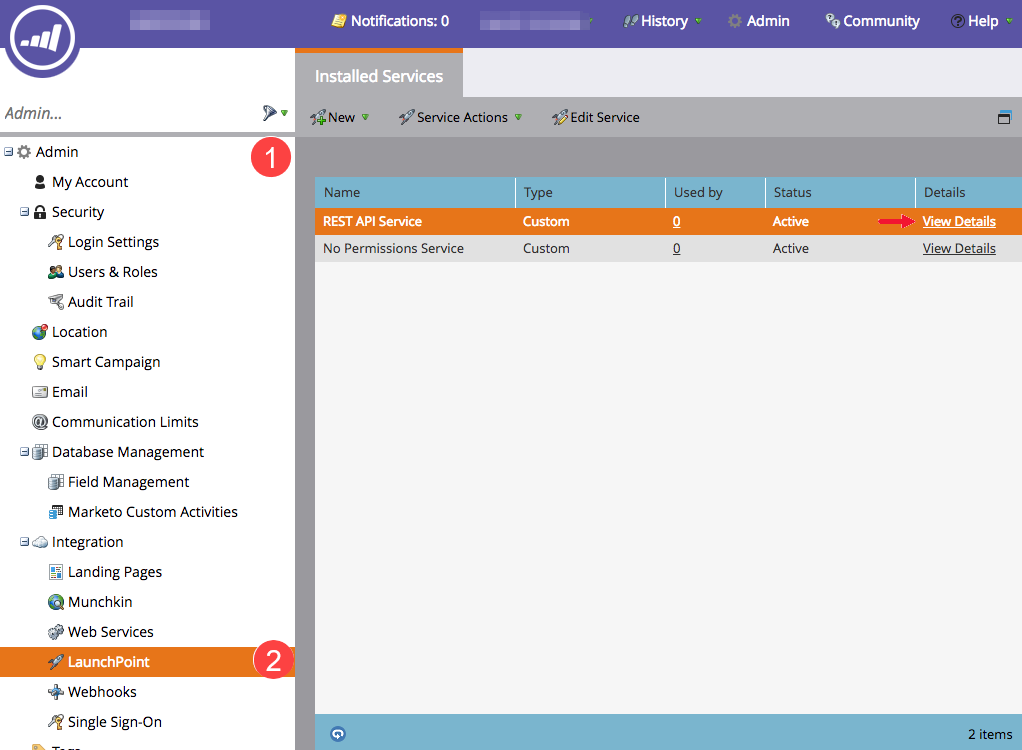
Other two here:
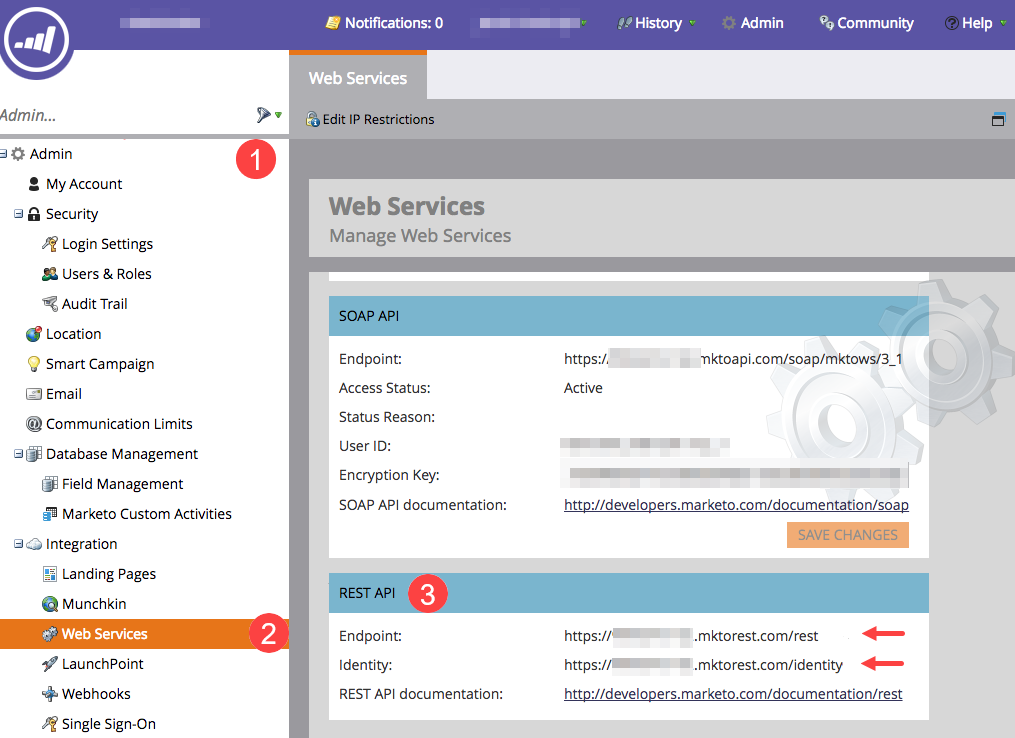
Once these values have been collected, they can be entered in the account information.
Triggers
The available triggers are:
- Get new activities polling
-
Trigger to get all new and updated activities since the last polling.
- Get new leads polling
-
Trigger to get all leads updates. Only updated leads fields would be retrieved.
- Poll bulk extract results
-
Poll Bulk Extract Results and download file with extracted data to attachments.
Actions
The Marketo actions are divided into three sections.
Bulk actions
- Bulk import
-
Action for insertion of large sets of person and person-related data.
- Bulk extract
-
Extract the file with requested data to attachments.
Lookup actions
- Lookup object (at most 1)
-
Lookup a single object by unique criteria.
- Lookup objects
-
Lookup multiple objects by criteria.
- Lookup activities
-
Lookup activities by criteria.
Other actions
- Describe object
-
Get Describe object metadata.
- List custom objects
-
This action returns a list of custom objects available in the destination instance, along with additional metadata about the objects.
- Upsert objects
-
Action upsert objects by unique criteria.
- Delete object by unique criteria
-
Delete object by unique criteria.