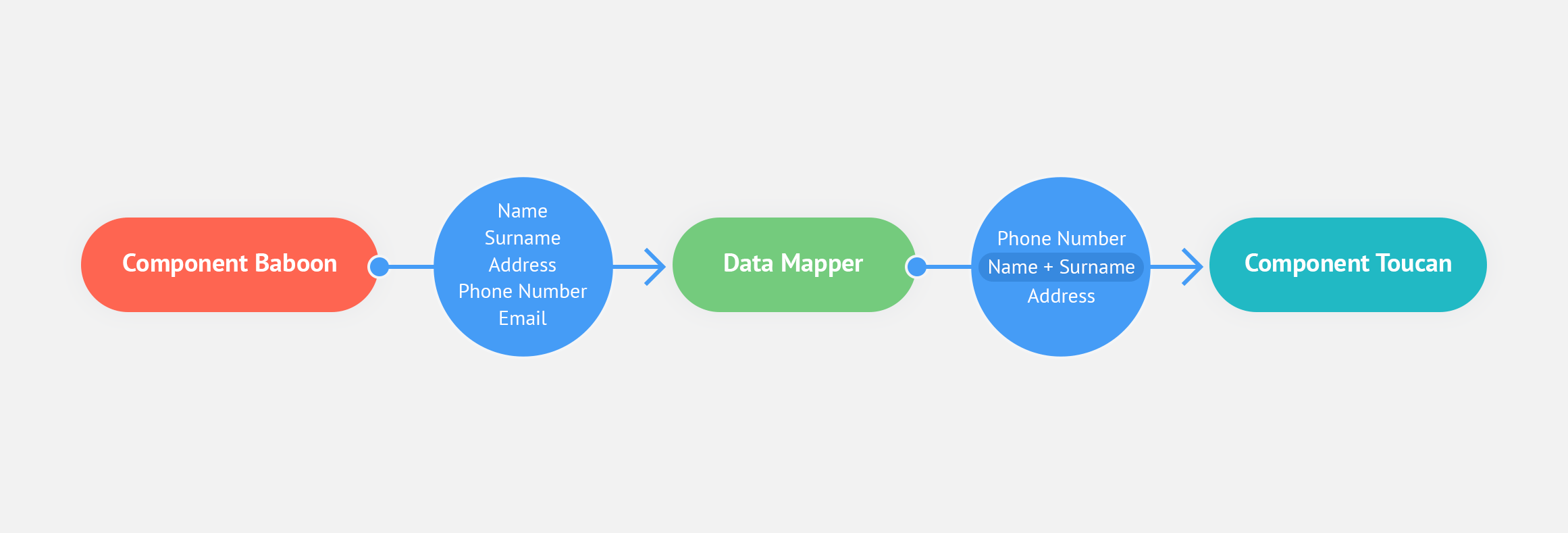Data sample
An introduction to the data sample feature
All components in a flow, except for the last one will output some form of data. The data sample feature is a step in the configuration of a component that enables you to review the format and standards of the output data.
If the output data is is a list (for example, a list of customers) the data sample will show you the first customer in the list as your sample. You can proceed with this sample, or choose another record use as the sample. Ideally the sample chosen should represent a complete example of the type of data you may receive.
The integrator can write a data sample if there is no real data available.
Using the data sample to make your flow work
Based on your review of the data sample you may need to:
-
Go back a step in the configuration and use the Mapping function on the Input tab to map the incoming data to a format that will better suit the next step in your flow.
-
Configure the target service to accept the data in the current format.
-
Add a Transformation component to your flow to make more complex changes to the data such as concatenating fields, or formatting dates.
Re-create the data sample each time you use the data mapping feature to adjust something to test your changes.
| Samples exist for flow building and testing purposes. Retrieving a sample for an action creates new objects in the target system. If you want to avoid this, you can use the Generate stub sample function. This retrieves the component’s output template and fills it with fake data that you can discard afterwards. |
The following image demonstrates how the data mapping feature works. The data sample in this case would display a sample of the data as it looks after the data mapper stage.