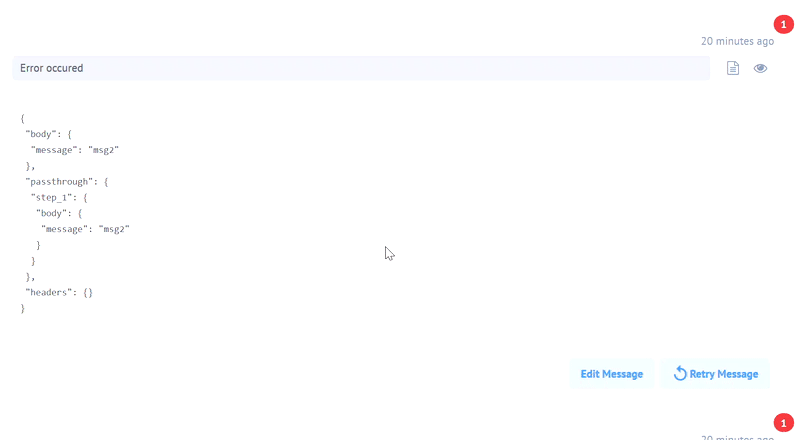Error retry and retention policy
The error retry feature enables you to try to process failed messages in your integration flows.
Complex integration flows may fail due to problems you cannot control for such as network disruption between the platform and the third party source such as your CRM or ERP. If this disruption occurs during the API request there is a high chance the system will report an error such as timeout or remote host is unreachable.
Reprocess and retry
This feature will be demonstrated via an error in a generic flow, caused by the platform failing to connect to a third party resource. When this occurs, the request or the intended data remains in the processing queue.
The Dashboard, Executions and Logs pages enable you to identify and manage errors across the platform. When you identify an error that you want to reprocess you need to open the corresponding Flow.
In the animated GIF below, you can see that you need to:
-
Open the flow with the errors.
-
Click on the step with the errors (clearly identifiable with the red error counter).
-
Click the Runlog icon to view the log.
-
Click Retry Message.
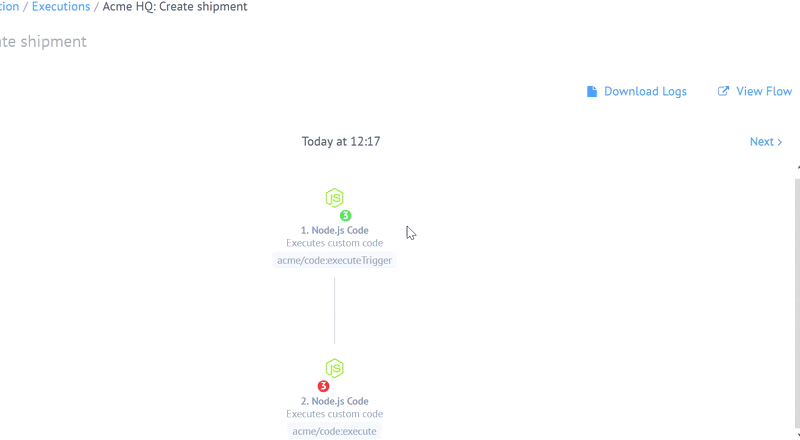
When you click Retry the platform attempts to run the erroneous process again and the error is removed from the execution page if it is successful.
| The integration flow must be active for the Retry feature to work. |
The retry button is only effective if something external to the flow has changed and removed the error.
An Edit Message option beside the Retry option enables you to change the message before retrying. This is the quick way to fix the error, if the message caused it, however it may not prevent the error from recurring.