Google sheets triggers
Get spreadsheet row
The New Spreadsheet Row trigger reads the data in each row of a given spreadsheet and passes it to the next stage of your integration flow.
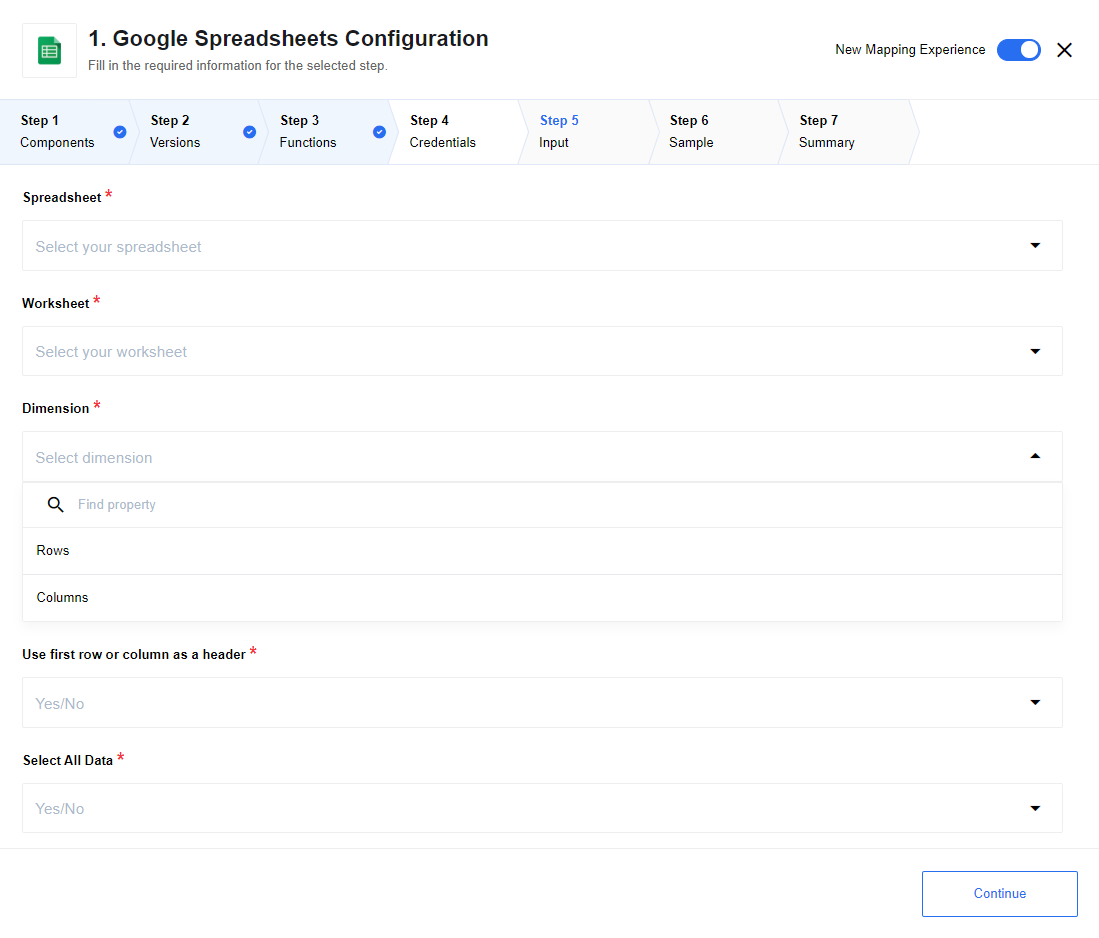
Input fields description
| Input field | Required | Description | Example |
|---|---|---|---|
Spreadsheet |
true |
Spreadsheet which is used for data reading |
|
Worksheet |
true |
Worksheet of spreadsheet which is used for data reading |
|
Dimension |
true |
The major dimension of the values |
|
Use first row/column as header |
true |
You should specify Yes if your data has a header in the first row/column and you want to use these values as json key in the output message. If you specify No, json key is taken from row/column index according to A1 notation. Review the example below. |
|
Select All Data |
true |
You should specify Yes if you want to fetch all spreadsheet data whenever step starts. If you specify No, a step is emitting only delta changes (lines which were added after last step runs) |
|
Using Use first row/column as header feature, you must be sure that header values are unique.
|
Values from spreadsheets return as UNFORMATTED_VALUE type
The process
Initially, the system reads all the rows from a given Google Spreadsheet and processes it further along with your designed integration flow. It will also create an initial state of your spreadsheet, called a snapshot, in order to have something to compare with after your data is updated.
After the initial read, any further requests for an update is compared to this snapshot and in case any changes are detected they are passed along with the integration flow as well.
If Select All Data configuration property has value Yes, the system will read all the rows from a given spreadsheet whenever flow processes the message.
Cases with rows dimension:
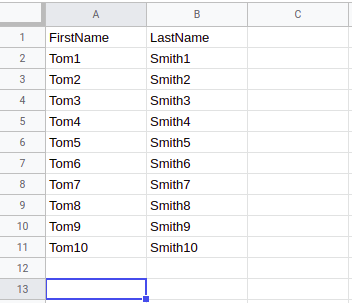
After a trigger execution, data is extracted from the table above and the following message is emitted:
Cases with columns dimension:
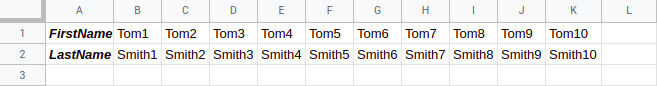
After a trigger execution, data is extracted from the table above and the following message is emitted:
Limitations
Triggers can emit maximum 1000 messages per one execution.
Trigger uses version 4 of the Google Sheet API. Read the Google Sheets API Documentation for more information.
Rows(deprecated)
This trigger is deprecated, Use the Get spreadsheet row trigger.
The Rows trigger reads the data in each row of a given spreadsheet and passes it to the next stage of your integration flow.
The process
Initially, the system will read all the rows from a given spreadsheet and process it further along with your designed integration flow. It will also create an initial state of your spreadsheet, called a snapshot, in order to have something to compare after your data is updated.
After the initial read, any further requests for an update is compared to this snapshot and if any changes are detected they is passed along the integration flow as well. It is, therefore, imperative to provide a readable spreadsheet for integration.
Readable spreadsheets
The nature of API that the platform uses to read the rows in Google Spreadsheets dictates the use of certain rules that it is useful to follow for a smooth integration of your data. In addition to the minimum requirements your spreadsheet must have:
- No empty spaces
-
This means no empty columns, no empty rows, and no spaces or newlines after each record. The reading process stops if it encounters empty columns or rows since there is no way to know if there are new or more records afterward.
- Only
STRINGvalues -
Your data is processed as a
STRINGdata type. - No formula
-
If you calculate the value of any field using a formula the system will only read the
VALUEof that field and convert it into aSTRINGdata type. - One sheet only
-
Your Google Spreadsheet must contain only one sheet. Even if you insert a second one, it is ignored by the system.
External and internal id for each row
When any given row is processed by the system it receives a unique name or a unique ID so that it can be recognized by the system afterward if you want to make any changes to the values in that specific row.
| The row number in the Google Spreadsheet is taken as a unique ID to process through the integration flow. |