Creating an OAuth app on SugarCRM
This process is necessary to connect Squiz Connect to your SugarCRM instance, and is one of the tasks required in the authentication process of SugarCRM component.
Purpose
To connect Squiz Connect to your SugarCRM instance, an OAuth app needs to be created on that SugarCRM instance, following the steps below.
Once this is done, a valid username and password is provided to Integrations.
The username and password is then exchanged for a token.
In a production system, the best practice is to create a dedicated user account for Integrations. This user account should have the minimum required permissions.
Steps to follow
-
As an admin on your SugarCRM instance, go to the Administration panel:
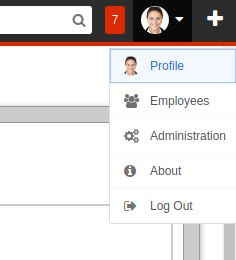
-
Select OAuth Keys:
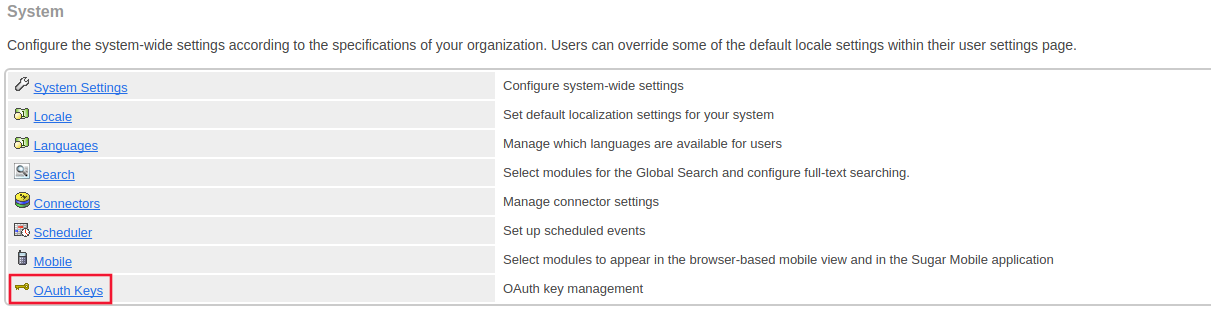
-
In the top bar, click the OAuth Keys menu:
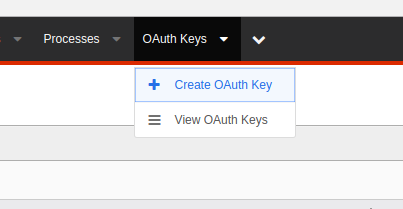
-
Select Create OAuth Key:
-
Fill in the following values:
- Consumer Key Name
-
Specify a name that is convenient to remember.
- Consumer Key
-
Specify a strongly random string.
You will need to provide this information as part of the SugarCRM component account information.
- Consumer Secret
-
Pick a strongly random string.
You will need to provide this information as part of the SugarCRM component account information.
- OAuth Version
-
OAuth 2.0
- Client Type
-
Sugar User
- Description
-
Optional value for your convenience
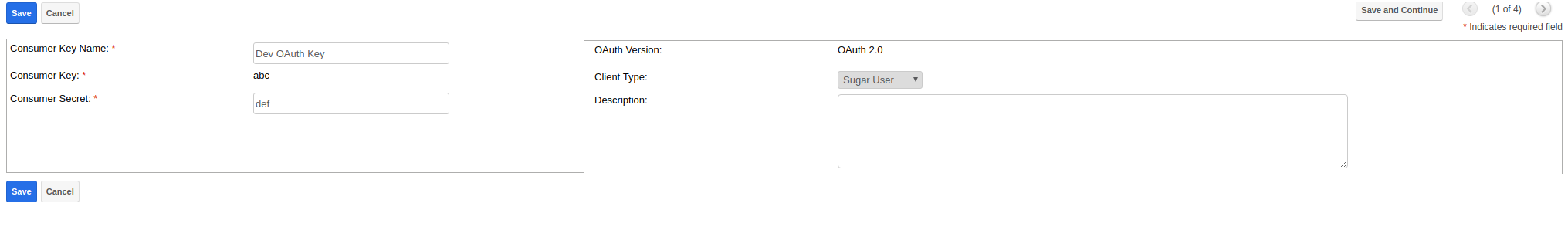
-
Click Save.
Next
If using Sugar 8, register a platform value through the SugarCRM UI.