Registering a platform value on SugarCRM
This step is necessary to connect Squiz Connect to your SugarCRM instance, and is one of the tasks required in the authentication process of SugarCRM component.
Prerequisites / background
If using a version of SugarCRM released after their Winter '18 release, you must register a platform on your SugarCRM instance.
-
With Sugar 8, authentication can be done through its UI. Follow the step by steps below to do this.
-
It is also possible to load new platform values by creating and installing a module.
Steps
-
As an admin on your SugarCRM instance, go to the Administration panel
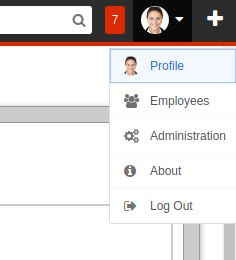
-
Select Configure API Platforms
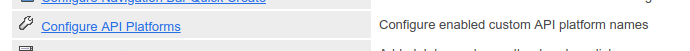
-
Enter a value for the new platform and click Add and then Save.
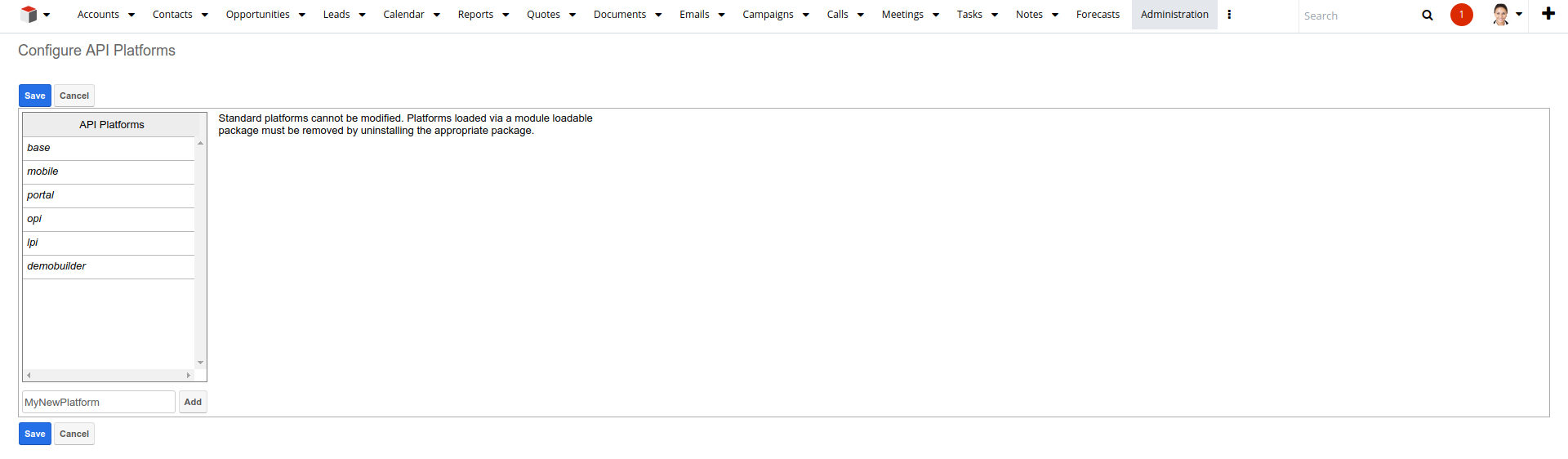
Next
Go back and authenticate through Integrations.