Lookup Table
The Lookup From Table Component can be used to convert from different tables that are parsed as a CSV.
Credentials
The CSV is entered on the Credentials page as a list of delimiter-separated items.
Any delimiter is supported. The CSV will be parsed using the first row as a header for each column below it.
| The CSV must not be missing cell values or the parse will fail. |
For example, the following CSV data will be parsed and rendered into the table format shown below:
English,Abbreviated,German
male,M,männlich
female,F,weiblich
other,O,divers
unknown,U,unbekannt| English | Abbreviated | Germain |
|---|---|---|
male |
M |
männlich |
female |
F |
weiblich |
other |
O |
divers |
unknown |
U |
unbekannt |
Triggers
This component has no trigger functions. This means it will not be accessible to select as a first component during the integration flow design.
Actions
Lookup from table
The lookup from table action takes a table to lookup from, a table to translate to, and an input value to translate.
It returns an object in the form {result: value} where the value is the result of the table lookup, if it exists:
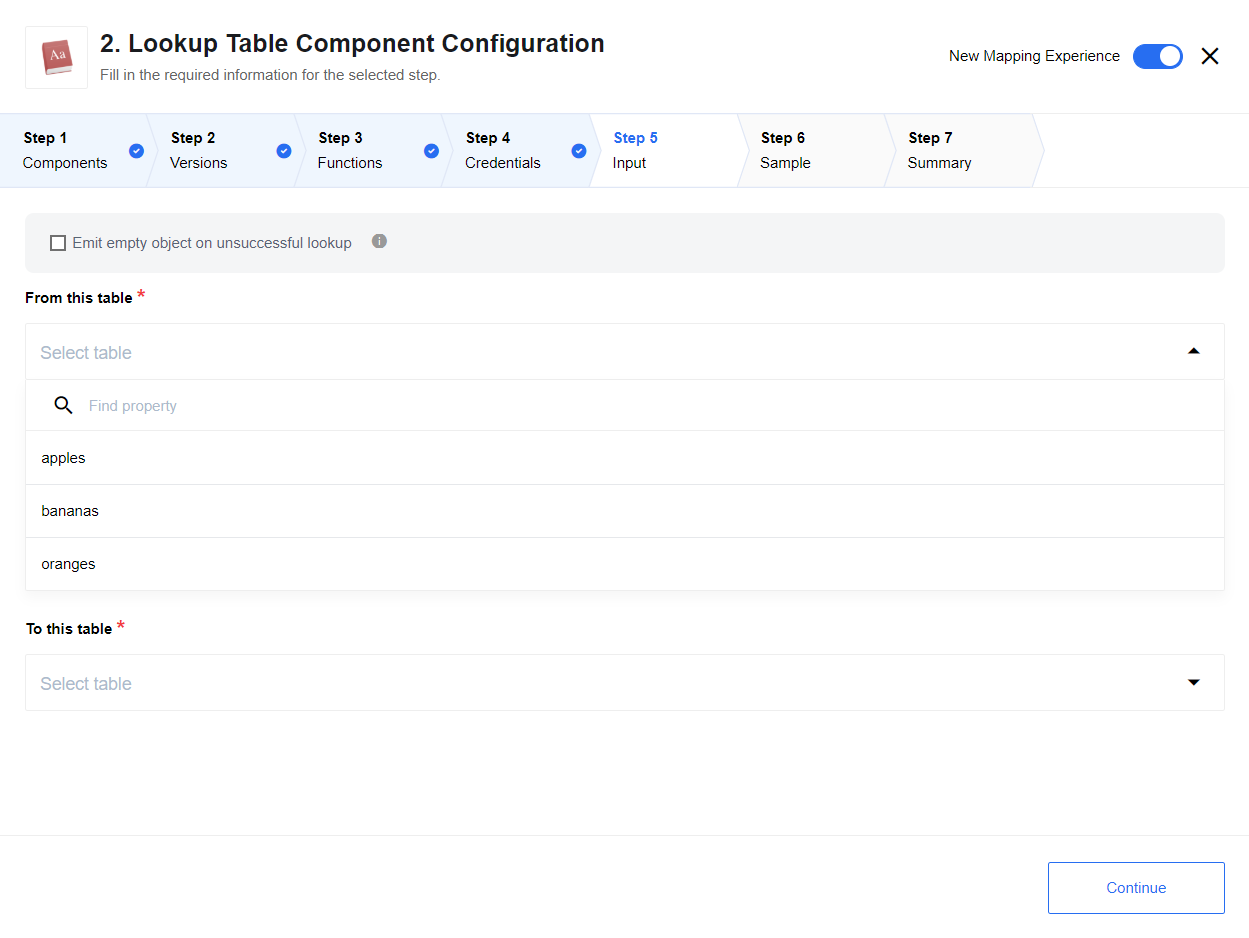
Input configuration
- Emit empty object on unsuccessful lookup
-
If selected, an empty object
{}will be emitted given an unsuccessful lookup where nothing is found. If not selected, an error will be thrown on an unsuccessful lookup. - From this table
-
The column from which to translate.
- To this table
-
The column into which to translate.
Additional information
-
Any elements of the CSV that contain the delimiter in them should be wrapped in double quotes (
"). -
Any elements of the CSV that contain the delimiter and also quotations should have the quotes backspaced. For example:
Full Name,First,Last "Bond,James",James,Bond "Johnson, Dwayne \"The Rock\"",Dwayne,Johnson -
If you want to mark an element as a string (for example,
5or some text), you must use double quotes ("), not single quotes ('), because the single quote character (') is treated as an additional character.So in this case: 2 is the same as "2", but '2' would be equal to “'2'”.