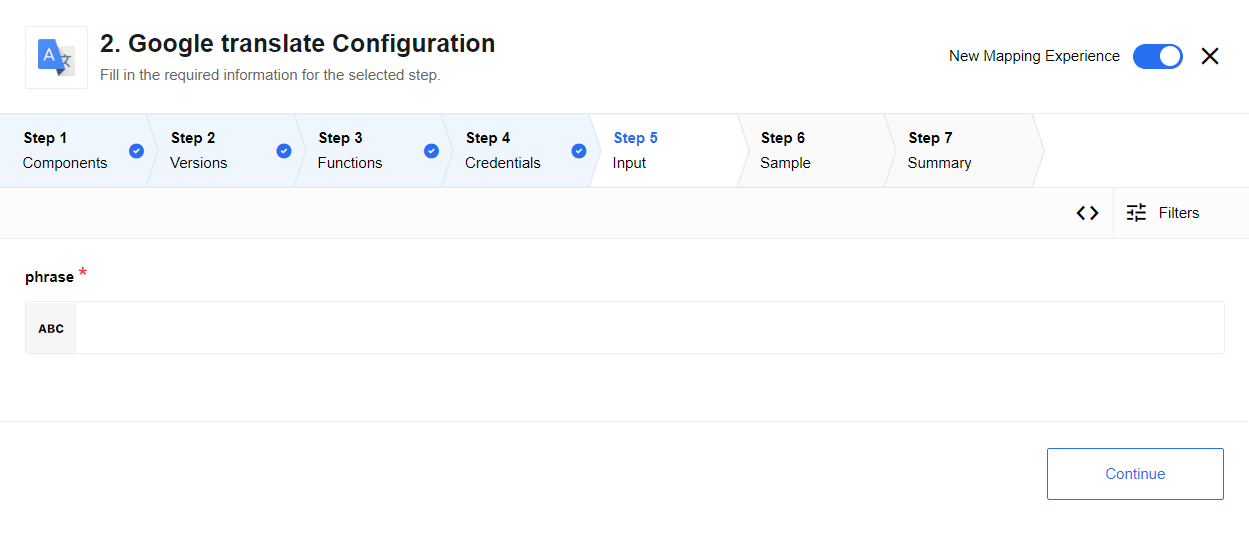Google Translate
The Google Translate component provides an integrations pathway with Google’s Cloud Translation services, which translates phrases into other languages.
Credentials
To authenticate, you need the apiKey from your Google cloud platform account.
Read more information about Google API keys at the following location; https://cloud.google.com/docs/authentication/api-keys
You will need to create a new (or use an existing) GCP project and enable the Google Cloud Translation API.
Read Google’s How to create new project documentation for instructions: https://cloud.google.com/resource-manager/docs/creating-managing-projects
Triggers
This component has no trigger functions. This means it will not be accessible to select as a first component during the integration flow design.
Actions
When specifying the language in a Configure input section, use two- or three-letter locale codes.
Some examples are shown below:
| Language | Two-letter code | Three-letter code |
|---|---|---|
English |
en |
eng |
Russian |
ru |
rus |
French |
fr |
fra |
Other language codes are found by executing the Retrieve supported languages action.
Translate phrase
In/Out metadata can be found at /lib/schemas/translatePhrase.<IN/OUT>.json.
The sourceLang field is optional.
Google will autodetect the source locale if not specified.
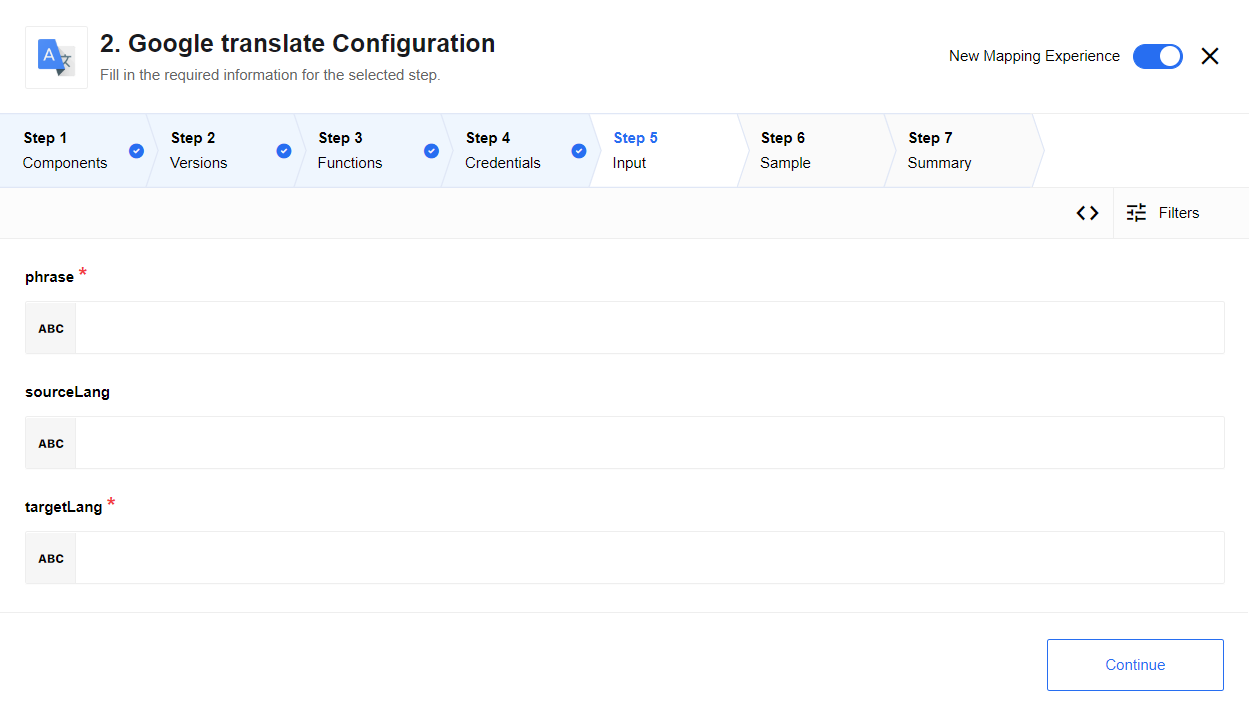
Retrieve supported languages
Out metadata can be found at /lib/schemas/retrieveSupportedLanguages.out.json.
Translate object properties
In/Out metadata can be found at /lib/schemas/translateObjectProperties.<IN/OUT>.json.
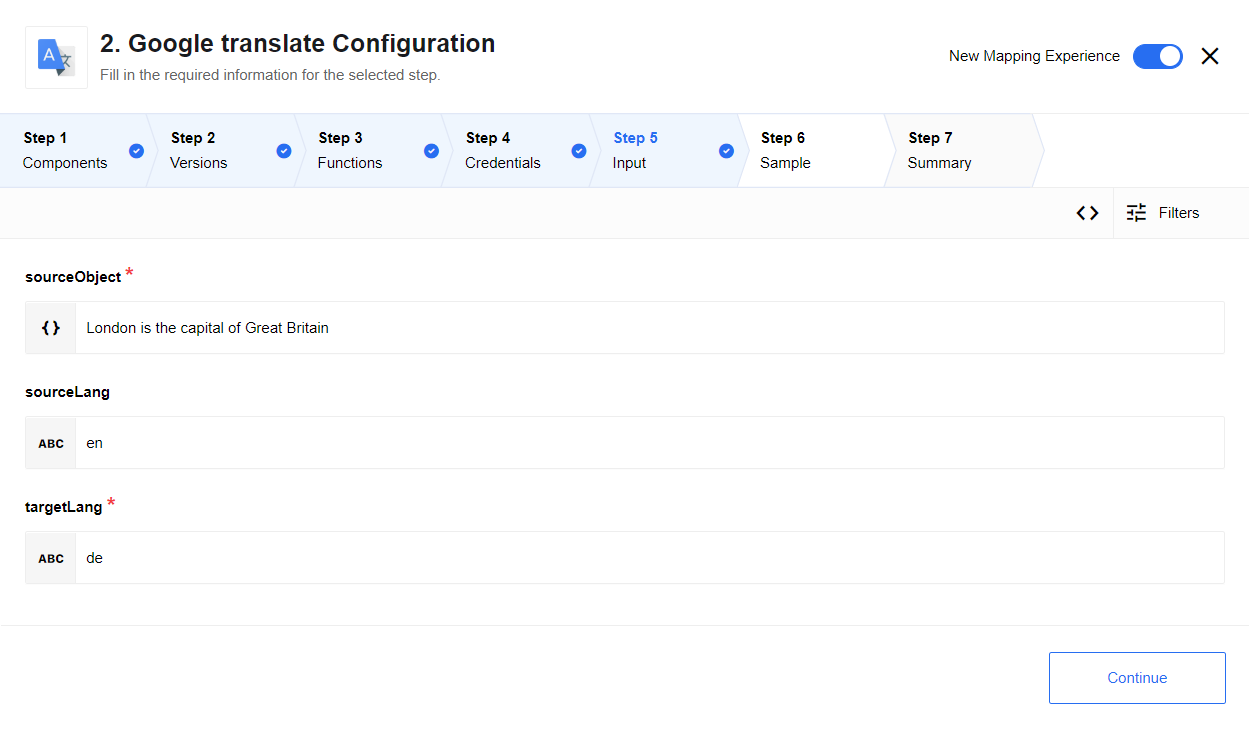
{
"sourceObject": {
"hello": "hello world",
"capital": "London is the capital of Great Britain"
},
"sourceLang": "en",
"targetLang": "de"
}
{
"hello": "Hallo Welt",
"capital": "London ist die Hauptstadt von Großbritannien"
}
Translate array of objects
In/Out metadata can be found at /lib/schemas/translateObjectProperties.<IN/OUT>.json.
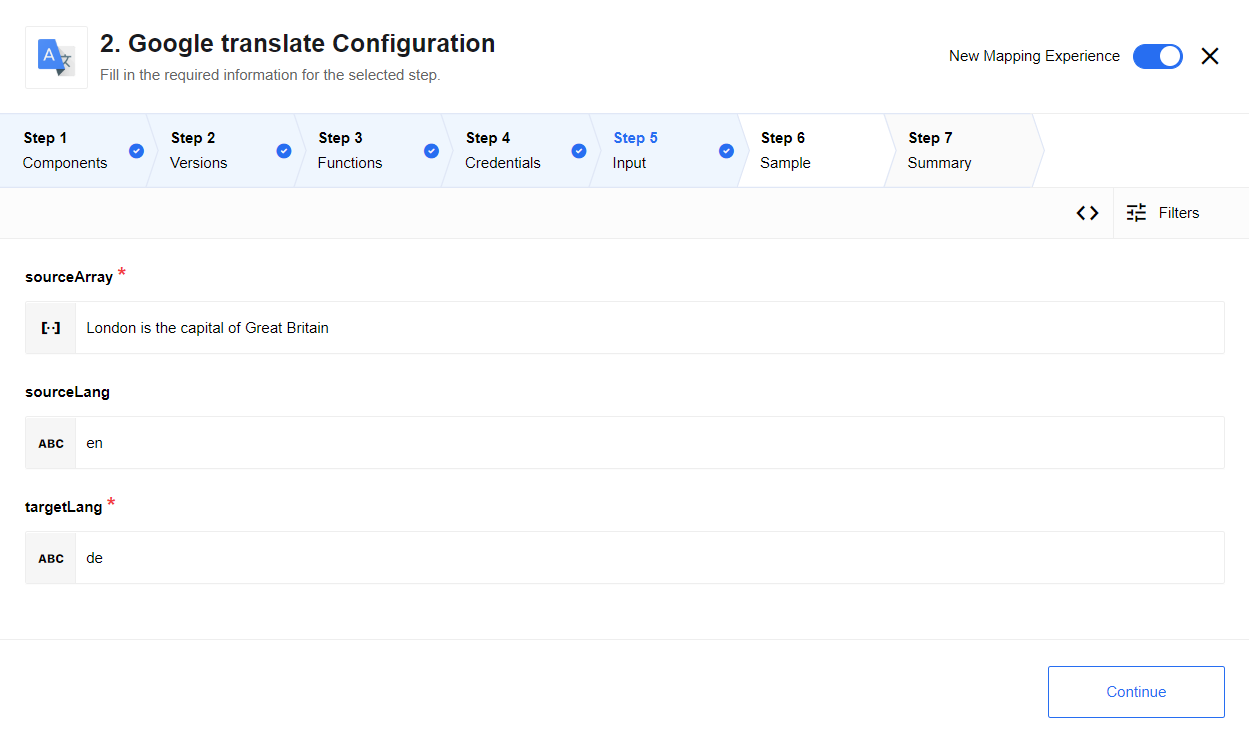
{
"sourceArray": [
{
"hello": "hello world",
"capital": "London is the capital of Great Britain"
},
{
"color": "red",
"mood": "great mood"
}
],
"sourceLang": "en",
"targetLang": "de"
}
{
"translatedArray": [
{
"capital": "London ist die Hauptstadt von Großbritannien",
"hello": "Hallo Welt"
},
{
"mood": "großartige Stimmung",
"color": "rot"
}
]
}