Microsoft OneDrive
The Microsoft OneDrive component provides an integrations pathway with the Microsoft OneDrive online cloud storage software.
The component provides the ability to connect to the Microsoft OneDrive storage service.
Requirements
Environment variables
| Name | Mandatory | Description | Values |
|---|---|---|---|
|
true |
Microsoft Graph Application OAuth2 Client ID. |
Can be found on your application page at https://portal.azure.com. |
|
true |
Microsoft Graph Application OAuth2 Client Secret. |
Can be found on your application page at https://portal.azure.com. |
|
false |
For attachments configuration. Maximal possible attachment size in bytes. By default, set to 1000000, and according to platform limitations, cannot be larger than that. |
Up to 1000000 bytes |
| The component LOG_LEVEL environment variable has been deprecated. Now you can control the logging level per each step of the flow. |
Triggers
Get new and updated files polling
Triggers to get all new and updated files since the last polling. Polling is provided by the file’s lastModifiedDateTime property.
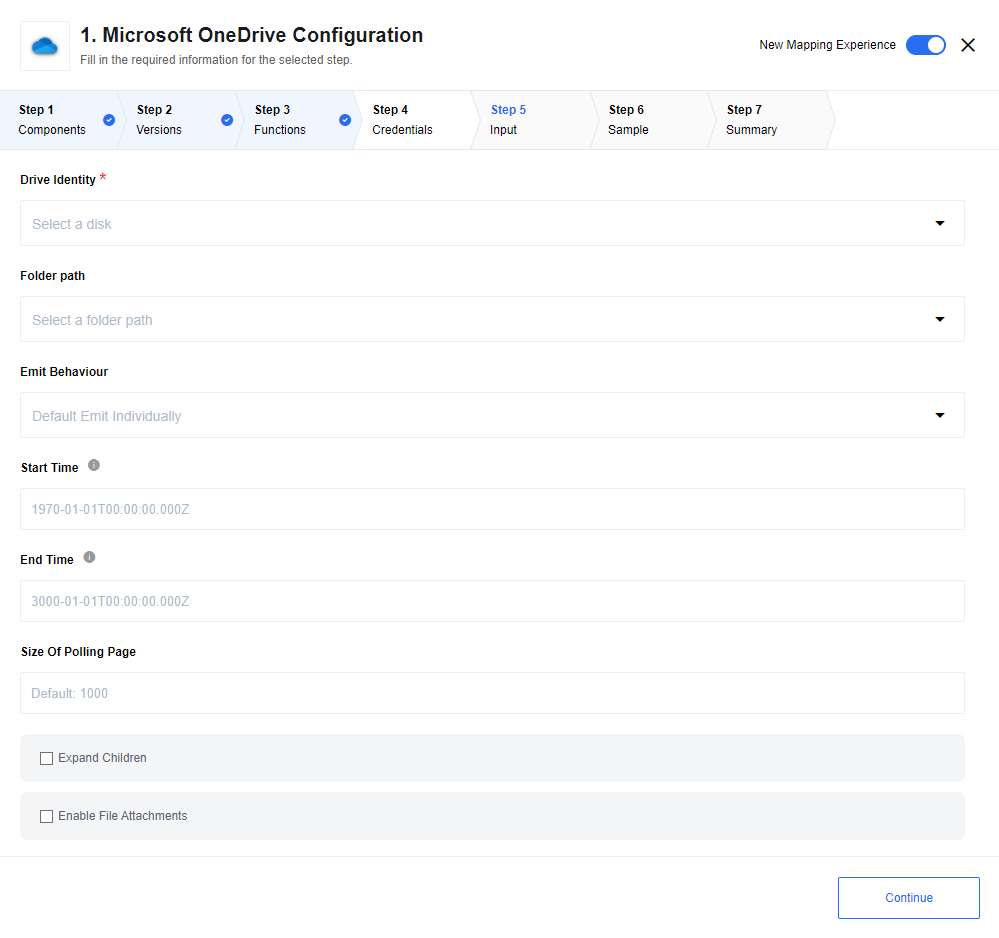
List of expected config fields
- Drive identity
-
OneDrive instance with which to work.
- Folder path
-
Dropdown with folders from which to poll files.
- Emit behavior
-
- Emit individually
-
Default. Emits each object in a separate message.
- Fetch all
-
Emits all objects in one message.
- Start time
-
Start date and time of polling. Default minimum date: -271821-04-20T00:00:00.000Z.
- End time
-
End date and time of polling. Default maximum date: +275760-09-13T00:00:00.000Z.
- Size of polling page
-
Indicates the size of pages to be fetched. Defaults to 1000.
- Expand children
-
Checkbox, trigger retrieves files from subfolders of the chosen path, if enabled. It is disabled by default.
- Enable file attachments
-
Checkbox for attaching files content to response. It is disabled by default.
Actions
Get file
This action is used to get an item from OneDrive using a path provided in the selected disc.
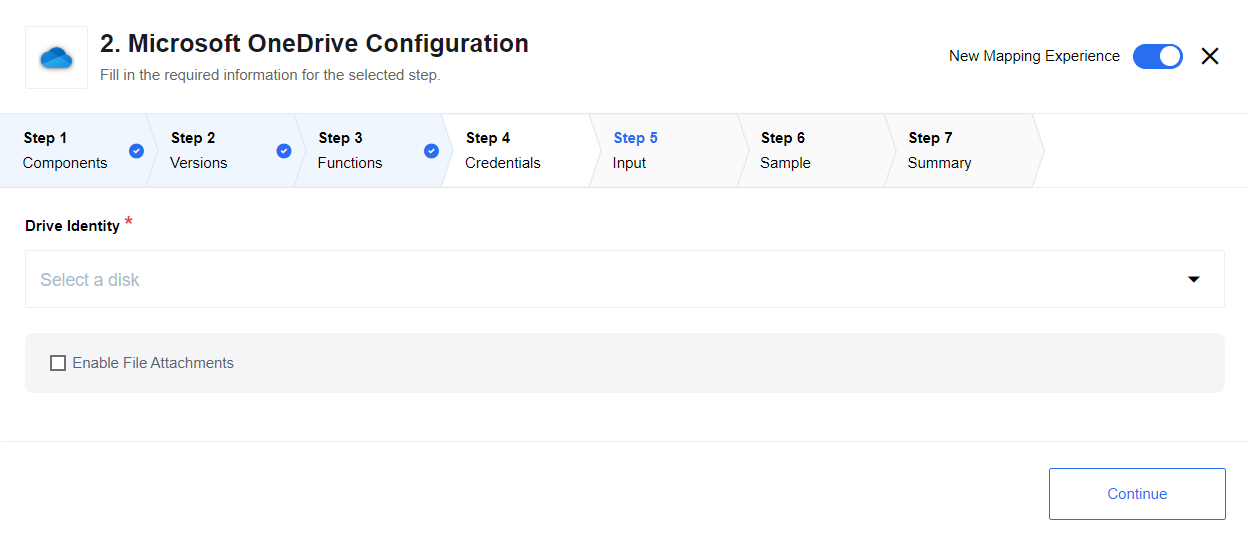
Upsert file
This action upserts (create or replace) with the first file from an attachment at the provided path in Microsoft OneDrive.
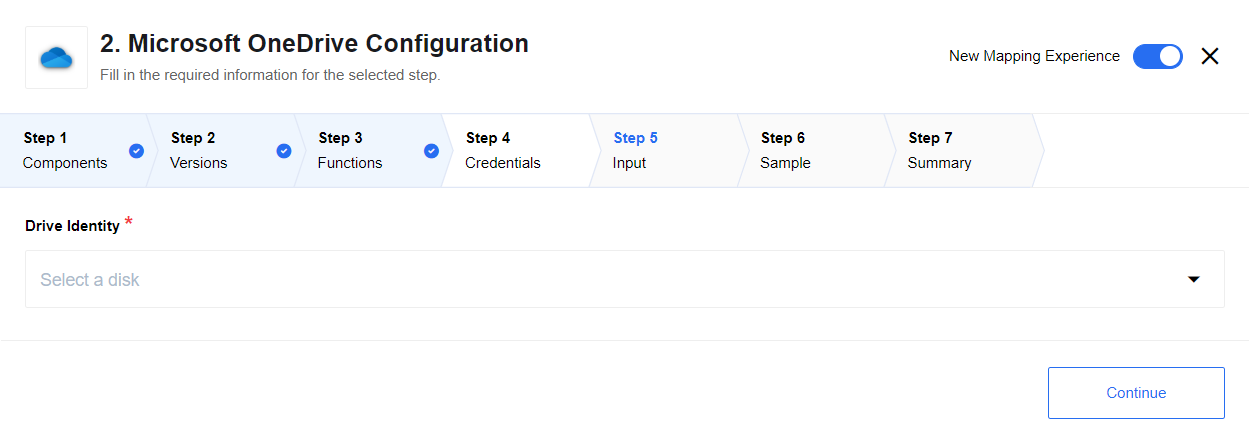
Delete file
This action deletes items from OneDrive by using a provided path in the selected disc. It returns the filename if the file is deleted successfully and an empty message if the file is not found.
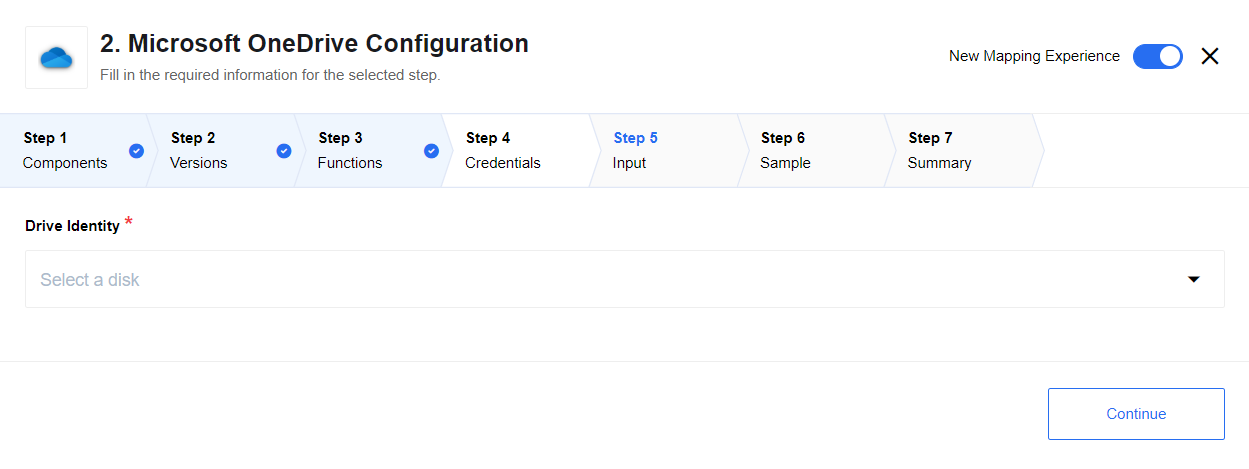
Create folder
This action creates a new folder at the provided path. If the provided path does not exist, the component fails.
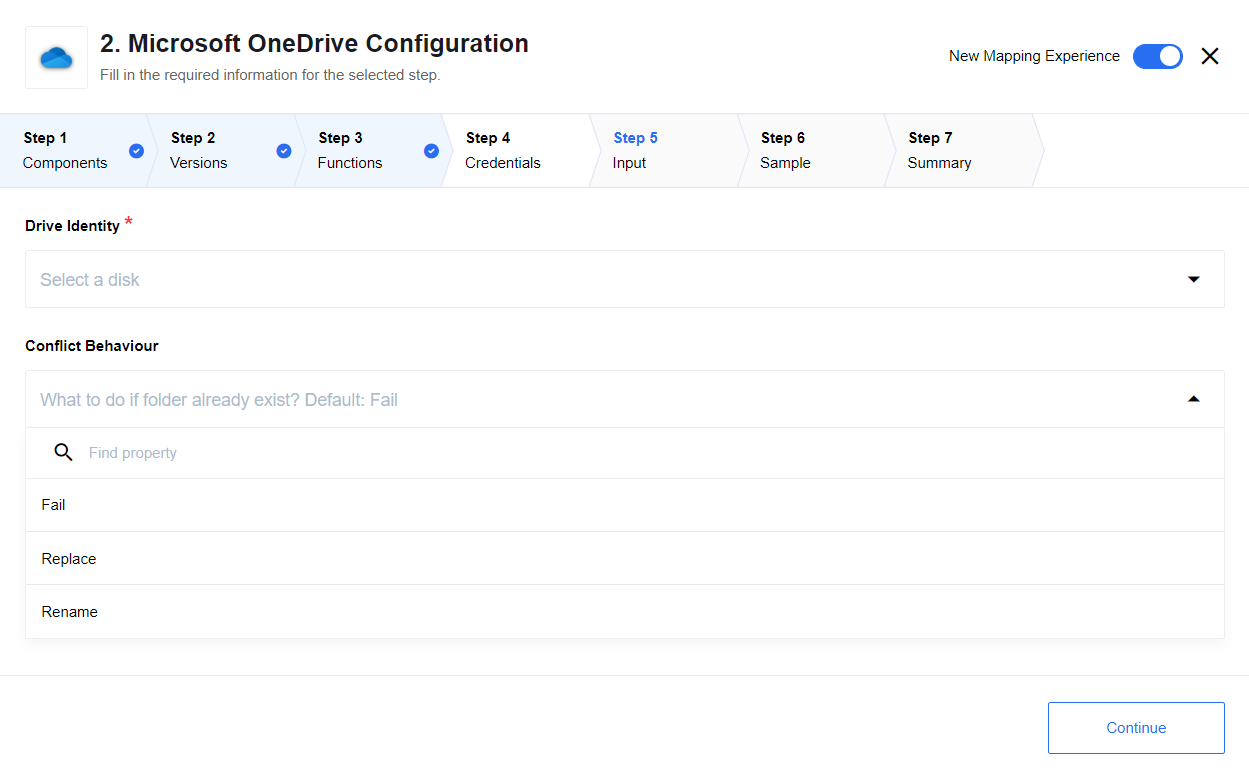
Input fields description
- Drive identity
-
The OneDrive instance with which to work. Selected by owner.
- Conflict behaviour
-
The behavior in case of conflicts where the folder already exists:
- Fail
-
Default. Fails if a folder with the same name already exists at the provided path.
- Rename
-
Renames folder if a folder with the same name already exists under the provided path. Examples:
exists->exists_1,exists_1->exists_1_1. - Replace
-
Replace the folder if another folder with the same name already exists at the provided path.
Files inside the folder are not replaced, but the last modified date of the folder is updated.