2022 release notes
This page presents all release notes for Integrations during 2022, listed in reverse chronological order.
November 2022
Mapper can now map objects in hierarchies
The mapper User Interface (UI) now supports the mapping of objects, including their sub-structures.
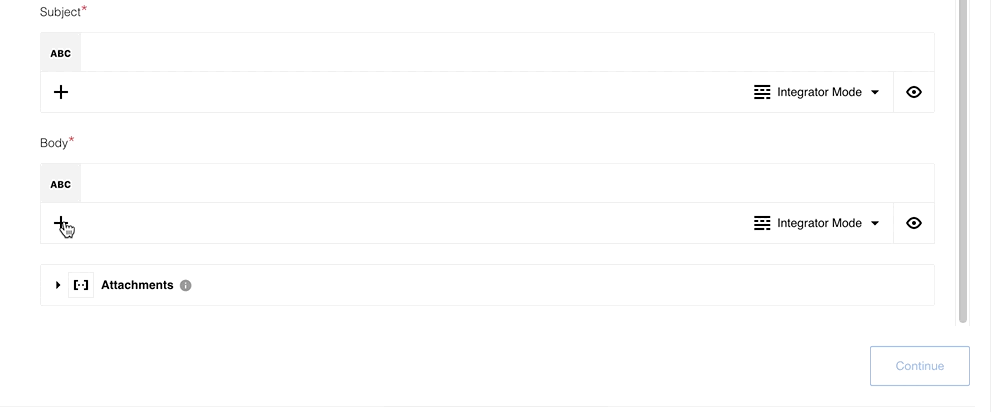
You can map object sub-structures as before, by clicking on the arrow beside the component icon. You can also click on the name of the component to map the entire object. This is also true for objects inside the objects. Click on the object name to include it in the mapping.
Component updates
Datastore component 1.1.1
- Updated
-
-
Latest documentation link on credential screen.
-
Provide authentication messages in the log.
-
Amazon SQS component 1.0.0
- Added
-
-
Delete message action.
-
Receive message action.
-
Send message action.
-
New Microsoft Dynamics Business Central component 1.1.0
- Added
-
-
Get New and Updated Objects Polling trigger
-
Lookup objects (plural) action
-
Lookup object (at most one) action
-
Upsert object action
-
Delete object action
-
Fixed bugs
-
Fixed the user interface bug that caused flow status changes to not be reflected on the flows page.
-
Addressed the problem that caused removing the user from the workspace or contract to take more than four minutes. Now the process takes less than a second.
-
Fixed the bug that caused the API to return
5xxerrors when using a space in the repository name while creating a component repository. Now the UI will disable the Save button and show the following error message:Repository name contains invalid characters. Letters, digits, - and _ are allowed only -
Addressed the bug that caused the identity keys page (SSH Keys) to not load when a key was previously saved without a title. The title is now a required field.
-
You must provide an SSH Key title to save the key.
-
The system will also attempt to use the user title if present in the SSH Key body.
-
October 2022
Credentials page: New design improvement and search feature
-
This release improves the responsiveness of the Credentials page.
-
You can now search by component name to find the credential card you need on the Credentials page
Retrieve new sample button
The Retrieve new sample button from the component allows you to create new sample data without navigating away from your work.
WebHook Step: Send sample request
When configuring a webhook component step in your integration flow, you can either Send sample request or Add sample manually.
- Send sample request
-
A WebHook address is provided, which you can use to send your example sample. This address is to be used only once to send a representative sample which you can use to configure subsequent steps in your integration flow.
- Add sample manually
-
Add a representative sample manually.
Code component: Long lines
When using long lines of code without spaces, the interface will wrap them.
REST-API-V2 component: POST and PUT body type
-
The user interface behavior has been changed to default into JSONata mode when an
application/jsoncontent type is selected for the POST and PUT HTTP calls.This change improves the user experience by preventing an accidental JSON data structure pasting into the Body field while in Integrator mode.
This change reduces an optional step, so the user does not need to remember to switch to the Integrator mode before entering values in field settings from Integrator to JSONata mode.
Component updates
Premier components
- New Web Archive (WARC) component
-
A core component that is used in the DXP WARC solution to create web archive file for any public web page.
Connector components
- Microsoft Dynamics CRM v2 component 1.1.0
-
- Added
-
-
Get New and Updated Objects Polling trigger
-
Lookup Objects (plural) Action
-
Lookup Object (at most one) Action
-
Delete Object By ID Action
-
Extract Raw System Metadata Action
-
- Marketo component 2.2.5
-
- Fixed
-
-
A bug when non-required fields would show as required and block configuration of the step.
-
- Shopware 6 component 1.1.0
-
- Added
-
-
New authentication method using CLIENT_ID and CLIENT_SECRET credentials
-
Lookup Object (at most one) action
-
Lookup Objects (plural) action
-
Upsert Object action
-
Delete Object By ID action
-
Get New and Updated Objects Polling trigger
-
- Zendesk component 1.0.2
-
- Fixed
-
-
Vulnerabilities in dependencies
-
- Updated
-
-
The Sailor library version to 2.6.29
-
The component-commons library version to 3.0.2
-
- Shopify component 1.6.5
-
- Added
-
-
Retry on 429 error (respecting the Retry-After header)
-
- Hubspot component 1.5.3
-
- Fixed
-
-
The verify credentials
-
Generic components
- REST API v2 component 2.0.14
-
- Updated
-
-
The sailor-nodejs version 2.6.29
-
- HJSON component 1.0.3
-
- Fixed
-
-
The vulnerabilities in dependencies
-
- Updated
-
-
The Sailor library version to 2.6.29
-
The component-commons library version to 3.0.2
-
- VTEX component 1.4.3
-
- Fixed
-
-
Output metadata for the Lookup Object (at Most 1) action for Object Type - Orders
-
Incorrect behavior of the Allow ID to be omitted option in the Lookup Object (at Most 1) action
-
- Updated
-
-
The Sailor library version to 2.6.29.
-
August 2022
Hubspot component
Documentation has been released for the Hubspot component: HubSpot.
Edit Snapshot button always present
With this release, it is now possible to set and edit snapshots while the flow is in Draft status. Flows no longer need to have the Published status or have been executed.
Step designer: Credentials section
We have improved the credentials section to provide a more unified user experience during the flow design. The look and feel are now more aligned with our new user interface approach.
We moved the Verify, Edit, and Delete functions for each credential to a contextual menu which you can open by selecting three dots at the end of each credential record.
Component updates
- Slack component 1.0.0
-
- Added
-
-
Make Raw Request action
-
Lookup Object (at most one) action
-
Post Message action
-
- Xero component 1.2.0
-
- Added
-
-
Upsert Object action
-
Lookup Objects (plural) Action
-
Lookup Object (at most one) Action
-
Void approved invoices or bills Action
-
Get Updated Objects Polling Trigger
-
- Google Spreadsheets component 3.0.0
-
- Added
-
-
Create/Upsert/Update Spreadsheet Row action
-
Read Spreadsheet action
-
- Updated
-
-
Authentication mechanism. This Component will use the Secrets system service to authenticate and refresh tokens.
-
- Stripe Component 1.0.0
-
- Added
-
-
Make Raw Request Action
-
- Shopify admin component 1.6.4
-
- Updated
-
-
Lookup Objects action, now the method search is used instead of list for the customer object type
-
Error messages in actions
-
Upsert Object action to match criteria other than Shopify ID
-
- Snowflake component 1.3.0
-
- Added
-
-
Ability to read from views
-
- Updated
-
-
Polling Trigger to allow to Emit Individual Records
-
Other improvements
- Sample data editing
-
Fixed the issue which enabled data sample editing in the read-only mode of the flow designer. To edit data samples, you must press edit first to make changes.
- Codebase optimization
-
As part of ongoing codebase optimization, several redundant parameters have been removed from our API - these changes are reflected in our API docs.
- Recipe activation
-
Fixed a user interface bug in the recipe activation page when the password was not obfuscated while creating a Basic Authentication credential. Fixed a user interface bug in the recipe activation page when the Additional parameters field in the Rest-API-component credential would not render properly.
June 2022
Copy code blocks from published flows
It is now easier to reuse mappings or code snippets between your flows. You can copy the following from a published flow without creating a draft:
-
Any mapping, including JSONata transform views.
-
A selected data sample.
-
Any code from the code component.
-
Data from a retrieved sample.
Component updates
-
The object and attachment handling service has been updated for better error handling, including retries when failures occur.
-
Actions have been added or updated for the following components:
- Salesforce V2
-
The Upsert Object action has been updated to include caching (enabling better support for attachments), a timeout, and the function Type of Search - External IDs.
- REST API V2
-
Secrets feature has been updated so that secrets only load once per container lifetime
- Delta Detection
-
Added actions for Read Entire Bucket Contents and Write Entire Bucket Contents.
- Utility
-
A new Network Diagnostics action has been added.
- Email component
-
Added support for attachments from metadata. Metadata is now shown in the body. Other minor improvements are also included in this version.
- Google spreadsheet
-
In the credentials step, you now have the option to configure retry attempts and the timing of calls. A retry logic has also been added to minimize Quota exceeded errors
April 2022
Multi-language translations
Two new recipes are now available to support multi-language translations using Wordbee and Matrix Asset Management API:
- Send Matrix content for translation
-
Using Matrix triggers, ensure that new or updated content is automatically sent to Wordbee for translation into one or more languages.
- Create multi-language Matrix sites
-
Use the translated content from the first recipe to automatically create or update pages on your multilanguage Matrix website.
Translated content may also be sent to other content delivery platforms.
March 2022
New design for the flow designer page
The new step designer has been updated to make essential tasks easier and faster:
-
You can view more than one section of the step configuration by opening the desired ones individually. You can expand and collapse all sections.
-
The new view shows more information about the used component, like the version, used function, and credential ID.
-
We enforce Continue buttons for configuration fields to make it more transparent.
-
The passthrough toggle is now located in the section.
Components
The following components have had the listed improvements added:
- Bigcommerce
-
- Actions
-
-
Create a payment.
-
Orders support for lookup.
-
Delete actions.
-
API versioning to make raw request actions.
-
- Flow Linking
-
- Actions
-
-
Trigger another flow.
-
- Triggers
-
-
Receive trigger from another flow trigger.
-
- CSV
-
- Actions
-
-
Emit batch (added to the Emit behavior option).
-
Other improvements
-
The Matrix component has been updated to allow easier debugging of errors in 'Create Standard Page from a JSON Object' and align variable names with Matrix.
These are breaking changes. When upgrading to V0.1.35, you need to update your input to 'Create Standard Page from a JSON Object'. -
Fixed the UI issue when an error message remains after canceling invalid changes to the topic.
-
Addressed a problem when the flow data was not refreshed after publishing a draft and returning to the Flows page.
-
Fixed the problem wherein the platform would give an error when webhook-type component credentials would not have defined the Auth field. Now the field is ignored, and credentials are shown.
January 2022
New design for the Flows page
The Flows page has been updated to make critical tasks easier and faster:
-
Upgraded filters at the top of the page will help you find the flow you need more quickly.
-
A new Edit button on the flow card allows you to get to edit mode in a single click. As always, choosing edit will create a draft if it does not exist; if a draft already exists, it will open.
-
A new Stop option is available for suspended flows enabling you to stop the flow and clear the queues quickly.
-
Menu options for each flow (accessed by clicking the cog icon on the flow card) have been reorganized for ease of use.
Upgraded flow designer page
When editing a flow, the Step Configuration page now appears on the right-hand side of the screen, alongside the flow, so it is always clear which step in the flow you are editing. This is particularly useful with complex flows that may have many branches that reuse the same component.
UI performance upgrades
This release includes improvements to the loading speed of the Flows page and flow designer page.
Components
Minor improvements have been made to the following components:
- Splitter
-
The Re-assemble message action has been updated.
- Salesforce
-
An issue with output metadata for certain actions has been fixed.
Sailor version updates have been made to the following components, and icon file size has been reduced in some cases:
-
Transformation component
-
MongoDB component
-
Shopify component
-
ID Linking component
-
Google BigQuery component
-
Delta Detection component
-
Code component
-
Email component