2023 release notes
This page presents all release notes for Integrations during 2023, listed in reverse chronological order.
October 2023
New features
- Full screen option for select screens
-
A Full Screen option has been added to the end of the following flow sections to allow the user to open that section in full screen mode:
-
Credentials
-
Configuration
-
Mapping
-
Sample
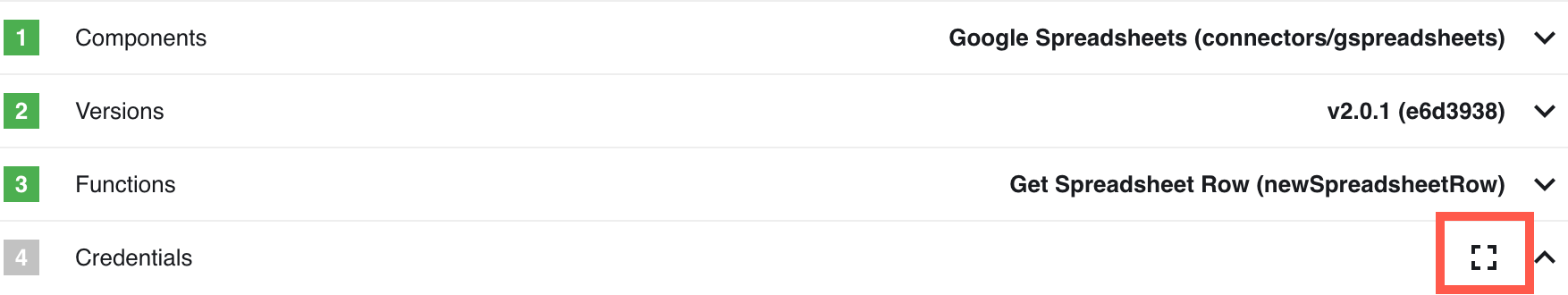
-
- Included descriptor for
GETflow byid -
The
GET v2/flows/:idnow accepts the query parameterincludewith the following values;-
flow-containers -
descriptor
-
- Flow trigger improvements
-
-
Improved queues-reader service
-
Reduced load to MongoDB
-
- Remove deprecated links from error subscription emails
-
In this release, when a customer subscribes to flow error emails, the included link will redirect to the corresponding thread for component errors and the corresponding container for container errors.
- Health-check service for flow steps
-
This release introduces significant enhancements, including:
-
Improved step queue state retrieval from RabbitMQ.
-
Flow verification and Sailor versions mechanism checks.
-
Error notifications from the exporter API.
-
Health-check endpoint.
-
Fixed bugs
-
Upgraded HAProxy and Redis-cluster Helm charts to fix CVE-2023-2650 vulnerability.
-
Added Workspace is locked page to Dashboard.
-
Fixed bug when desynced
taskErrorRecordsCountandtaskStatErrorwould lead to the removal of alltaskStatErrors. -
Added the mechanism for syncing
taskErrorRecordsCountandtaskStatErrorwhen desynchronization occurs. -
Fixed a bug that caused deleted credentials to prevent stopping a flow by the Flow State Handler.
Component updates
Gmail component 1.0.0
- ADDED
-
-
Make Raw Request action.
-
Send Email action.
-
Search emails action.
-
Get Email by ID action.
-
Delete Email By ID action.
-
Get New Emails trigger.
-
August 2023
New features
- Dashboard Redesign
-
The Dashboard is now enhanced to provide a more useful and intuitive selection of information regarding integration flows, executions, and errors.
Specifically:
- Added Ordinary flows counter
-
Click on the counter to open the Flows page with filtered ordinary flows.
- Added Real-time flows counter
-
Click on the counter to open the Flows page with filtered real-time flows.
- Redesigned the current Execution statistics graph
-
Each day on the graph is clickable and leads users to the corresponding page.
- Added new graph for Container errors
-
Each day on the graph is clickable and leads users to the corresponding page.
- Transferred the Workspace quota usage graph from the Quota page
- Quota Usage
-
Clicking the workspace name in the Workspace Memory Usage list on the Current Month Quota page will now redirect the user to the corresponding workspace’s Dashboard.
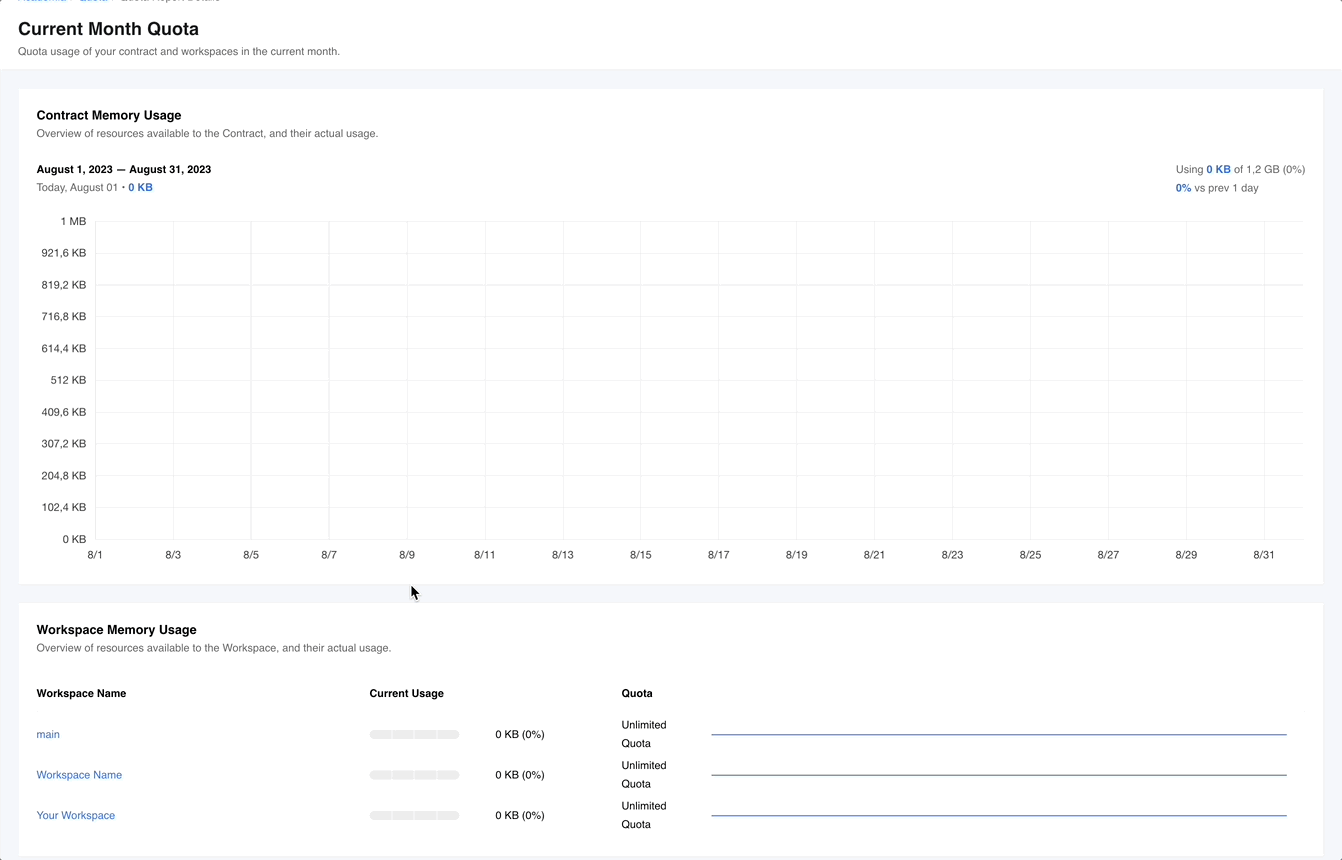
- Transfer modal windows to the new styles
-
Configuration screens for the Content-Based Router have been changed to React. Users can now map values from previous steps for evaluation.
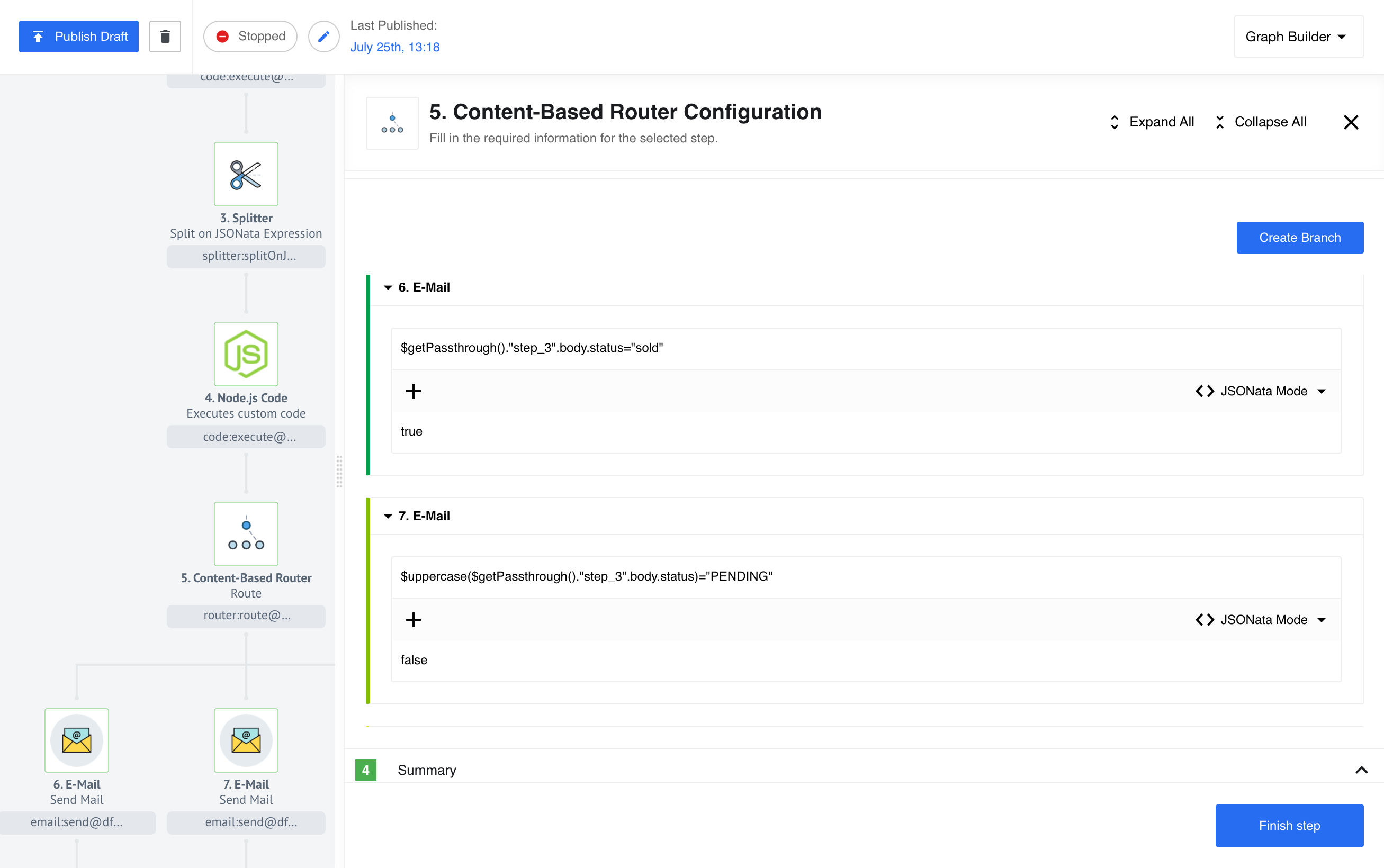
- New version of Sailor-JVM 4.0.1
-
A new Sailor version has replaced
jakarta.jsonwithorg.eclipse.parsson.
Fixed bugs
-
Removed the buttons Create Branch, Create Default Branch and Continue in the view flow mode for Content-Based Router.
Component updates
Freshworks component 1.0.0
- ADDED
-
-
Make Raw Request action.
-
Upsert Object action.
-
Lookup Object (at most one) action.
-
Lookup Objects (plural) action.
-
Delete Object by ID action.
-
Outlook component 2.0.0
- Breaking change
-
-
Reworked authentication mechanism; implemented Secrets feature.
-
- Added
-
-
New action; Send Mail.
-
Batch component 2.0.7
- Added
-
-
More informative logs.
-
Batching-library functionality implemented as an internal client.
-
Unit tests.
-
- Updated
-
-
To Node version 18.
-
MongoDB component 1.5.12
- Added
-
Ability to use
ObjectIdin the following actions:-
Lookup By Unique Criteria.
-
Update Many.
-
Upsert By Unique Criteria.
-
- ADDED
-
-
Unit tests
-
July 2023
New features
- The Runlog has been removed from the Dashboard page
-
As a part of our ongoing platform optimization and extending its capability to withstand a high load, we have removed the Runlog and implemented a new "Containers" page to display related information. This change does not reduce the amount of logging information available to you. Instead, it increases the information available for error handling and debugging while increasing the platform’s efficiency.
- Implement new Containers Page
-
We implemented new menu Containers under the Analyze section. The new page, Containers, will display information about containers and components inside. The main page displays logs for "Today" by default, and users can extend the date range by the filtering and Search fields. The container logs save up to 30 days. The Containers page displays the following States:
- Running (green flag)
-
The container is running
- Finished (green flag)
-
The container is successfully shut down
- Finished (red flag)
-
The container is stopped with a registered error
- Killed (green flag)
-
The container is successfully stopped
- Killed (red flag)
-
The container was immediately terminated by the operating system
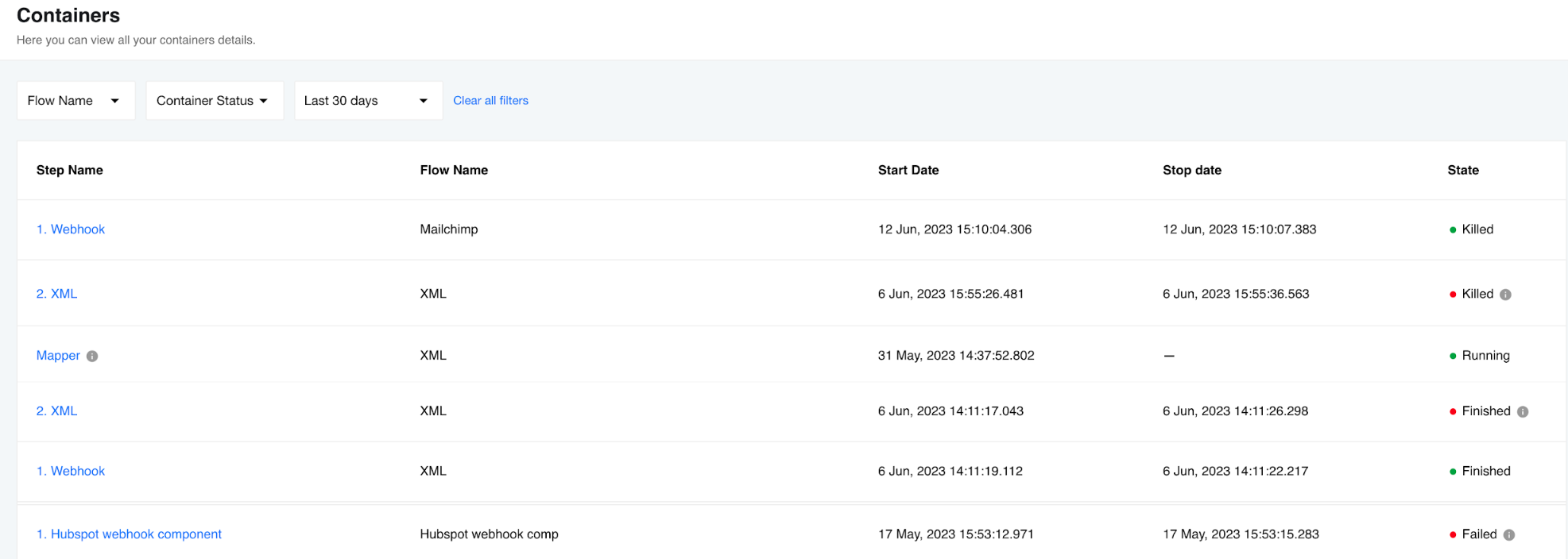
To open information for the particular container, click Step Name. The single container page displays the following information:
- Status
-
Container’s current status.
- Flow Name
-
Related to this container flow name (opens particular flow designer page by clicking on the flow name).
- Start Date
-
Container start date.
- Stop Date
-
Container stop date.
- Exit Code
-
Current or last status code.
- Reason
-
Description of current or last status code.
- Filtering
-
Available by Search, Log Level, and Date Range.
- Details
-
Log Date/Time, Log Level, and Description.
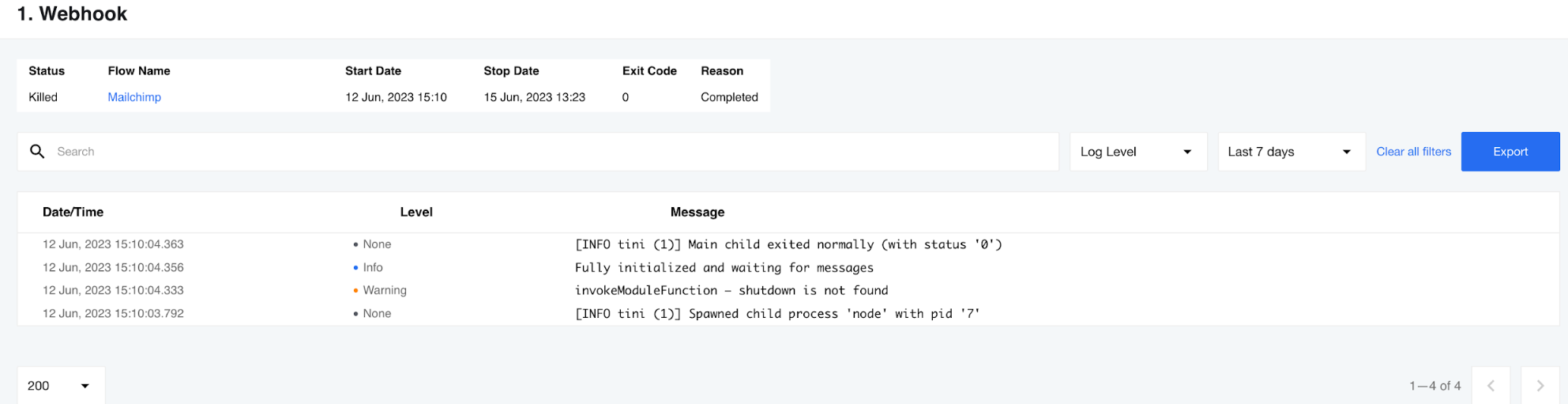
Logs collected before this release will not be on the Container Details page.
- The new data source for the dashboard
-
As we deactivated the data messages processing in the lookout, we created a new data source Clickhouse for Dashboard.
- Ability to transform BigInteger values into a string
-
We added a new
node_configoption,consume_raw_data, into the Flow’s attributes as a configuration option. This parameter configures the parsing behavior in the webhook step. The webhook step receives an input message in the raw structure if selected.We added the ability to enable raw in the Send Sample request. We added Consume Raw Data configuration for the step in the Advanced Settings menu.
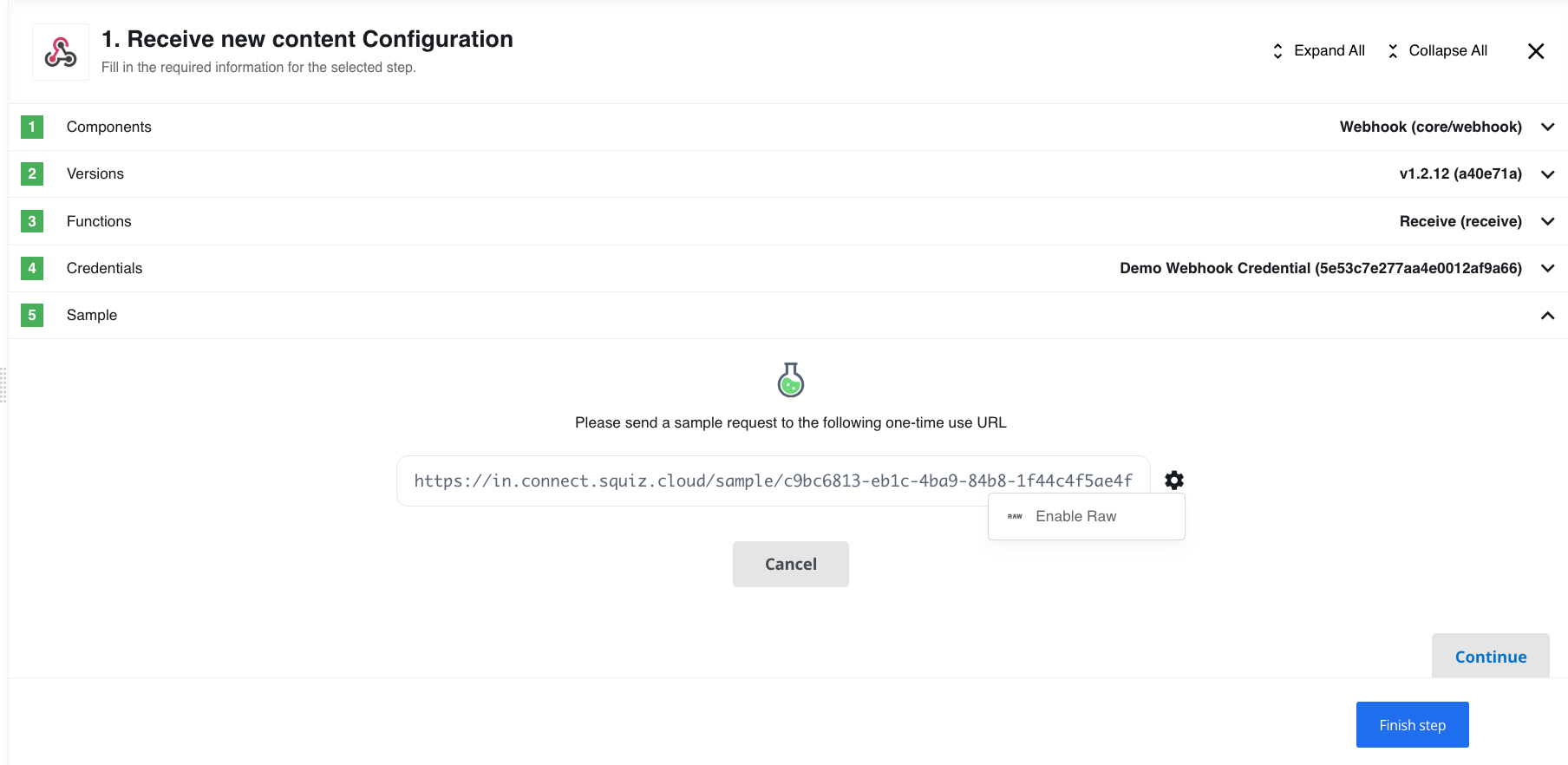
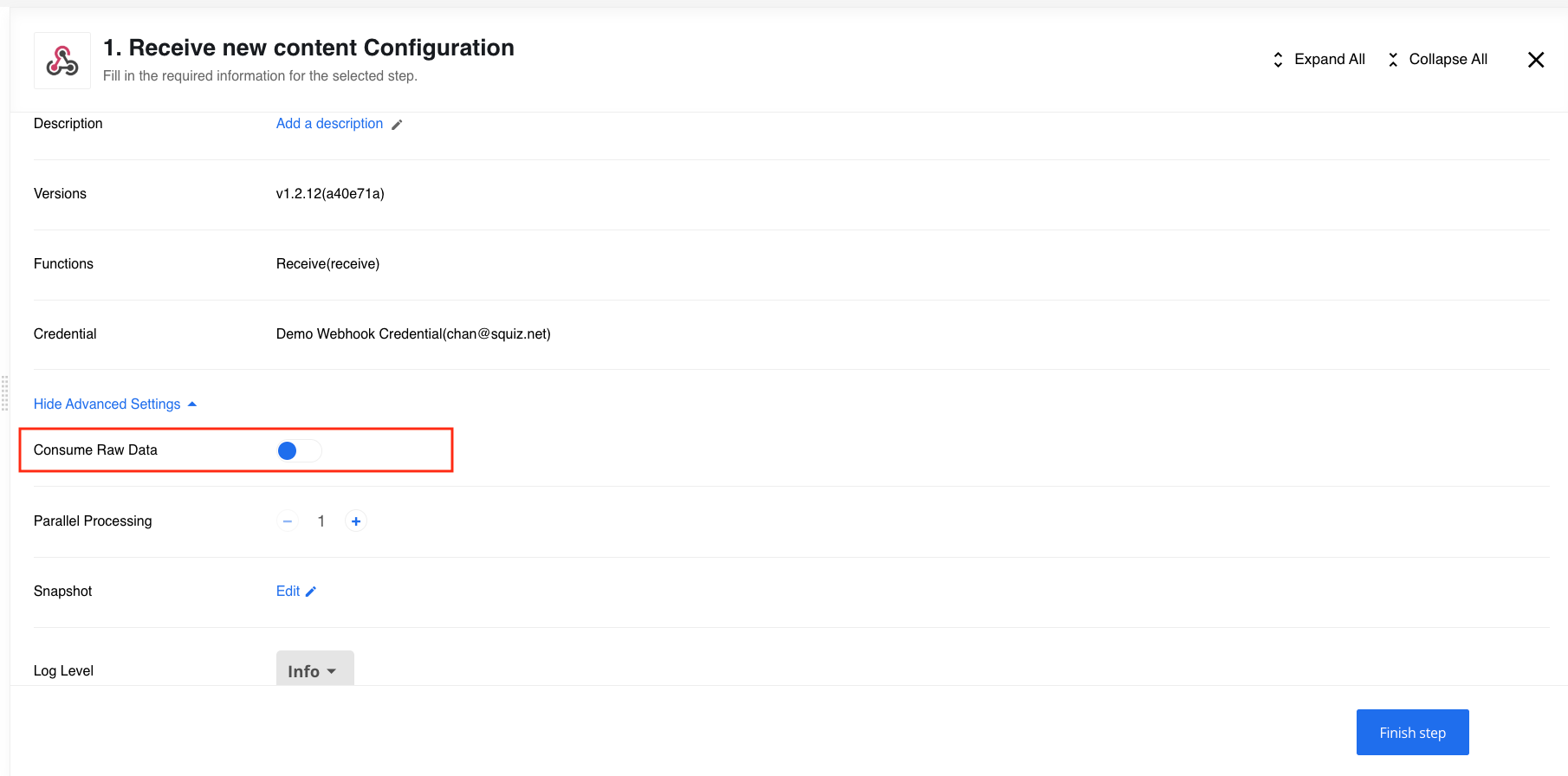
- Additional fields in OAuth2
-
Some Instagram services use unusual authorization schemas, so we added a New Auth Client Type,
oauth2_instagram. In thecomponent.jsonof the REST API V2 component, you need to define the scopes because OAuthFieldView does not allow you to specify it in credentials. For example:"authClientTypes": [ "oauth2_instagram" ], "credentials": { "fields": { "auth": { "required": false, "viewClass": "OAuthFieldView" } }, "oauth2": { "scopes": ["user_profile", "user_media"] } },HTTPAuthView does NOT support the oauth2_instagramtype.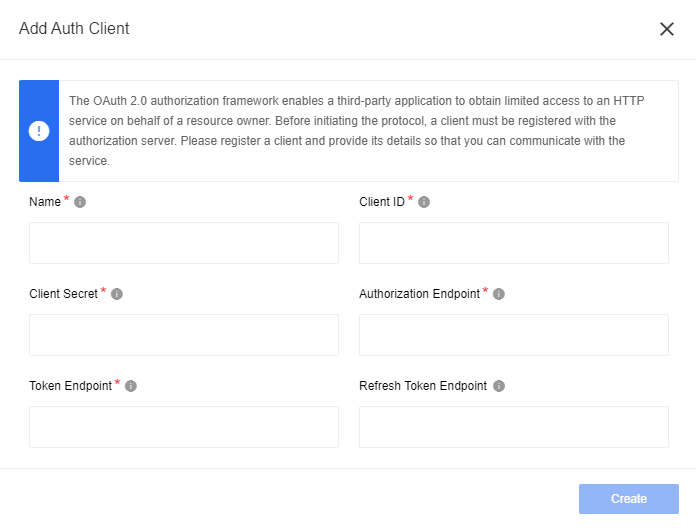
- Transform UI for "Summary" page to React
-
We applied a new design to the Summary tab on the Flow-Designer page and transferred it from ember to react.
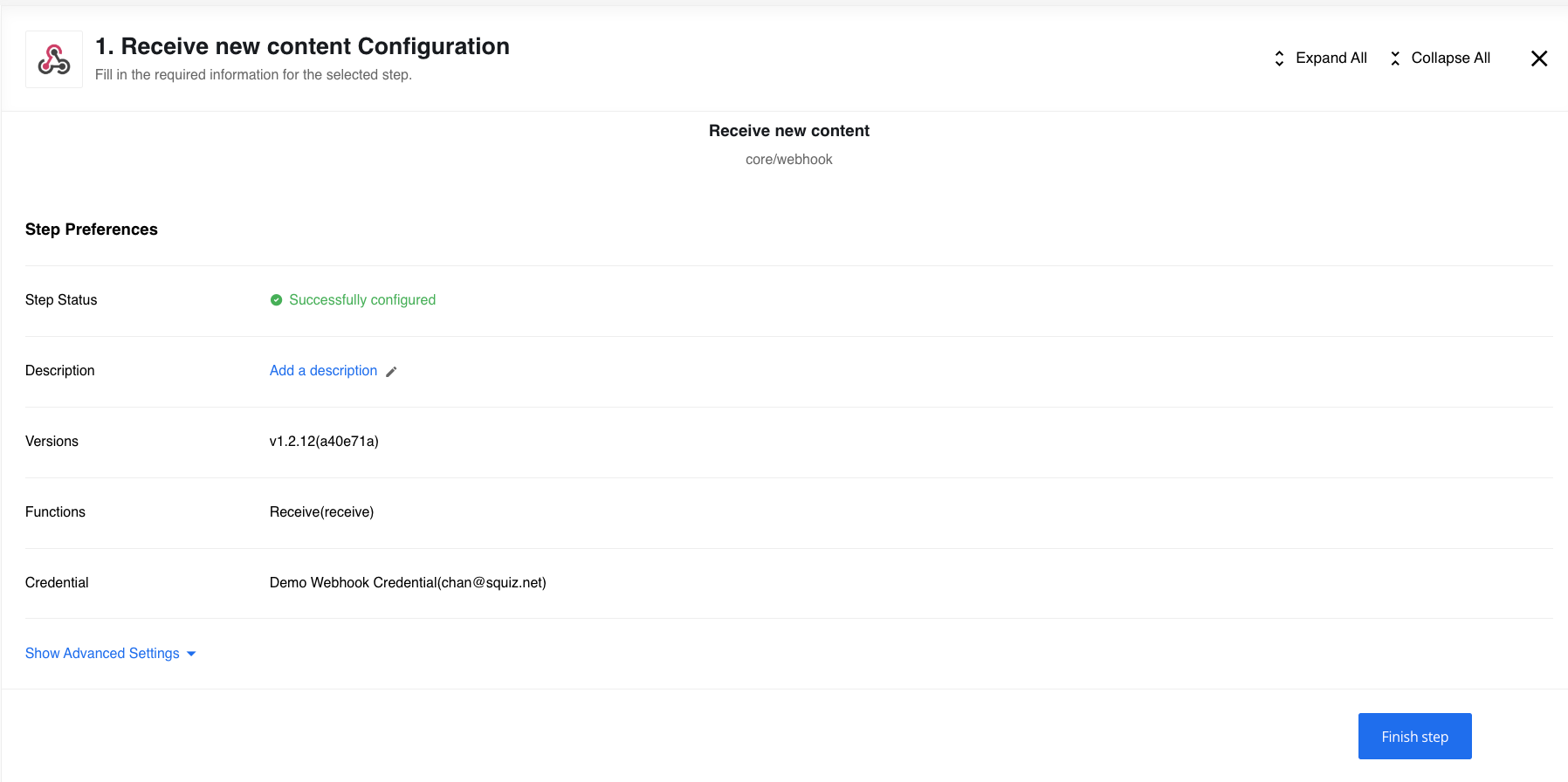
- Kubernetes Upgrade Maintenance Announcement
+ During this time, some of our services may not be available for a short period, and you may experience intermittent connectivity issues.
+ This upgrade is necessary to ensure that we continue to provide the highest level of service to our customers, with improved stability and security.
+ The Kubernetes upgrade will enable us to take advantage of the latest features and security enhancements, which will improve our overall system performance and help us better meet the needs of our customers.
+ We understand that any maintenance downtime can be inconvenient, and we will work to minimize the impact on your business operations.
+ Our team will be monitoring the systems during the upgrade to ensure that everything runs smoothly.
+ If you have any questions or concerns, please do not hesitate to contact our customer support team, who will be available throughout the maintenance period.
Fixed bugs
-
PATCH
/v2/tenants/{tenant-id}/rolesmakes changes in Database even if it fails.
Instagram component (beta)
The Instagram component provides actions that use the Instagram Basic API to fetch basic profile information, photos, and videos from Instagram accounts.
Microsoft OneDrive component 2.0.0
| The new version of the component is not backward compatible! |
- Added
-
-
New authentication mechanism.
-
Retries on server errors.
-
Retries on 429 (too many requests) errors.
-
Attachment URL provided directly in messages.
-
Support for uploading large files to OneDrive.
-
Microsoft Dynamics CRM V2 component 1.2.3
- Added
-
-
Titles to output metadata for Lookup actions and Get New and Updated Objects Polling trigger
-
Microsoft Dynamics CRM V2 component 1.2.2
- Fixed
-
-
Output metadata for Get New and Updated Objects Polling Trigger.
-
Verify credentials fails.
-
Microsoft Dynamics Business Central component 1.1.1
- Fixed
-
-
Verify credentials fails.
-
- Updated
-
-
Sailor library to version 2.7.1.
-
HubSpot component 1.6.0
- Deprecated
-
-
Webhook trigger has been deprecated in favor of the Hubspot webhook component.
-
Jira Cloud component 1.2.0
- Added
-
-
Delete Object action.
-
Lookup Objects (plural) action.
-
Get New And Updated Objects Polling trigger.
-
Maester component 2.0.1
- Added
-
-
Don’t throw an error when updating an object with TTL
-
- Fixed
-
-
The issue when the Upsert Object action did not save the search headers in Maester
-
- Breaking change
-
-
Changed output metadata structure. Introduced two objects:
-
metaHeaders. -
earchHeaders.
-
-
XML component 1.4.0
- Added
-
-
Support attachments inside the message body for XML attachment to JSON action.
-
- Removed
-
-
Old dependencies.
-
- Updated
-
-
Sailor version updated to 2.7.1
-
Lookup Table component 1.2.0
- Added
-
-
Duplicates behavior option.
-
- Fixed
-
-
Error on empty lines.
-
- Updated
-
-
Renamed configuration fields:
-
From this table has been changed to From this column.
-
To this table has been changed to To this column.
-
-
CSV component 3.2.0
- Added
-
-
New configuration fields to Read CSV attachment action:
-
Skip empty lines.
-
Comment char.
-
-
New configuration fields to Create CSV From Message Stream and Create CSV From JSON Array actions:
-
New line delimiter.
-
Escape formulae.
-
-
Marketo component 2.3.0
- Added
-
-
Retry mechanism for requests to Marketo
-
- Updated
-
-
Trigger Get New Leads Polling:
-
(Added) Emit page option to Emit Behaviour
-
(Added) New configuration fields - Page Size, Max iterations, and Return Leads
-
(Added) Metadata
-
-
Sailor library to 2.7.1.
-
Component updated to node V18.
-
May 2023
New features
- Add step name to Logs page
-
This release adds the Step Name column next to the Flow Name on the Logs page. This makes it easier to isolate relevant logs during troubleshooting.
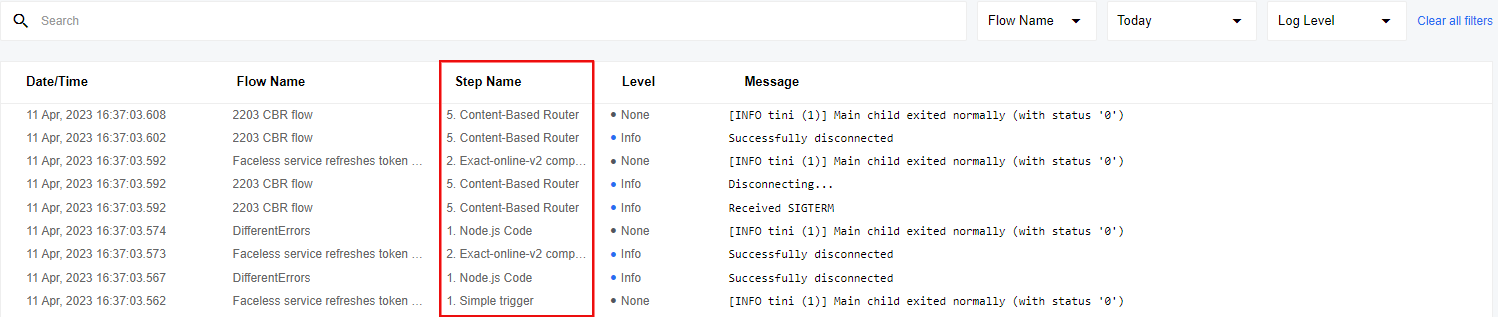
Improvements
- Pub-sub support
-
Recipes can now contain the
declarations.topicsproperty with a list of pub-sub topic declarations. Users can define a topic ID in the same way as for credentials in the flow template. Upon activation of a recipe that contains topic(s), we create the required topic(s) in the corresponding workspace. - Migrate some UI to React
-
We have migrated the Settings and History tabs of the Flow Designer page to React. In addition, the platform saves any setting changes once you click outside the focus area. Alternatively, you can still click the Save button at the top right.
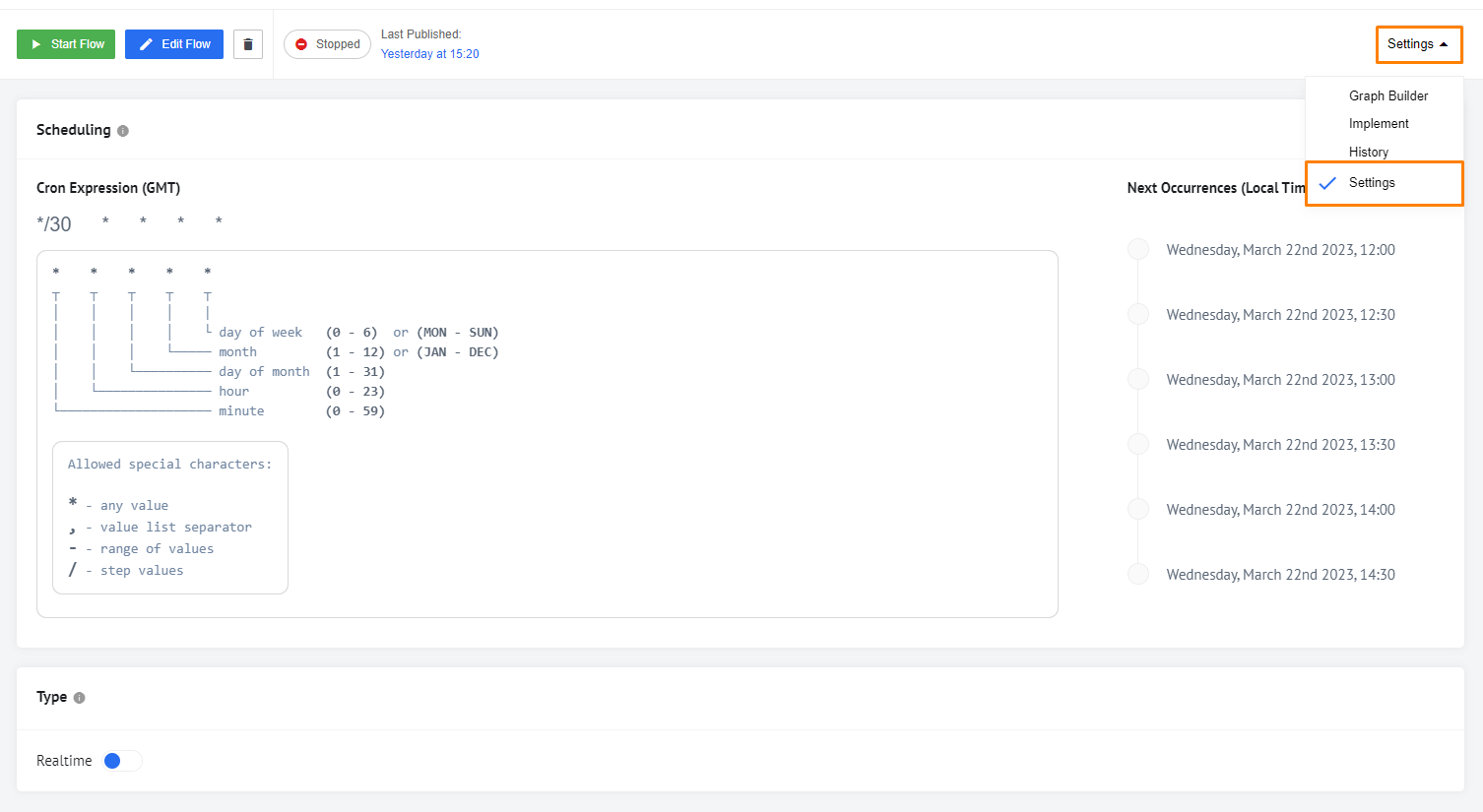
- Integration flow Scheduling autosave
-
Changes to the cron scheduling of a flow are now saved automatically instead of requiring users to click the Save.
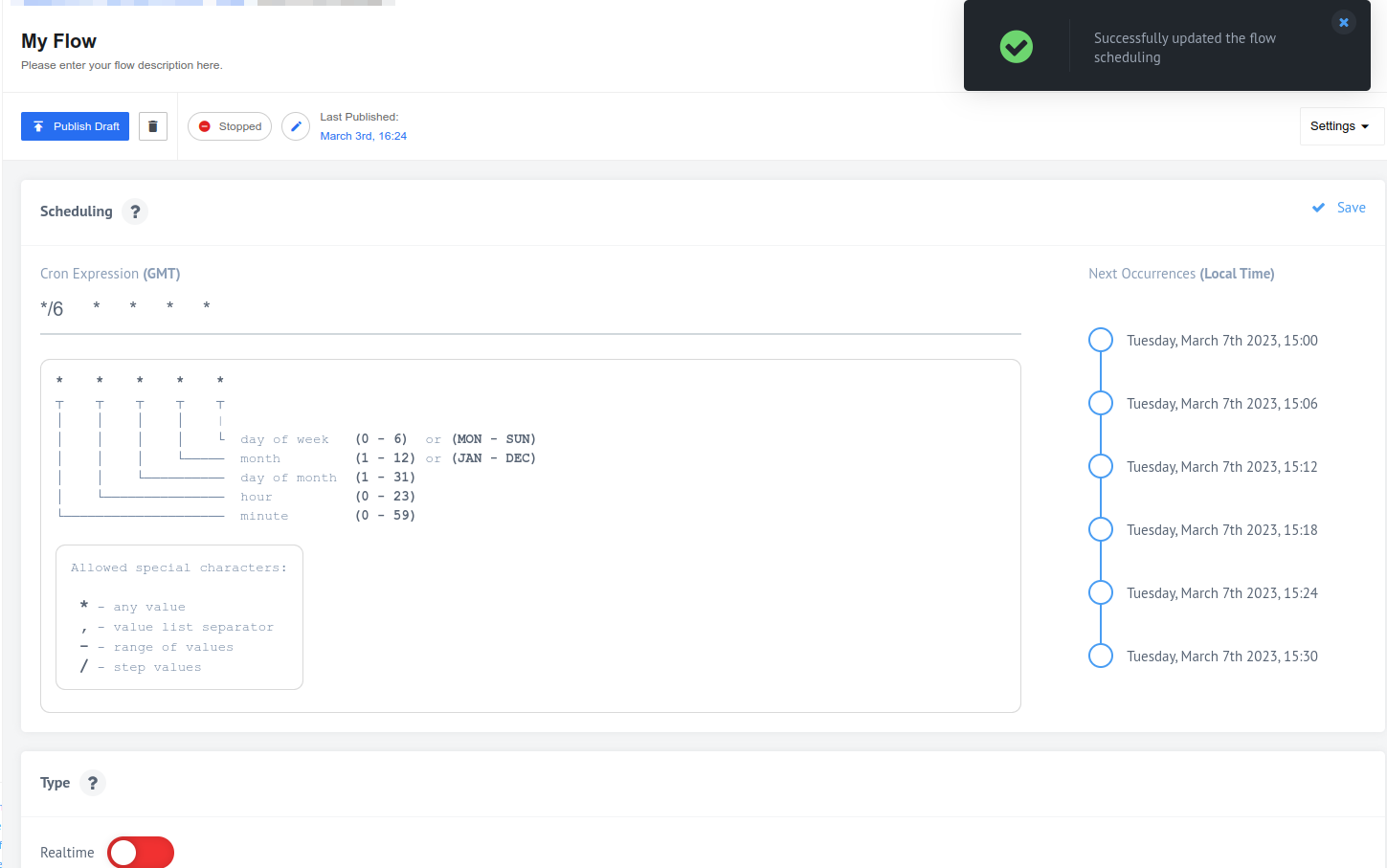
- Implement page UI enhancement
-
The Implement screen displays the flow definition. This screen is now updated to our new style and will be more responsive.
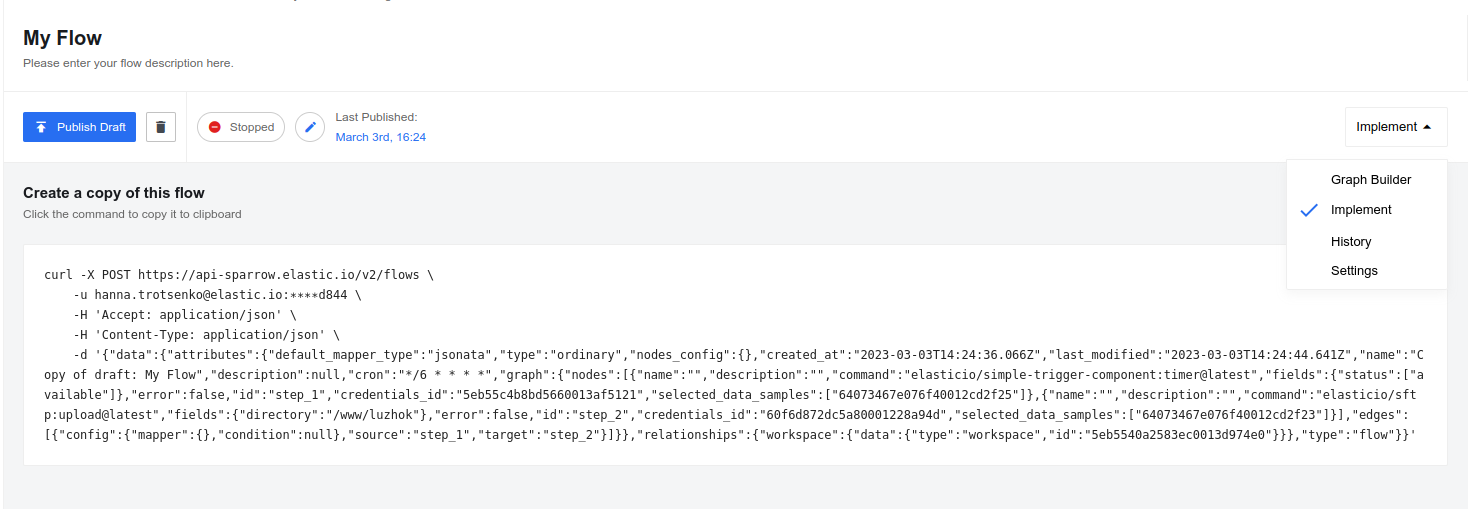
- Improve Generate Stub Sample functionality
-
We enable option alwaysFakeOptionals and disable
fillPropertiesin the json-schema-faker library, which is used by the Generate Stub Sample button on the UI.
Fixed bugs
The release fixes the following bugs:
- Container could not be located when the pod was terminated errors in executions
-
Additional sporadic bugs related to 'hanging' or not starting flows are also addressed with this change. Clients using outdated components may still experience sporadic issues. These issues will be resolved by updating to the most recent versions of the connector.
- CamelCase and UPPERCASE word searches
-
A bug prevented CamelCase and UPPERCASE word searches from working on the logs page. Search functionality on the logs page is now case-insensitive.
- Irrelevant search results
-
A bug returned irrelevant search results if the user started searching immediately after the Flows page loads. This bug has now been corrected.
- Qeue reader misses changes
-
A bug caused the queue reader to sometimes miss changes in the state of thread queues. This bug has been resolved.
Component updates
Shopify Admin V2 component 2.2.0
- Added
-
-
Return full response checkbox for and Lookup Objects (plural) action.
-
- Fixed
-
-
Error There can be only one argument named "after" in Get New and Updated Objects Polling trigger.
-
Vtex component 1.5.0
- Added
-
-
Selective Get New And Updated Objects Polling trigger.
-
- Updated
-
-
Sailor library version to 2.7.1.
-
WooCommerce component 2.0.2
- Fixed
-
-
Key
$schemamust not start with$error that appeared after creating a recipe from a flow.
-
- Updated
-
-
The Sailor library version to 2.7.1.
-
March 2023
Improvements
NDJSON support for REST component
This release adds application/x-ndjson to the RESTAPIView UI view class.
The Content type menu on the REST API v2 component’s Body tab is now a text field with a list of hints, as shown in the following image:
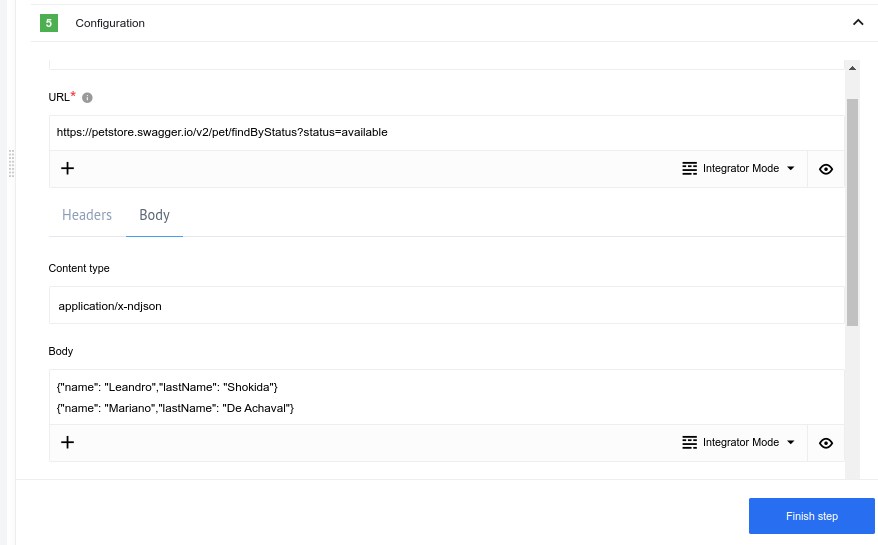
The hints appear when your cursor is over the field, and the list reacts when you enter characters into the text field.
You can choose an item from the menu that suits your needs or, if no entries are suitable, you can enter a custom content type and save it.
The Content-type header is validated according to the list of official MIME types.
Reduced auth-secrets refresh
Since some external APIs do not allow a token to be refreshed early, the previous refresh time of 60 seconds before expiry has been reduced to 30 seconds.
This change ensures that tokens can still be promptly refreshed while staying within limits set by external APIs.
Grant support access
The platform provides the capability to grant the Squiz Customer Success team support access to your workspace.
If you own the workspace, you can click on the Grant Support Access button found in the workspace settings page to add the Customer Success team to help you troubleshoot.
Fixed bugs
-
Large, serif text no longer appears at the top left of the screen when changing contracts, even on slow internet connections.
-
The sign-in page now has jQuery properly implemented, and the previous issue with missing jQuery has been fixed.
-
The issue with caching the Plytix component page has been resolved, and the component page should now load as expected.
February 2023
(Beta release) New Recipe create/edit UI features
This release introduces a new dedicated page for recipe management accessible through the new Recipes menu item available under the Integrate section. Recipes enable users to develop an integration once and then deploy that recipe multiple times for any of their clients or end-users.
These recipes can contain single or collections of flows, from which end users can select the flows they need. All recipes available to a User are now listed on the Recipes page. The format and style are similar to the Flows page, which is familiar to users.
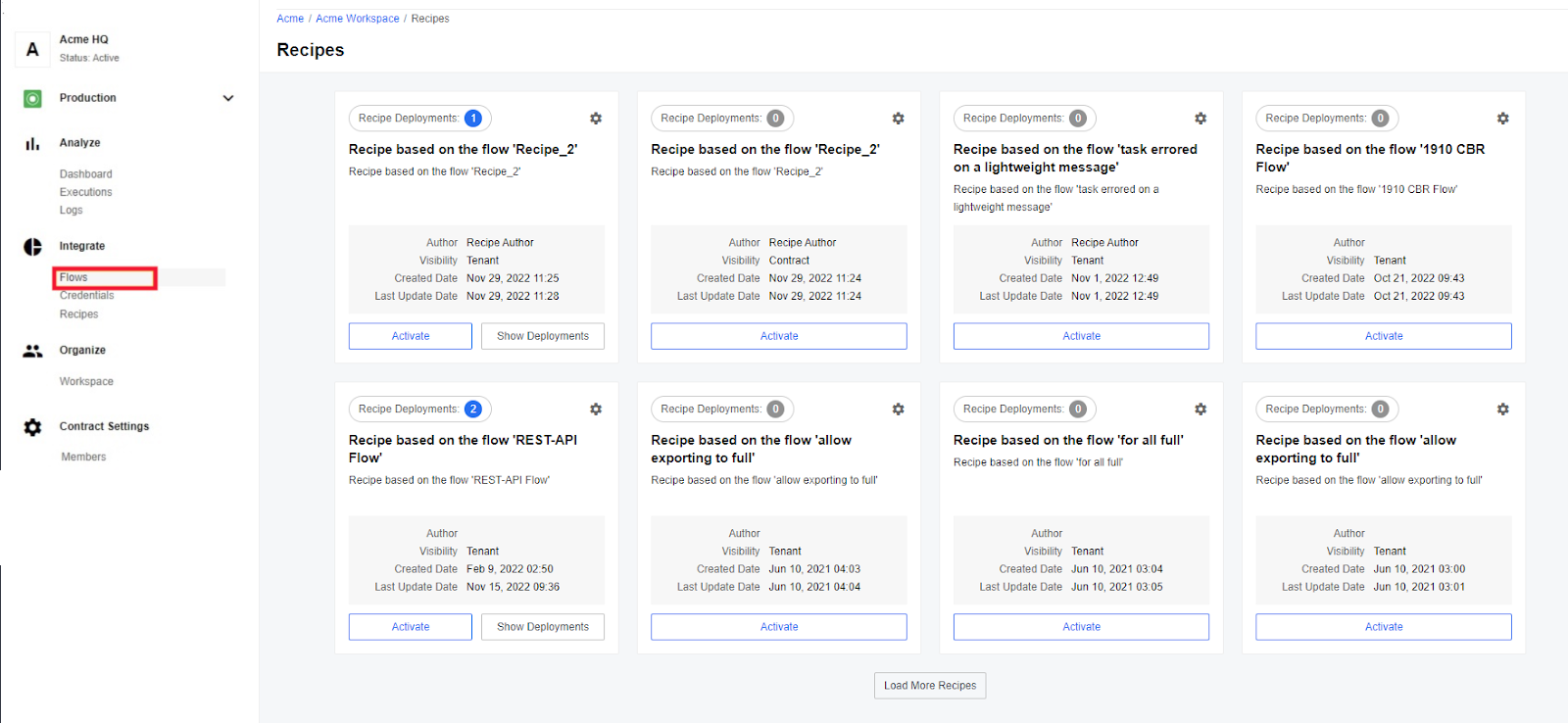
We display the number of deployments of these recipes on each Recipe Card. Each deployment can include more than one integration flow, and these will display when you click the Show Deployments button on the Recipe Card.
You can deploy running integration flows from any listed Recipe by hitting the Activate button.
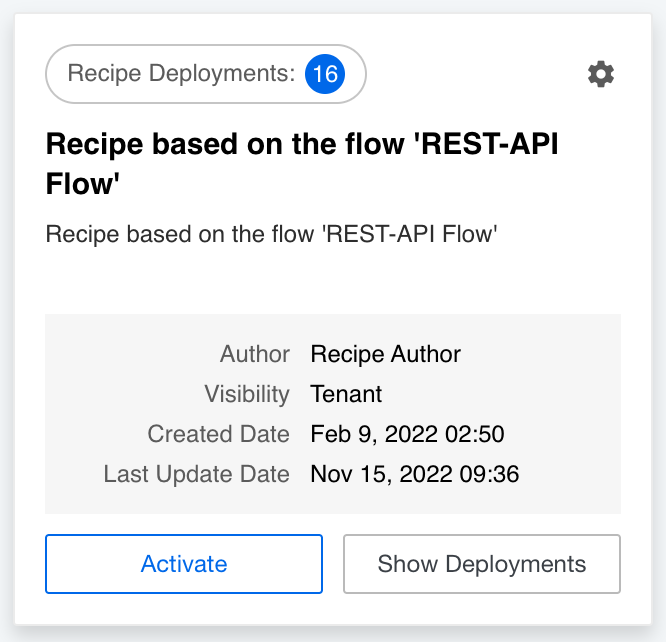
|
You can delete the recipe deployment by selecting the Settings menu on the recipe card. However, you can delete recipe deployments with workspace visibility only when you have the Admin role in the workspace. You can not delete public recipes (those with Tenant or Global visibility). |
Click on a recipe title on the card to open a dedicated recipe section which includes Recipe and Deployments pages accessible through the tabs on the top. The Recipe page contains information about the recipe. You can press the Activate button to create a flow based on this recipe.
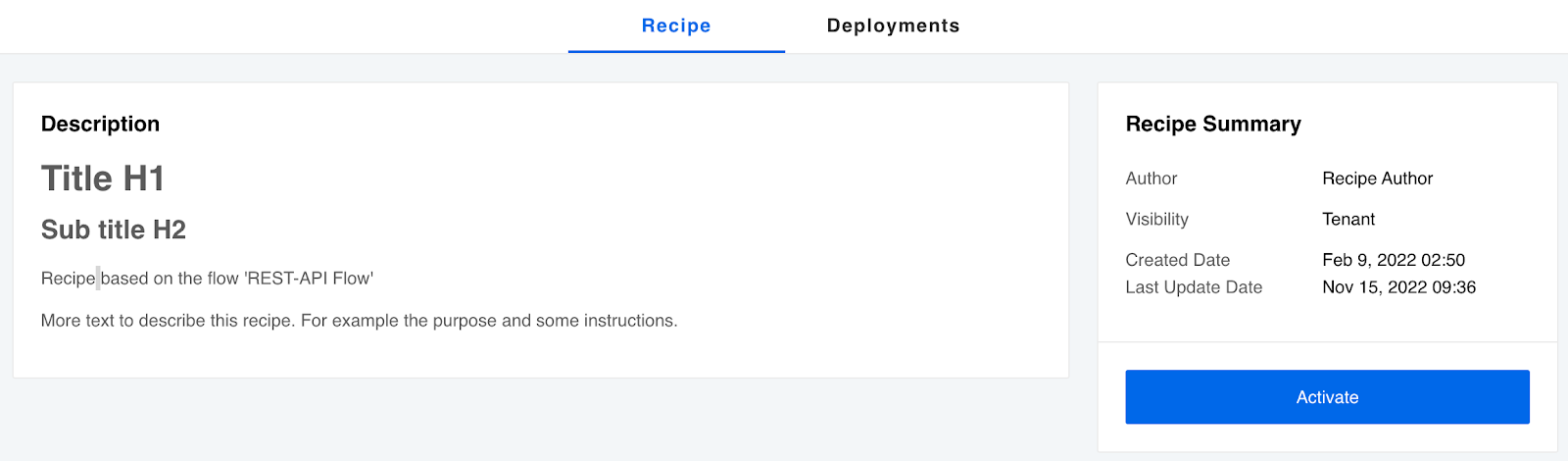
The URL of an individual recipe page is formatted as shown below:
BASE_URL/c/CONTRACT_ID/recipes/RECIPE_IDIf you have used this recipe before to create a flow, the Deployments page will list them all.
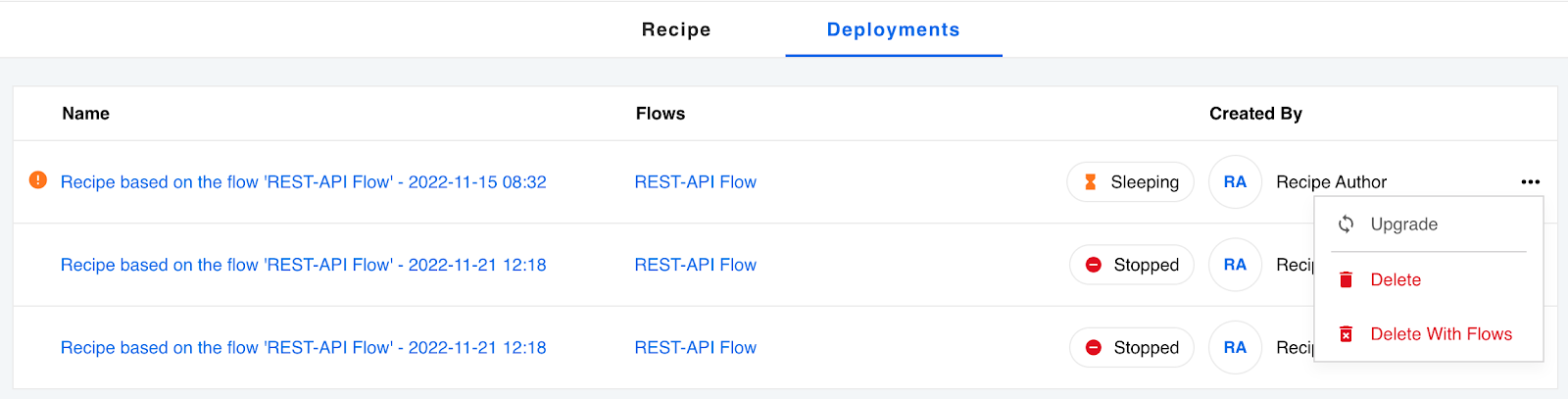
You can:
-
Open the flows if you have the required workspace access.
-
Upgrade the flow using a new recipe version if available.
-
Delete the recipe deployment - severing the connection between flow and recipe.
-
Delete With Flows - deleting the recipe deployment with the associated flows (one recipe deployment can contain more than one flow).
Improvements
- New flow designer graph UI
-
We continue to improve our flow designer Page. When you create or change a flow, you will notice a new, more uniform design with components of the flow displayed inside squares instead of circles.
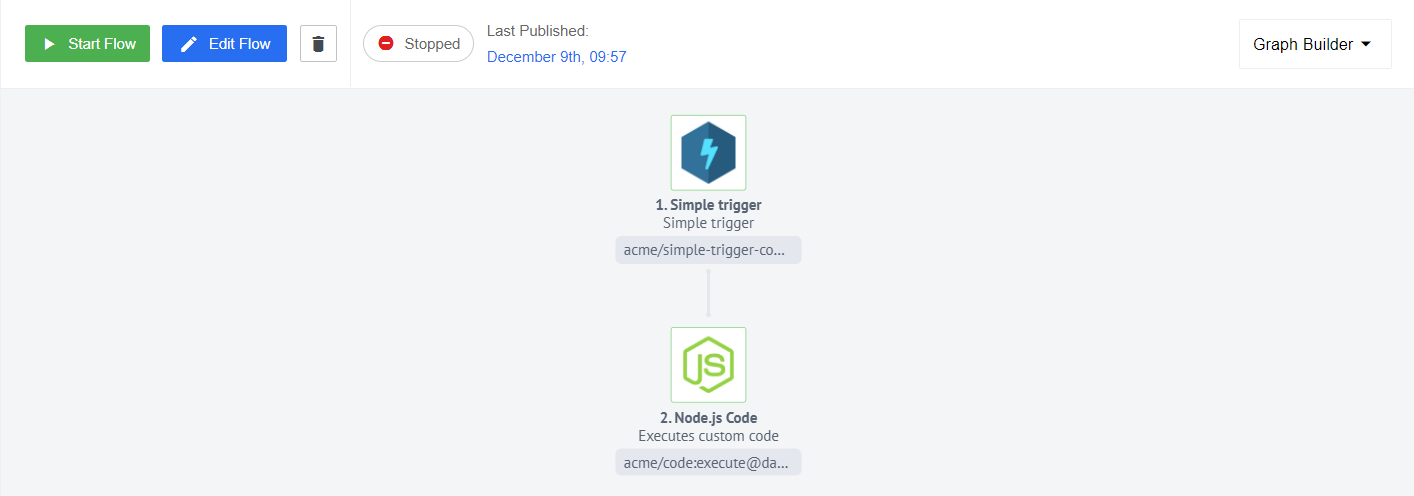
We have also updated the designer page graph; now it uses react portal.
Component updates
- Stripe component 1.1.0
-
- Updated
-
-
Internal library from stringify to
qs.stringifyto properly encode JSON data intoapplication/x-www-form-urlencodedas required by the Stripe component.
-
- Plytix component 1.3.0
-
- Added
-
-
New option Return full object in Get new and updated objects polling trigger.
-
- Fixed
-
-
Missing metadata in Get new and updated objects polling trigger.
-
- Delta-Detection component 2.2.0
-
- Added
-
-
Delete object/record action.
-
- Updated
-
-
The
Sailorlibrary version to 2.7.1. -
The
maester-clientversion to 5.0.1.
-
- Removed
-
-
Sensitive data from logs.
-
- Zoom Webhook component 1.0.0
-
- Added
-
-
Webhook trigger.
-
- Kafka component 1.0.0
- Added
-
-
Produce action.
-
Consume trigger.
-
- Email component 1.2.4
-
- Fixed
-
-
Typographical error in logs.
-
- NetSuite component 3.0.0
-
- Added
-
-
Required dependencies to
component.jsonfields. -
Circle.cijob to build and push images to Docker Hub.
-
- Updated
-
-
API version to 2022.1.
-
Sailorlibrary version to 3.4.0.
-
- Removed
-
-
Breaking change: The user credentials authentication mechanism has been removed as Netsuite SOAP API no longer supports it.
-
- SAP ByDesign component 2.1.4
-
- Updated
-
-
Sailorlibrary version to 3.4.0.
-
- Google Cloud Storage component 1.0.0
-
- Added
-
-
Webhook action.
-
Make raw request action.
-
Upload file action.
-
Download file action.
-
Delete file action.
-
- Router component 1.0.1
-
- Updated
-
-
jsonata-momentlibrary to 1.1.5 to support Jsonata 1.8.6. -
Sailorlibrary version to 2.7.1.
-
- Plytix component 1.2.0
-
- Added
-
-
Product bulk action.
-
- Shopify Admin component 1.6.6
-
- Updated
-
-
Sailorlibrary version to 2.7.1.
-
- MongoDB component 1.5.10
-
- Updated
-
-
Sailorlibrary version to 2.7.1.
-
- Amazon Selling Partner component 1.0.0 and 1.1.0
-
- Added
-
-
Execute operation action.
-
Make raw request action.
-
- CSV component 3.1.6
-
- Updated
-
-
Sailorlibrary version to 2.7.1.
-
- AWS SQS component 1.1.0
-
- Added
-
-
Receive messages long polling trigger.
-
- Shopware 6 component 1.1.2
-
- Fixed
-
-
Schema to support both namings. For example,
.product_flatandProduct.
-
- Updated
-
-
Limited number of (infinitely in general) nesting depth of parent and children objects for Products metadata to 1.
-
Sailorlibrary version to 2.7.1.
-
- Microsoft Dynamics CRM v2 component 1.2.0
-
- Added
-
-
Upsert object action.
-
- Updated
-
-
Sailorlibrary version to 2.7.1
-
- Salesforce v2 component 2.5.1
-
- Added
-
-
New configuration option, Selected fields in Get updated objects polling trigger.
-
- Fixed
-
-
Issue with 431 and 414 errors in Get updated objects polling trigger.
-