Updates in all flow steps
A new button, Update All Components, now appears in the flow designer if your flow has steps that run on an older version of the component.
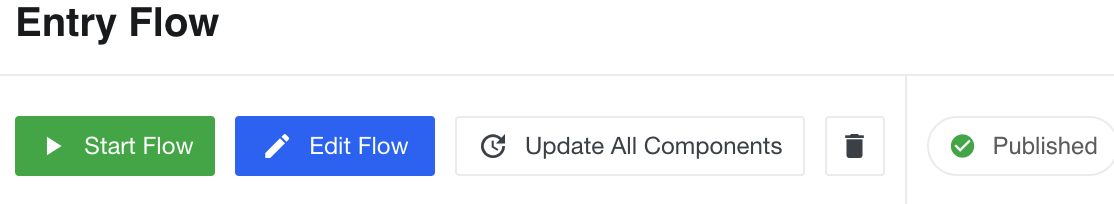
The following rules apply with this new feature:
-
The Update All Components button appears when the flow draft has one or more steps using an older component version.
-
When you click this button, the platform upgrades all steps to use the latest available component version and not set the latest alias. You can review your flow and publish it, essentially upgrading all steps.
-
Components with two versions (СSV, Rest-API, and Salesforce) are not upgraded from the first to the second version. The platform considers these versions as different components.
| Squiz recommends testing this feature on a copy of your flow before using on a live flow. |