SugarCRM
The SugarCRM component is a component template for SugarCRM, which is developed specifically to run on Squiz Connect.
Authentication
To authenticate to SugarCRM, the following tasks need to be completed:
-
An admin must manually create an OAuth app on your SugarCRM instance through its UI.
-
If using a version of SugarCRM released after their Winter '18 release, you must register a platform on your SugarCRM instance.
-
With Sugar 8, authentication can be done through its UI. Learn more about this in Registering a platform value on SugarCRM.
-
It is also possible to load new platform values by creating and installing a module.
Developers use the
platformparameter to distinguish their custom platform from other clients when using the Sugar API. For example, when a user accesses Sugar via the desktop client and the mobile client simultaneously without being logged out of either, it is because the API recognizes that they are using different platforms due to their unique platform identifiers. The platform identifier also makes it easy for a Sugar administrator to configure which API platforms are allowed to access their instance via .
To learn more about platform identifiers, please refer to the Sugar Developer Blog in the SugarCRM Community.
-
-
Authentication information for your Sugar instance must be entered into the Integrations UI (step by step instructions below)
Authentication through Integrations
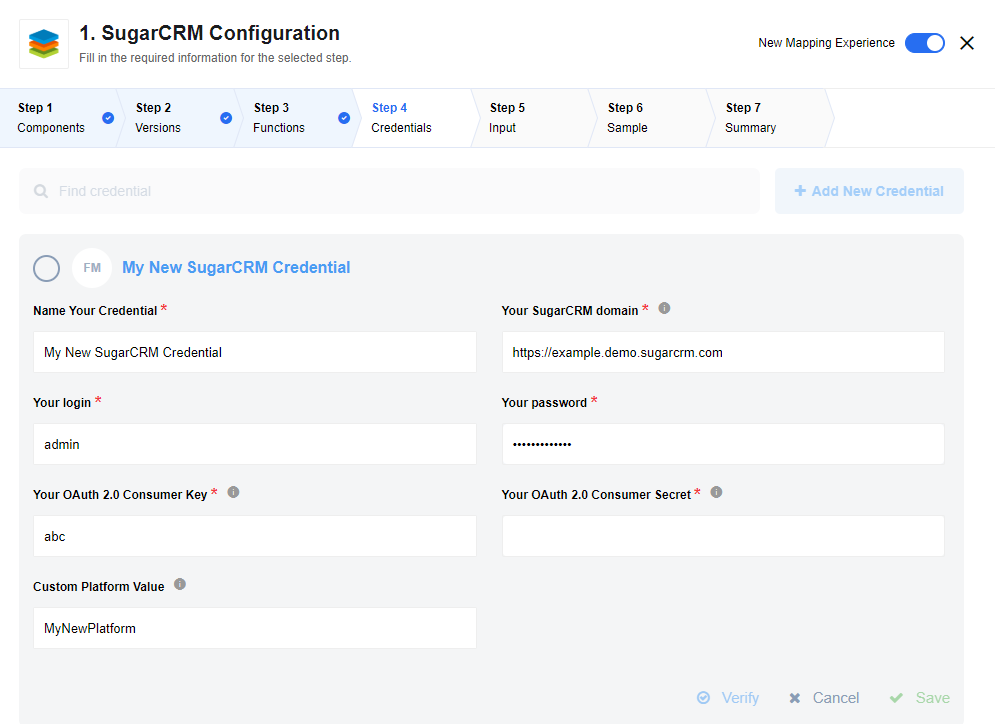
Complete the following for your account:
-
Name Your Account: Name to identify this account on Integrations
-
Your SugarCRM domain: URL of your Sugar CRM instance
-
Your login: Username used to log in to your SugarCRM instance
-
Your password: Password used to log in to your SugarCRM instance
-
Your OAuth 2.0 Consumer Key: Value created in step 5 of creating an OAuth app.
-
Your OAuth 2.0 Consumer Secret: Value created in step 5 of creating an OAuth app.
-
Custom Platform Value: Platform value registered above.
For real-time tasks, use separate OAuth keys to avoid login conflicts.
Parameter platform should be set to some custom string but should be unique per sugar component in order to avoid any potential login conflicts.
So now platform is "$TASK_ID:$STEP_ID".
Triggers
SugarCRM component includes the following triggers:
-
Fetching New and Updated Objects from SugarCRM - Polling
Fetch any type newly created and/or updated object in your SugarCRM instance. -
Fetching New and Updated Objects from SugarCRM - Webhook
Push new and updated objects to Integrations via webhooks. -
Fetch Deleted Objects from SugarCRM - Webhook
Push the IDs of deleted objects to Integrations via webhooks.
Actions
SugarCRM component includes the following actions:
-
Lookup Object By ID action
Looks up an object by its ID. You must select the type of object to look up. -
Lookup Objects action
Look ups a list of objects satisfying specified criteria. -
Delete Object By ID action
Deletes an object by its ID. You must select the type of object to look up. -
Upsert Object By ID action
Updates an existing object entry if its ID is provided. Otherwise, creates a new object entry. You must select the type of object to look up. -
Bulk Create Objects action
Provides a simple interface to quickly create large numbers of objects. -
Bulk Update Objects action
Provides a simple interface to quickly update large numbers of objects. -
Bulk Delete Objects action
Provides a simple interface to quickly delete large numbers of objects. -
Query action
Retrieves a set of records filtered by an expression utilizing the SugarCRM REST API filter endpoint.