Fixing the version for a flow
New versions of components are developed and released over time.
When you build a new flow the default setting it to always use "current version" of the component. With this option selected, when a new version is released, your flow automatically uses the new version. In the majority of circumstances this automatic update process ensures that your integrations are stable and supported.
However there may be situations where the older version of a component has a function that is missing from the newer version. In this situation you have the option to "Fix" the component version.
Fixing the component version
When you are building an integration flow, you select a component and click Next.
In the tabbed build wizard Step 2: Version is skipped automatically with "Current Version" selected by default. To select a version, manually return to Step 2 and choose the version you want to use.
An example of a version list is shown below:
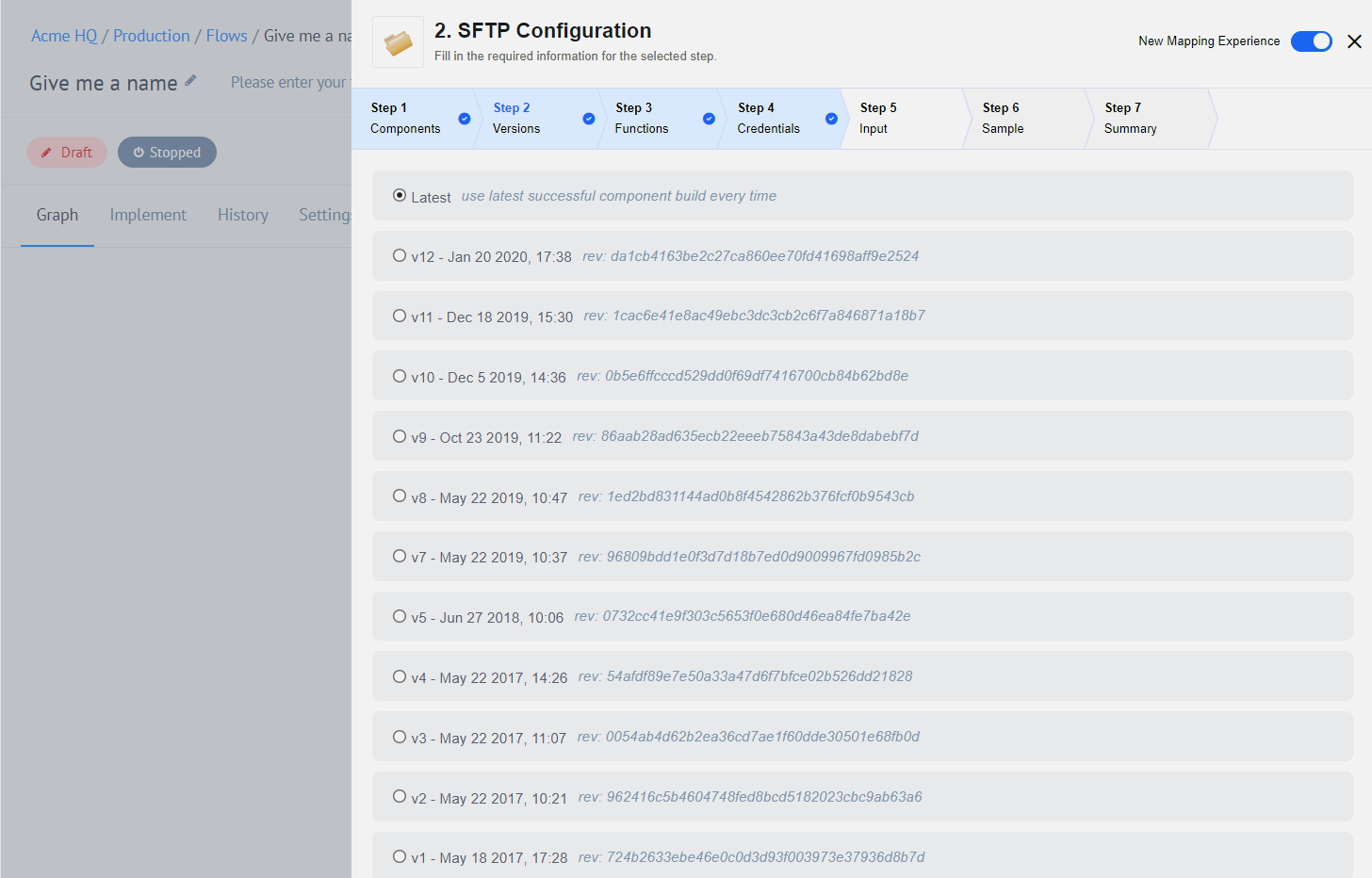
Update all components for all flows
A new feature has been added that allows you to update all the component versions in all your flows. Read the Updates in all flow steps documentation for more information.