AWS Lambda
The AWS Lambda component lets you make calls to Amazon AWS' Lambda API.
Requirements
Credentials
The component requires the following credentials to authenticate with the AWS services:
- AWS Access Key
-
The access key ID is created when you created the AWS account.
- AWS Access Secret
-
This is your secret access key given to you during the key creation.
These keys are displayed only once, just after the creation of the credentials in AWS.
To generate new ones follow the instructions given at Getting Your Credentials page.
Triggers
This component has no trigger functions.
This means it will not be accessible to select as a first component during the integration flow design.
Actions
Invoke a lambda function
This action will invoke an AWS Lambda function.
It has the following configuration parameters:
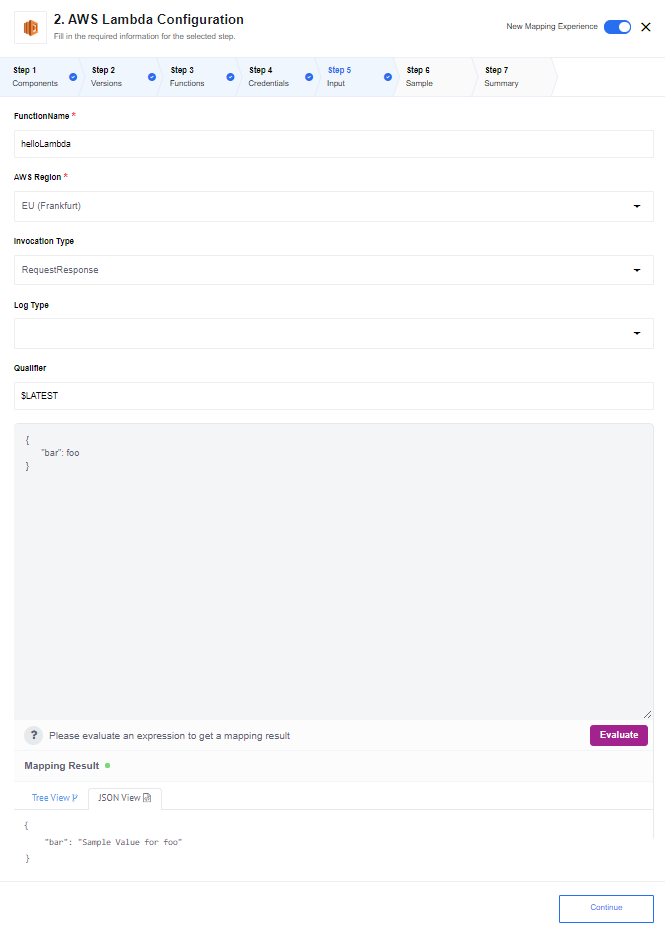
Read the AWS Lambda documentation for more information about the parameters.
Incoming JSON can be adjusted using the JSONata Expression field.
Please ensure the result of the evaluation is a valid JSON.
Action supports returning JSON value as a result.
If the invocation was successful, the action tries to parse the resulting payload as JSON.
If parsing was successful, the action emits a new message with the resulting JSON as body.
If JSON parsing of the payload fails after successful invocation, the action emits the message with a body equal to AWS.Response:
{
"StatusCode":: 200,
"Payload":: "result from the lambda invocation"
}If LogType was set to tail, then the last four KB of the log will be returned with the response and logged out to component log standard output (and visible in the platform log).