Bulk actions
Bulk import
Action for insertion of large sets of person and person-related data.
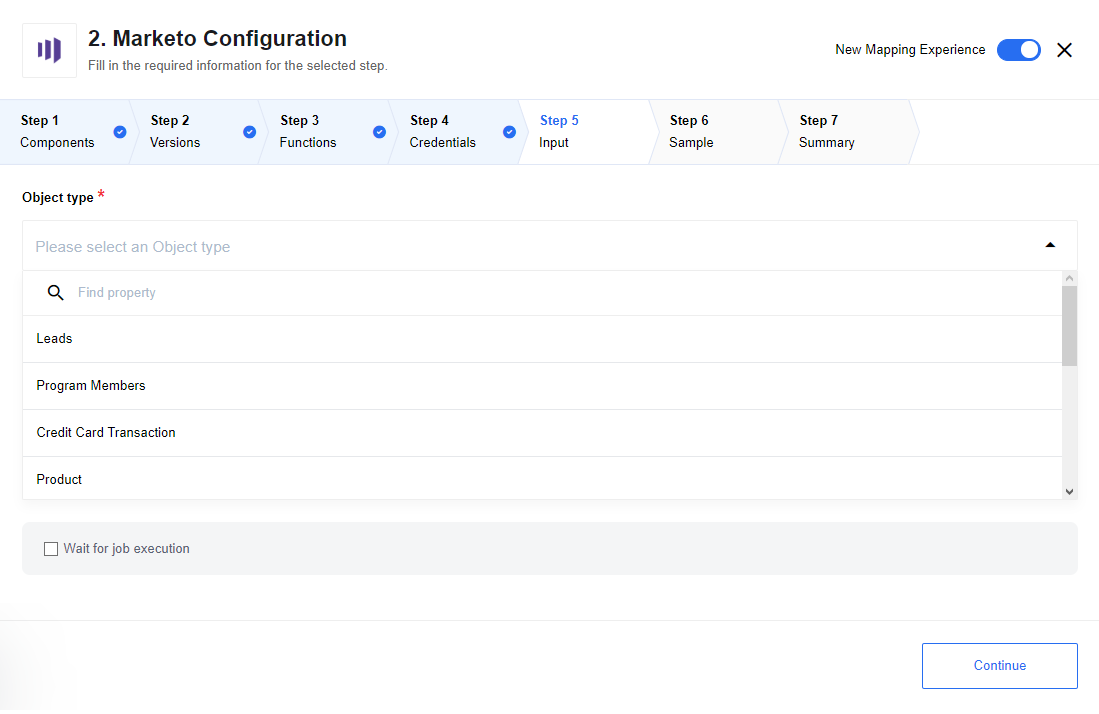
Wait for job execution
- Unselected
-
The action returns the result of bulk import job creation.
- Selected
-
The action starts to poll bulk import job status with the specified timeout. The timeout is configured in the environment variable;
BULK_IMPORT_POLLING_TIMEOUTwhich defaults to 10000 ms. The job status becomes Complete when the action is executed successfully and becomes Failed if the job fails.
Expected input metadata
Input metadata depend on object type:
json { "type": "object", "properties": { "format": { "required": true, "type": "string", "enum": [ "csv", "tsv", "ssv" ] }, "lookupField": { "type": "string" }, "partitionName": { "type": "string" }, "listId": { "type": "number" } } }Metadata for object type Program Members
json { "type": "object", "properties": { "format": { "required": true, "type": "string", "enum": [ "csv", "tsv", "ssv" ] }, "programId": { "required": true, "type": "string" }, "programMemberStatus": { "type": "string", "required": true } } }Metadata for custom objects type
json { "type": "object", "properties": { "format": { "required": true, "type": "string", "enum": [ "csv", "tsv", "ssv" ] } } }Bulk extract
Marketo provides interfaces for retrieving large sets of person and person-related data, called Bulk extract. Bulk extract is performed by creating a job, defining the set of data to retrieve, enqueuing the job, waiting for the job to complete writing a file, and then retrieving the file over HTTP. These jobs are executed asynchronously and can be polled to retrieve the export status. The Bulk extract action creates a job with a defined data set to retrieve. For polling status of the export and retrieving a file, you should use trigger [poll-bulk-extract-results].
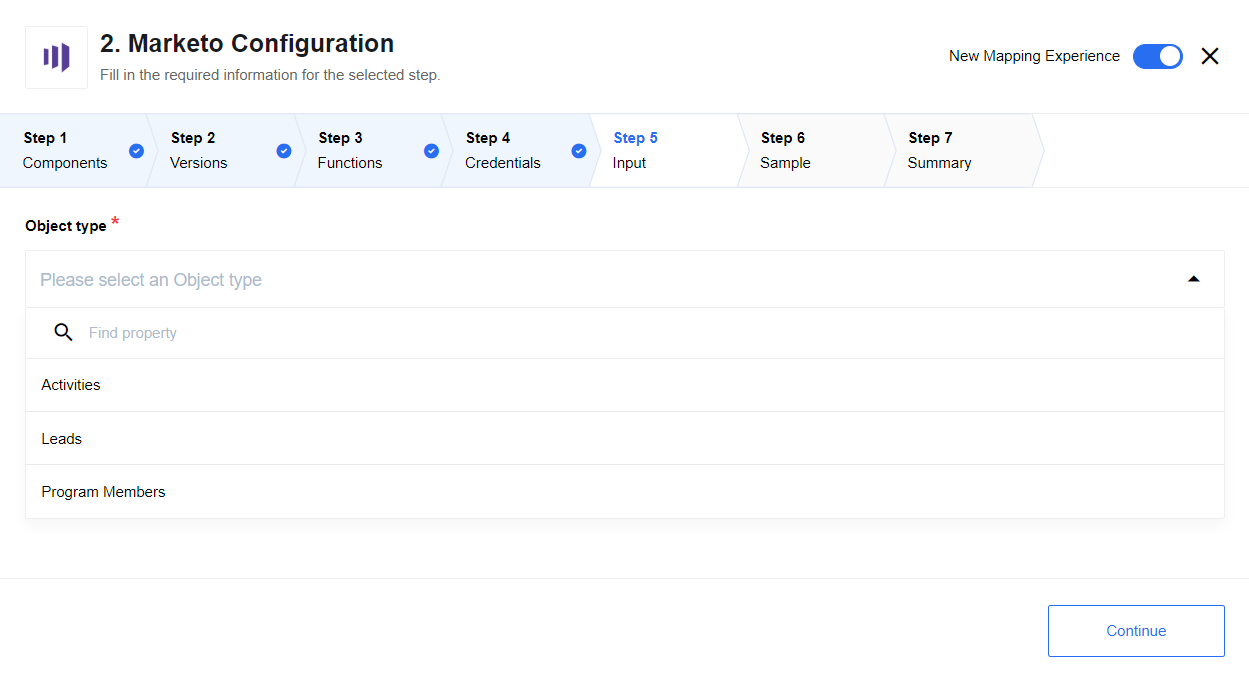
| The Bulk extract action and the Poll bulk extract results trigger should not be used in the same flow, however flows containing both can be created in the same workspace. |
Expected input/output metadata
Input/output metadata depend on object type and is generated from Marketo swagger document for the corresponding object type, or you can specify another URL in the environment variable SWAGGER_URL
Example of usage
-
Create first flow with two steps:
-
Simple Trigger
-
Bulk extract action
-
-
Create a second flow in the same workspace with two steps:
-
Poll Bulk extract Resultstrigger -
E-Mailaction
-
-
Run first flow - Bulk extract Job should be created
-
Run second flow - trigger waits for job completion
-
When the job is completed, and trigger processing is finished, check the mailbox - a file with the job result should be received.
Limitations
Mandatory fields are not marked in the input metadata for Activities and Program Members entities. You can find this information in the API documentation
The action uses the attachment mechanism, so the platform limitation does not work with Local Agent Installation.