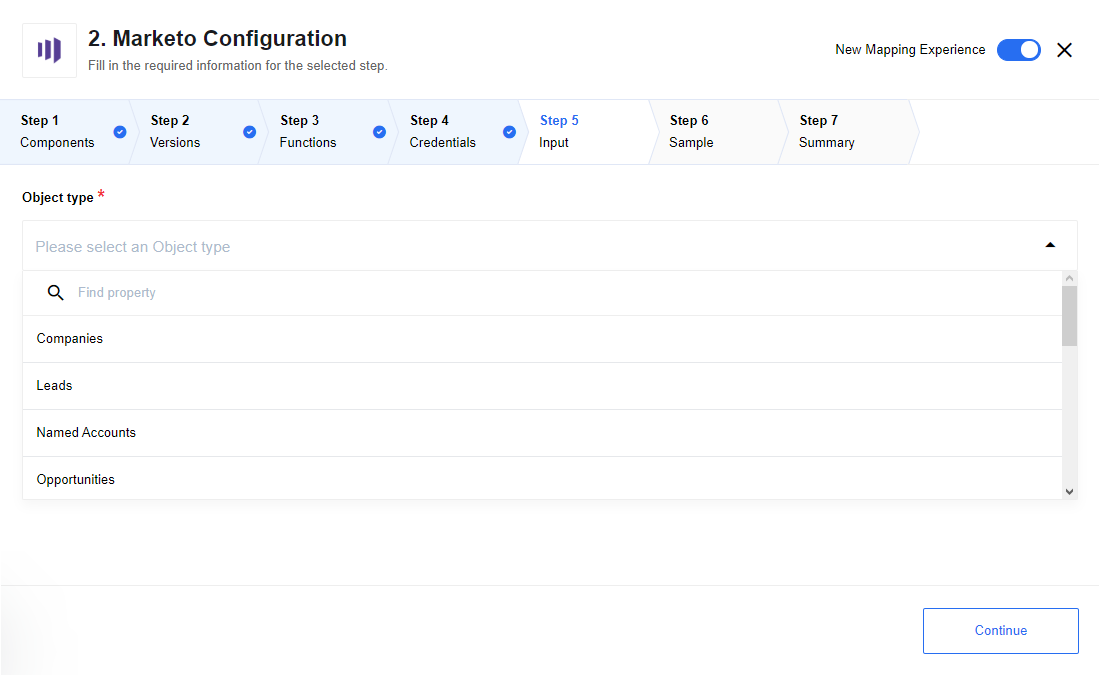Other actions
List custom objects
Action returns a list of custom objects available in the destination instance, along with additional metadata about the objects.
Upsert objects
Action upsert objects by unique criteria.
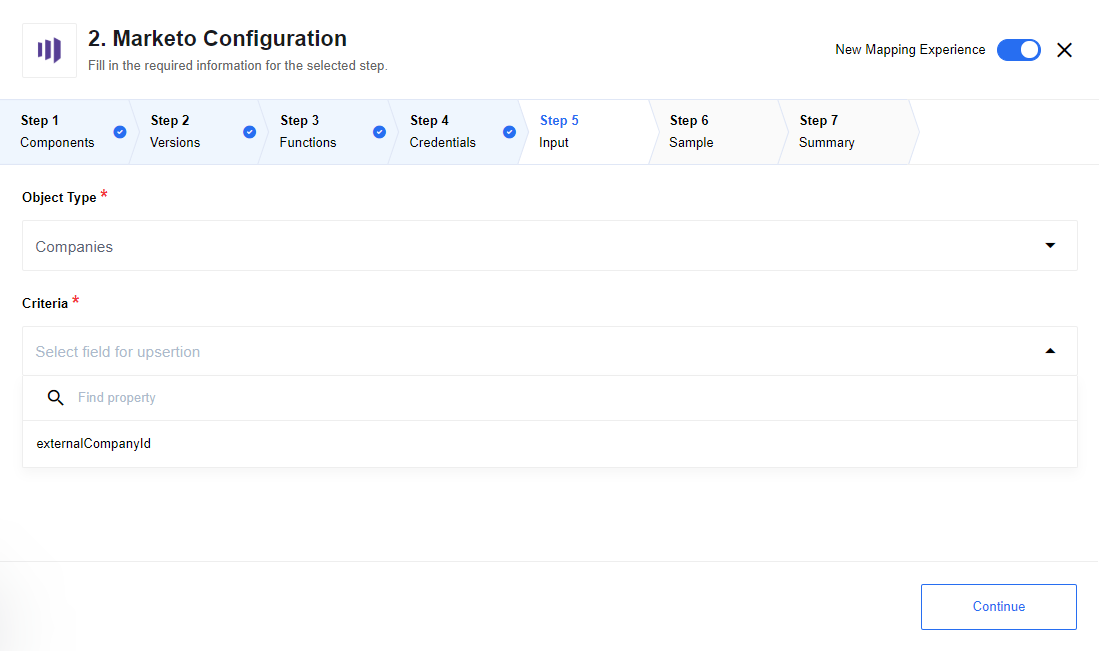
List config fields
Example of usage
Upsert of one object:
-
Object Type
Companies -
Criteria
externalCompanyId -
Input messsage:
{ "values" : {
"externalCompanyId": "19UYA31581L000000",
"company": "Example"
}
}Upsert of multiple objects:
-
Object Type
Companies -
Criteria
externalCompanyId -
Input messsage:
{ "values" : [
{
"externalCompanyId": "19UYA31581L000001",
"company": "Example 1"
},
{
"externalCompanyId": "19UYA31581L000002",
"company": "Example 2"
},
{
"externalCompanyId": "19UYA31581L000003",
"company": "Example 3"
}
]}Delete object by unique criteria
Deletes an object using unique criteria.
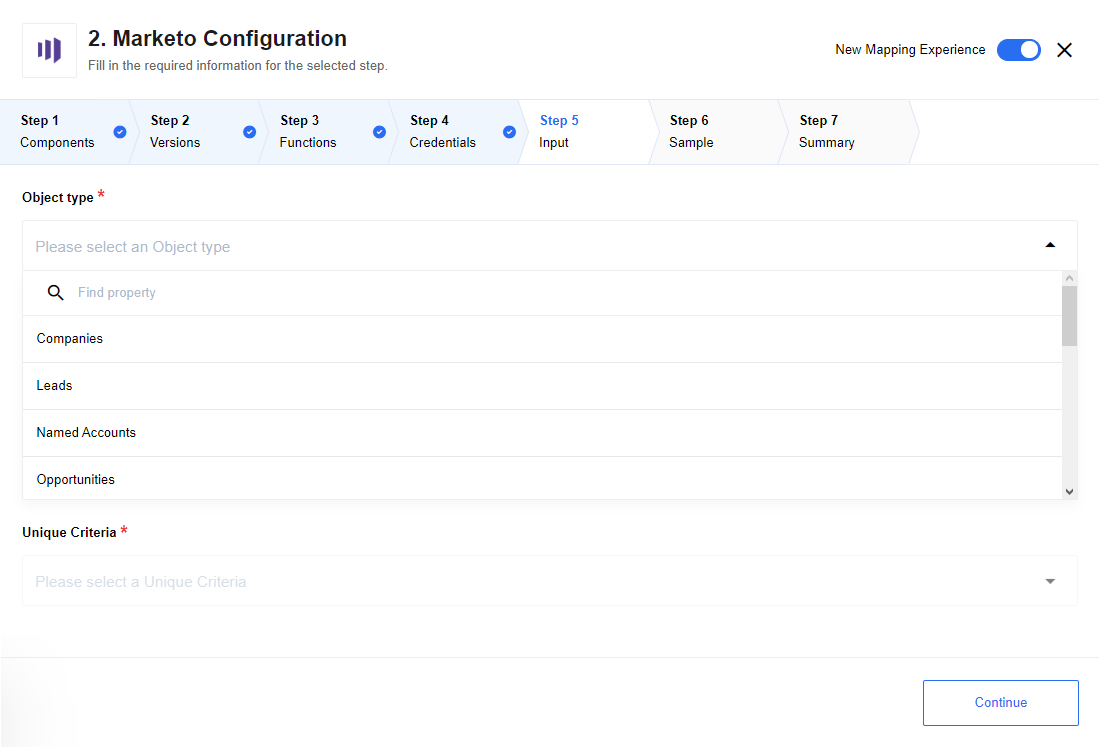
List config fields
Expected output metadata
Output metadata is calculated for defined object types dynamically according to Marketo documentation. If an object is not found, the action returns an empty object.
For instance, for object type Companies it is:
json { "type": "object", "properties": { "result": { "type": "array", "items": { "type": "object", "properties": { "status": { "type": "string", "required": true }, "id": { "type": "string", "required": true }, "seq": { "type": "string", "required": true } } } } } }