Marketo triggers
Get new activities polling
Trigger to get all new and updated activities since the last polling.
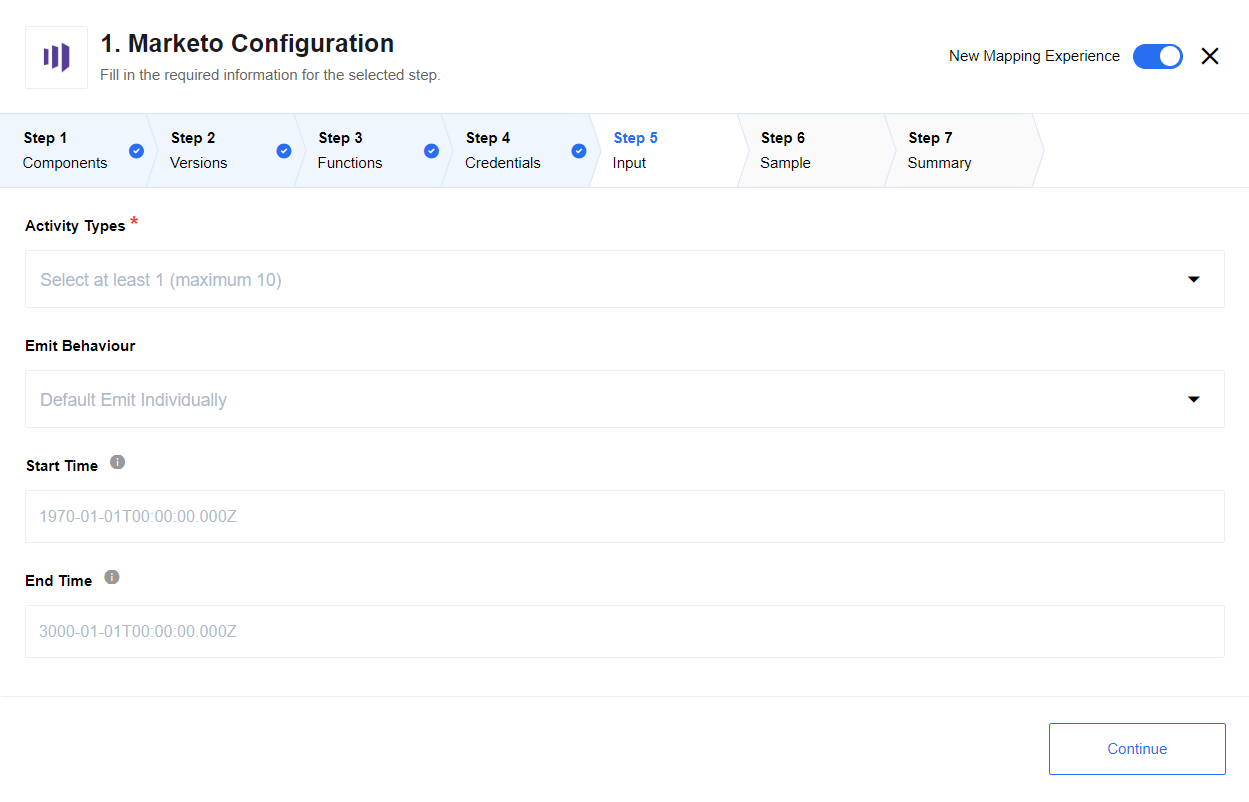
Trigger uses {endpointUrl}/v1/activities.json url
List of expected config fields
- Emit behaviour
-
Options are:
- Emit Individually
-
Default. Emits each object in a separate message.
- Fetch All
-
Emits all objects in one message
- Activity types
-
Menu with activities types from which to choose (from 1 to 10).
- Start time
-
Start datetime of polling. Default minimum date:
1970-01-01T00:00:00.000Z. - End time
-
End datetime of polling. Default maximum date:
+275760-09-13T00:00:00.000.
Get new leads polling
Trigger to get all leads updates. Only updated leads fields would be retrieved.
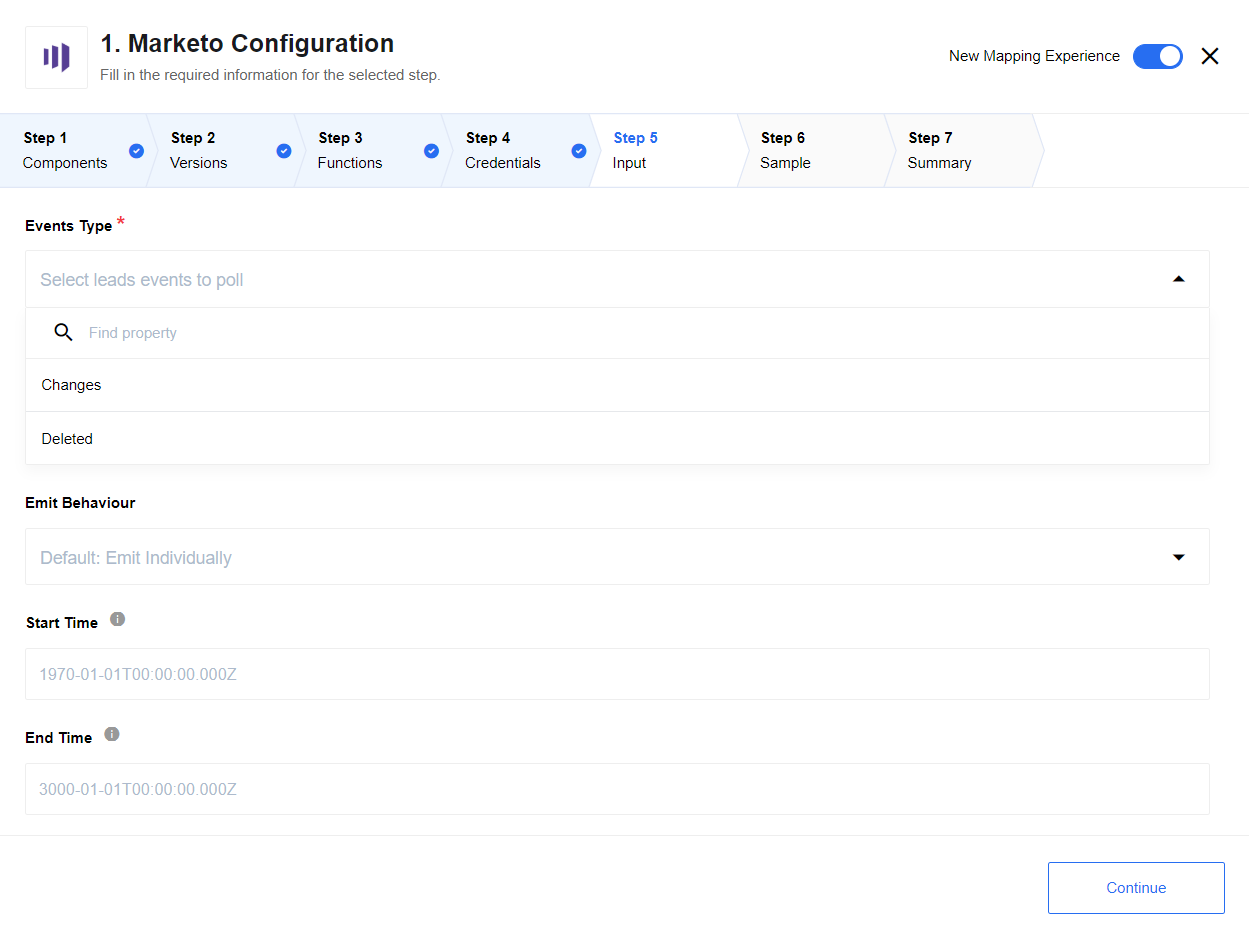
List of expected config fields
- Events type
-
Leads events to type on Marketo. For lead changes, select Changes. To get deleted leads, select Deleted.
- Emit behaviour
-
Options are: default is Emit Individually emits each object in a separate message, Fetch All emits all objects in one message
- Start time
-
Start datetime of polling. Default minimum date:
1970-01-01T00:00:00.000Z. - End time
-
End datetime of polling. Default maximum date:
+275760-09-13T00:00:00.000.
Poll bulk extract results
Marketo provides interfaces for retrieving large sets of person and person-related data, called Bulk extract. Bulk extract is performed by:
-
Creating a job
-
Defining the set of data to retrieve
-
Enqueuing the job
-
Waiting for the job to complete
-
Writing a file
-
Retrieving that file over HTTP.
These jobs are executed asynchronously, and can be polled to retrieve the export status.
The [bulk-extract] action creates a job with a defined set of data to retrieve.
This trigger Poll Bulk extract Results is used for polling status of the export and retrieving file.
The Bulk extract job result file is placed in the attachment and processed in the following flow step.
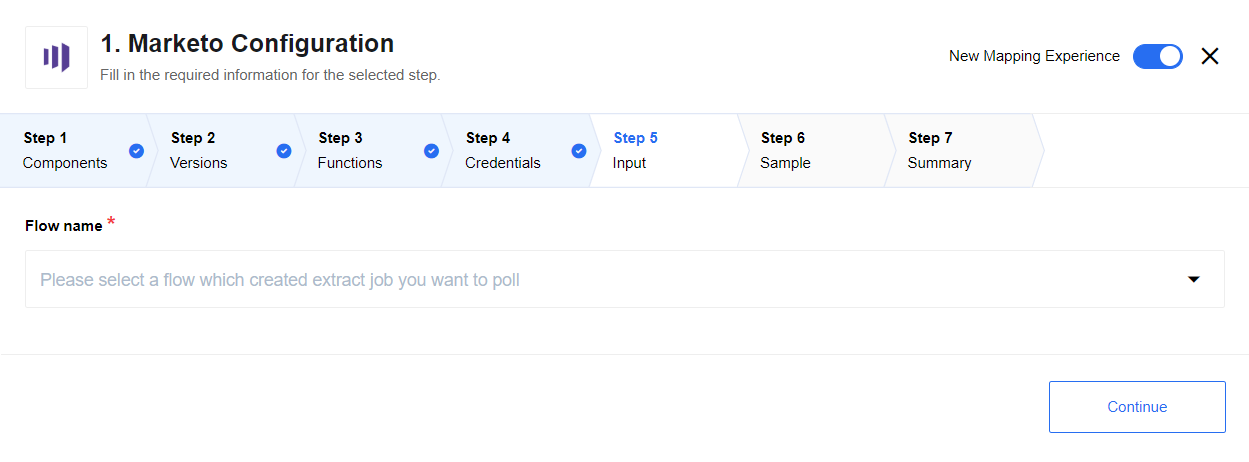
| The Bulk extract action and the Poll bulk extract results trigger should not be used in the same flow, however flows containing both can be created in the same workspace. |
Example of usage
The same as the components:connectors/marketo/bulk-actions.adoc#bulk-extract action.