Configuring Squiz DXP session timeout
Overview
This feature allows DXP super admins and site owners to extend the DXP session timeout for website visitors.
The setting affects segmentation services, AB testing, and other DXP capabilities interacting with user web behaviour.
Prerequisites
You need the DXP Owner primary role or Admin primary role role to access the setting.
Step-by-step configuration
-
Sign in as a DXP Admin or Owner.
-
Navigate to .
-
In the Global Settings section, select the target domain.
-
Locate the DXP Session Timeout setting.
-
Enter a timeout value (in minutes):
- Default timeout
-
30
- Minimum allowed timeout
-
30
- Maximum allowed timeout
-
259200 (180 days)
-
Save the changes.
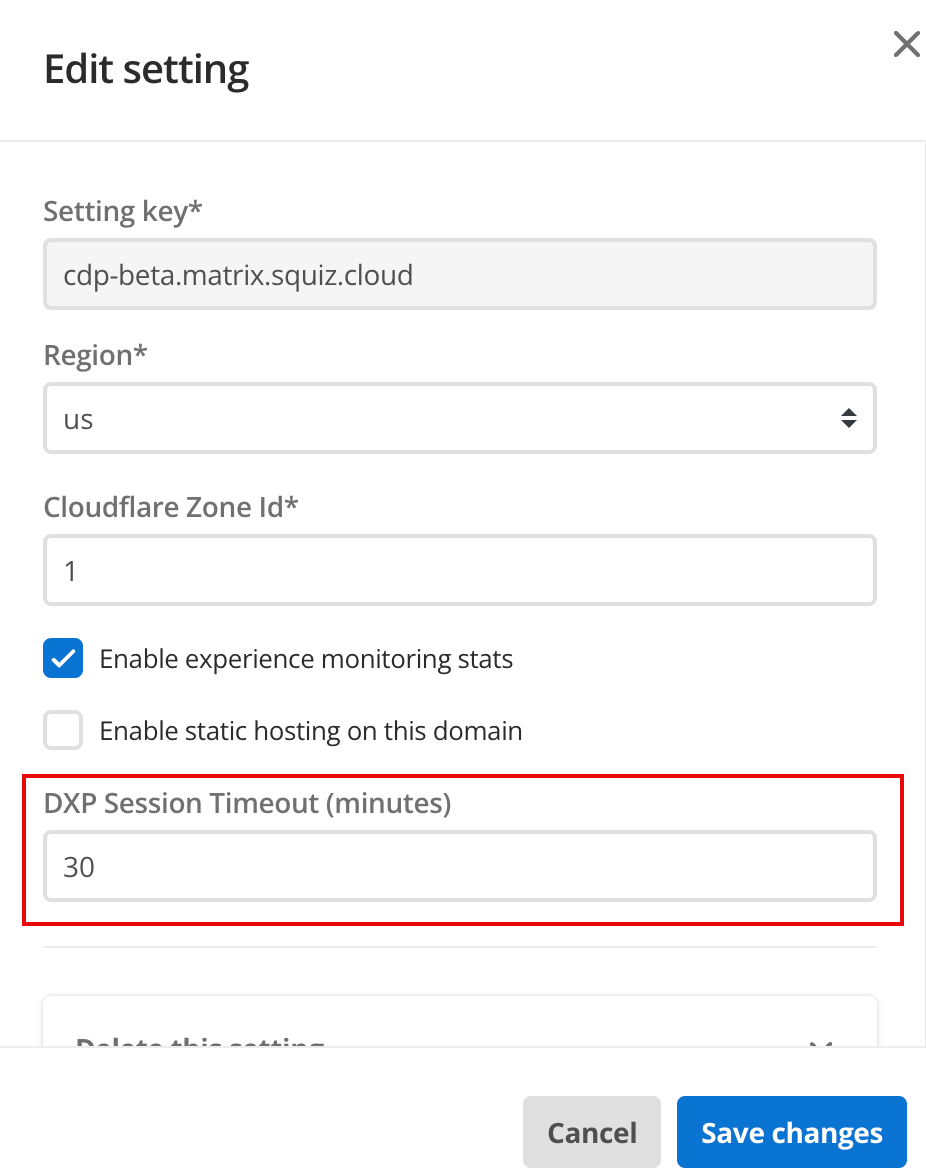
Important notes
-
This setting does not affect DXP user authentication sessions.
-
Extended DXP sessions might have cookie policy implications.
-
DXP session expiry is extended or shortened upon subsequent user activity.
Best practices
-
Consider data retention and user privacy implications when extending the session timeout.
-
Regularly review the timeout setting based on business needs.
-
Ensure your cookie policy is updated to reflect any changes in session duration.
Use cases
Persistent personalization
Extending the DXP session timeout provides anonymous website visitors a consistent, personalized experience.
This preserves visitor tracking data across multiple visits, progressively segmenting them based on the web behavior event feed created in CDP.
It provides consistent, personalized experiences across multiple visits, enhancing user engagement and overall experience.
If you set the DXP session timeout to 14 days (20,160 minutes), an anonymous visitor’s interactions are tracked and preserved for two weeks.
During this period, the CDP continuously evaluates the collected event feeds based on their web behavior, allowing for increasingly accurate segmentation and personalization.
Visitors who return within the 14-day window receive a tailored experience reflecting their cumulative interactions, leading to more relevant content, product recommendations, or offers.
A/B testing consistency
The DXP session length will be respected by the experiments you configure for AB testing.
This ensures users remain in their assigned test groups for the session, providing more accurate and consistent test results.
If you create an A/B test for the same domain website as your personalization website, where the DXP session timeout is set to 14 days (20,160 minutes), the user will remain in their assigned test group for up to 14 days of inactivity.
If they return within that 14-day window, their session (and test group assignment) is extended for another 14 days, allowing for more reliable long-term A/B testing, especially for infrequent visitors or testing of features that might take time to notice.