Subscription
The Subscription page presents a callout that shows:
-
The subscription type (Lite or DXP).
-
The subscription renewal date.
Below this callout, you will find information about your subscription’s Usage and Instances.
The specific information presented depends on the subscription type:
Lite subscription
A Lite subscription presents two tabs: Usage, and Instances.
Usage
The Usage tab, which is presented by default, shows parameter information specific to the subscription.
If a parameter’s time period is specified, such as "monthly" or "per month", it uses the calendar month.
If no time period is specified for a parameter, it uses the yearly subscription renewal date.
| Not every field appears for every Lite subscription. |
- Anonymous user profiles
-
The number of anonymous user profiles allowed for the subscription.
- Content assets
-
The number of content assets available to the subscription.
- Content editors
-
The number of content editors allowed for the subscription.
- Data services
-
The number of data services available to the subscription, and the number of extant data services.
- Data transfer per month
-
The amount of data allocated for upload or download per month.
- Form submissions
-
The number of forms allowed for the subscription.
- Indexed documents
-
The number of indexed documents available to the subscription.
- Conversations
-
The number of conversations allowed for the subscription.
- Integration flow memory per month
-
The amount of integration flow memory allocated to the subscription per month.
- Known user profiles
-
The number of known user profiles allowed to the subscription, and the number of known user profiles.
- Non-production instances
-
The number of allocated non-production instances, and the number of such instances that are active.
The number of non-production instances can be higher than the number of allocated non-production instances. - Production instances
-
The number of allowed production instances, and the number of such instances in production.
- Requests
-
The number of incoming HTTPS requests allocated per year.
- Storage
-
The total storage allocated to the subscription, and the amount of that storage in use.
Instances
The Instances tab contains cards representing your Squiz DXP services.
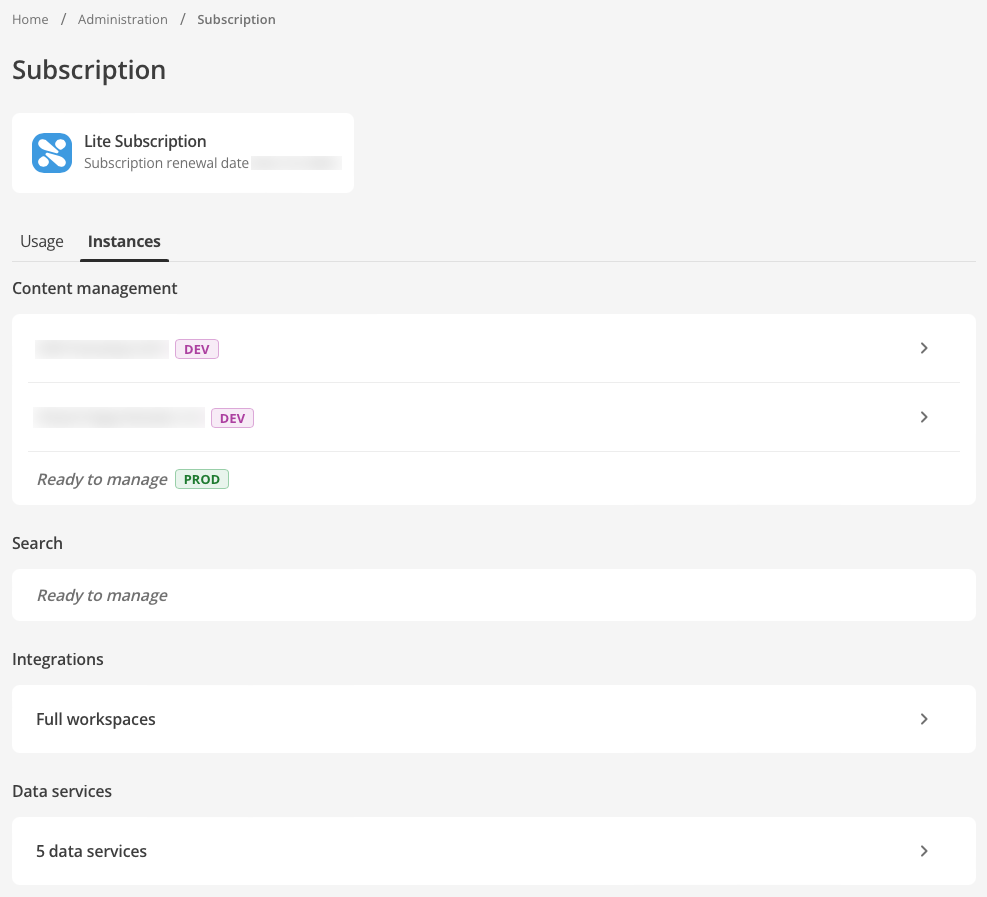
Services are grouped under their main DXP Capability group and offer the following information:
Content Management
Select to open the Instance details dialog box to show information for each instance including its hosting region and environment.
- Ready to manage
-
This status can mean one of the following activation states:
-
The instance can be activated and configured.
-
The instance can be linked to an existing dedicated system.
-
 or
or 
-
The environment labels help you decide at a glance what instance should be used.
-
A
 (Production) environment system can be used with full functionality.
(Production) environment system can be used with full functionality. -
A
 (Development) environment has usage limitations applied that make it unsuitable for production use.
(Development) environment has usage limitations applied that make it unsuitable for production use.
-
DXP subscription
A DXP subscription presents two tabs: Usage and Instances.
Usage
- Data transfer
-
The amount of data allocated to the subscription per month, and the amount of data transferred in the current month.
The amount of transferred data can exceed the allocated amount. - Indexed documents
-
The number of indexed documents allocated to the subscription.
- Page views
-
The number of page views allocated to the subscription per month, and the number of page views in the current month.
- Non-production instances
-
The number of allocated non-production instances, and the number of such instances that are active.
The number of non-production instances can be higher than the number of allocated non-production instances. - Production instances
-
The number of allowed production instances, and the number of such instances in production.
- Storage
-
The amount of storage allocated to the subscription, and the amount of storage being used.
Instances
The Instances tab contains cards representing your Squiz DXP services.
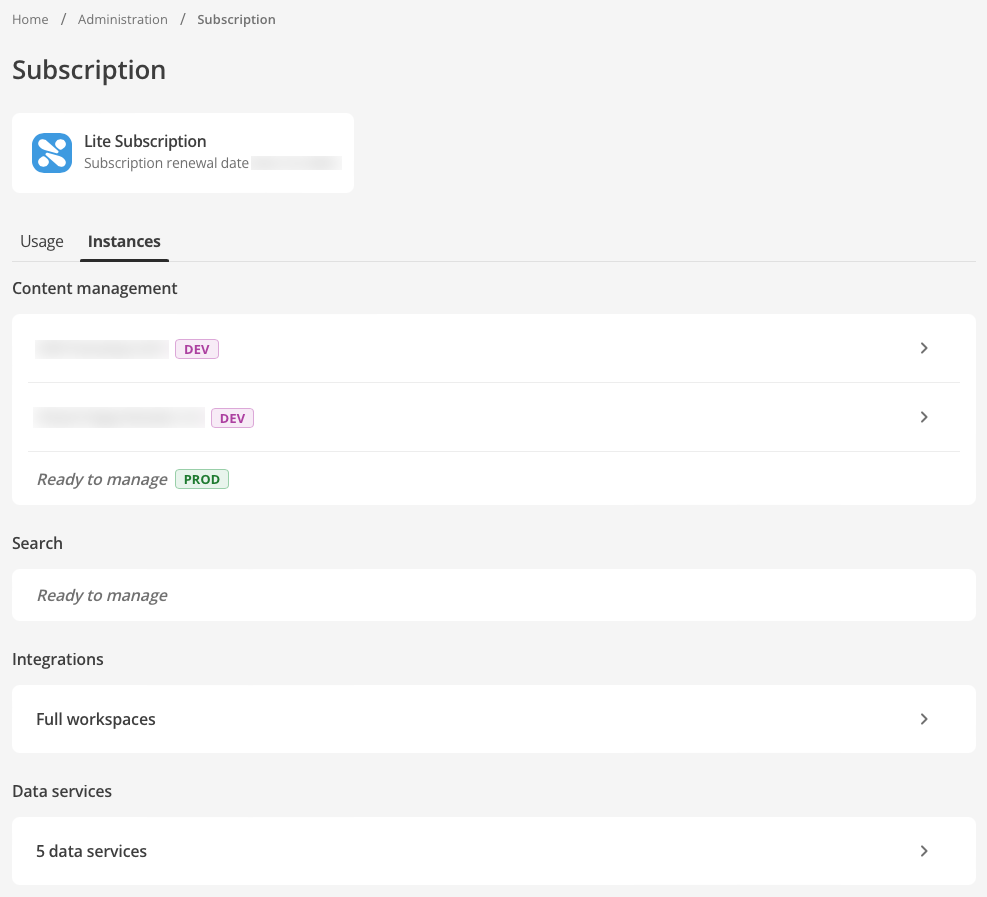
Services are grouped under their main DXP Capability group and offer the following information:
Content Management
Select to open the Instance details dialog box to show information for each instance including its hosting region and environment.
- Ready to manage
-
This status can mean one of the following activation states:
-
The instance can be activated and configured.
-
The instance can be linked to an existing dedicated system.
-
 or
or 
-
The environment labels help you decide at a glance what instance should be used.
-
A
 (Production) environment system can be used with full functionality.
(Production) environment system can be used with full functionality. -
A
 (Development) environment has usage limitations applied that make it unsuitable for production use.
(Development) environment has usage limitations applied that make it unsuitable for production use.
-