What is causing our website to load so slowly?
It can sometimes be difficult to work out if a site is not loading or has performance issues because of an internal network issue or a problem with the Content Management instance.
You can use Page load time tab information to help isolate the root cause using previous benchmarks and current performance information.
Scenario
Several users within a customer’s office have noticed that the https://example.com/customer-stories page takes longer to load than it normally does.
Resolution
To resolve this scenario:
-
Click the domain on which your users report issues.
-
Click Page load time.
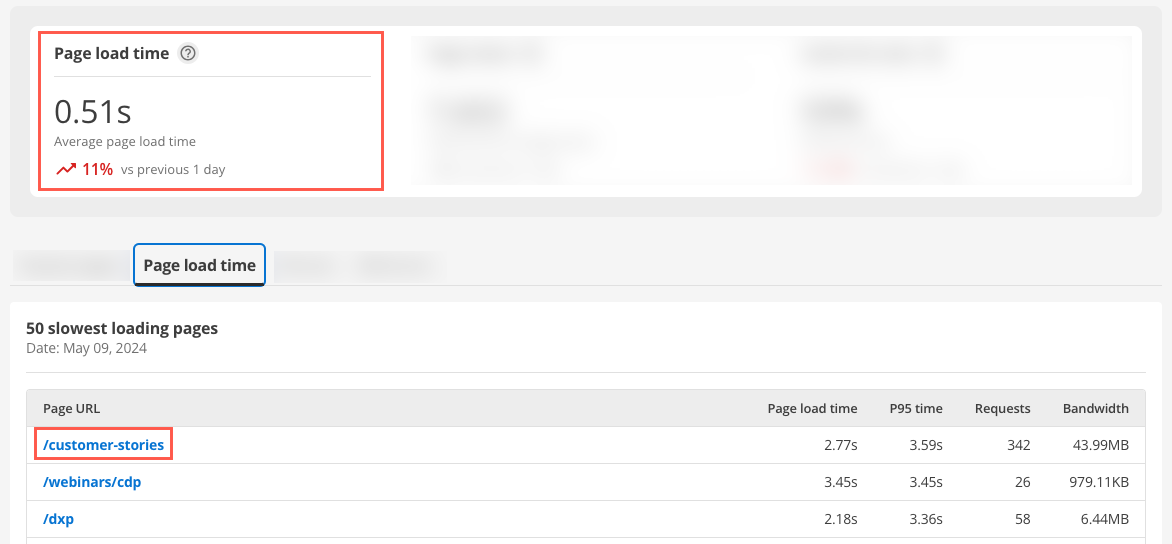
-
The /customer-stories Page URL confirms that this page is the slowest loading page:
-
The P95 time shows that this page takes about a quarter of a second longer to load than the site’s /dxp page.
-
The Requests count shows that, by comparison, the page also receives approximately seven times the traffic than the /dxp site.
-
-
Compare these statistics with benchmark data from the last week and the last month (if that data exists).
-
Cross-check the page load time statistics with any reported network connectivity issues to see if the page load issues are linked to an incident with a degraded internal network.
Follow up actions
Continue to monitor site performance over the next few days to see if the trends unfavorably increase compared with the available site benchmark data.
If traffic to the page continues to increase for no apparent reason, try to work out where the increased traffic originates through your website analytics tools and see if external factors cause the page load issue.