Example job package
The structure of the uploadable job package is shown on this page.
job-name
├──node_modules
├── main.js
├── manifest.json
├── package.json
└── package-lock.jsonThree files that were created as part of a demonstration package are included here.
To use this demonstration package for testing:
-
Create a directory in which to store your package.
-
Use the code samples shown to create the following files in your directory:
-
main.jsDetails
/*! * @license * Copyright Squiz Australia Pty Ltd. All Rights Reserved. */ const axios = require('axios'); const asyncForEach = async (array, callback) => { // eslint-disable-next-line no-plusplus for (let index = 0; index < array.length; index++) { // eslint-disable-next-line no-await-in-loop await callback(array[index], index, array); } }; const makeRequest = async (input, context) => { let url = `${context.environment.apiUrl}/${input.collectionName}/`; if (input.recordNumber) { url += input.recordNumber; } const response = await axios.get(url, {}); if (Array.isArray(response.data?.results)) { await asyncForEach(response.data.results, async element => { console.log(element); }); } else { console.log(response.data); } }; async function run(input, context) { try { console.log('Begin retrieving Star Wars data...'); await makeRequest(input, context); (1) console.log('Finished requesting Star Wars data'); } catch (error) { console.log(error); } } module.exports = async function (input, context) { await run(input, context); (2) };1 Job context can be accessed through info.2 The contextobject properties:{ "environment": { "apiUrl": "https://swapi.dev/api" }, "contextName": "Star Wars API Job Context", "description": "The job context for the Star Wars API Job" }Read Setting contexts and inputs for more information about how to declare
-
manifest.jsonDetails
{ "$schema": "https://[ORG_ID].components.prod.dx.squiz.cloud/schemas/JobV1.json#", (1) "name": "swapi-job", "displayName": "Star Wars API Job", "version": "1.0.3", "timeout": 600, "concurrency": 30, "mainFunction": "main", "description": "Job will log result of requests to SWAPI", "functions": [ { "name": "main", "entry": "main.js", "input": { (2) "type": "object", "properties": { "collectionName": { (3) "type": "string" }, "recordNumber": { (4) "type": "number" } }, "required": [ (5) "collectionName" ] } } ] }1 Substitute [ORG_ID]with your DXP Organization ID.2 Any objects within the inputsection will be rendered in the UI.3 The first field name. 4 The second field name. 5 Marks the nominated object(s) as required. 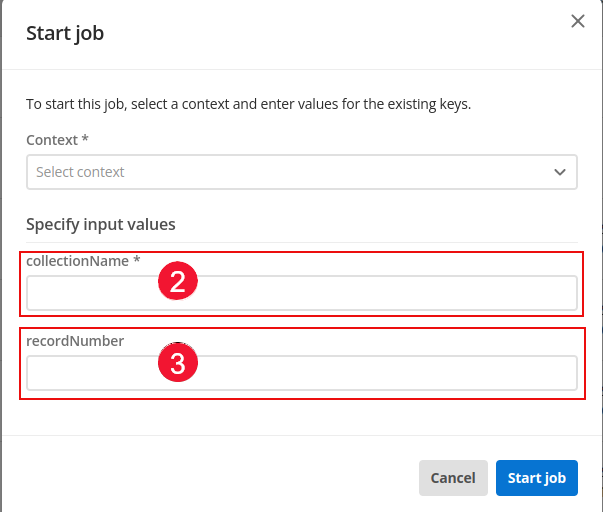
-
package.jsonDetails
{ "name": "swapi-job", "version": "1.0.1", "description": "", "main": "main.js", "private": "true", "scripts": { "test": "echo \"Error: no test specified\" && exit 1" }, "author": "", "license": "ISC", "dependencies": { "axios": "^0.25.0" } }
-
-
Run
npm installto install packages and dependencies. -
Upload the entire contents of the directory using the uploadJob CLI command.
Information about setting contexts and inputs can be found in the Using Job runner section.