Mapping a folder to a domain or sub-folder
To begin hosting a static site, you must map a folder from the File Store service to a domain or a sub-folder. Doing so lets you access the static site from that selection.
Before you start
-
Follow Upload a static site archive to the File Store if you have not yet created a static file repository.
-
As described in Usage guidelines and recommendations, mappings are domain specific. If you want both to work, you must follow these steps on both the domain’s www and non-www versions.
-
The static site will be accessible from the domain or sub-folder and will overwrite any existing content.
Steps
To map a folder to a domain or sub-folder:
-
In your Squiz DXP organization home page, click the card.
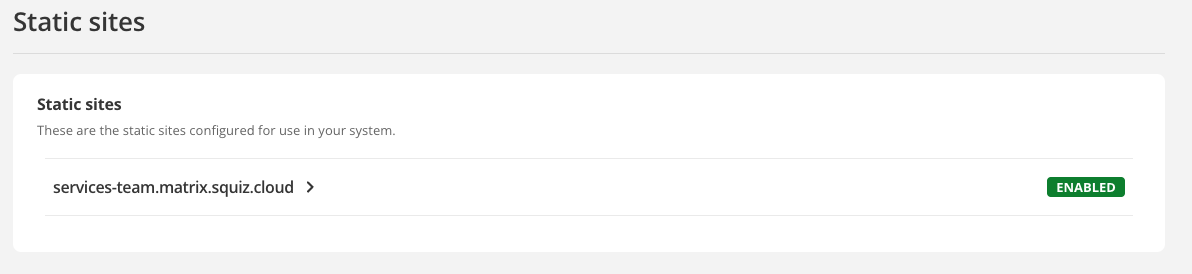
-
Select the domain for which you wish to add a mapping.
-
Click the Add route button to add a route to the domain at the top of the list.
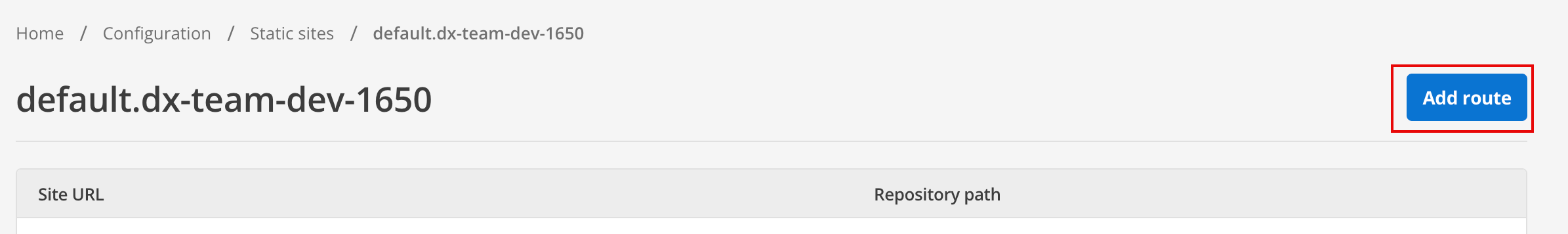
Use the Edit action under the menu to add a route to other domains in the list. -
Enter the Path URL, if required. This field is optional. This is the sub-directory specification for your site domain. For example,
www.my-website.com/static-site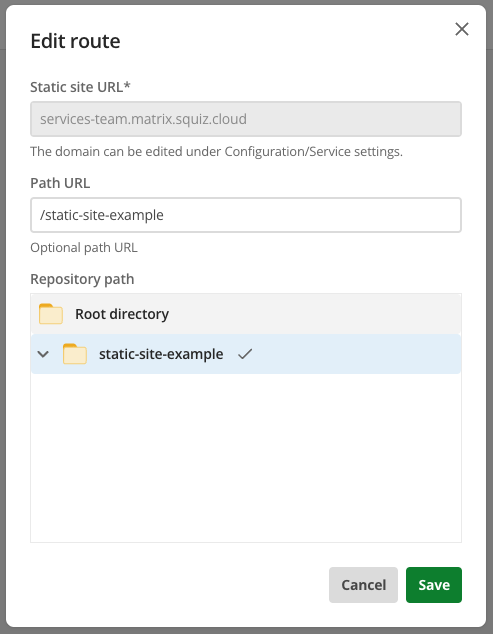
-
Select the Repository path. The existing File Store directory where your static site or files are located.
Files in File Store must be public to be served through a static route. At a minimum, a 404.htmlfile is required in the target folder. -
Click Add to map the repository path.
-
After a few minutes, confirm the mappings are available as the process can take a short while to complete.
| Unresolved mappings fall back to the associated Squiz Content Management instance. Read About static site file resolution for more information. |