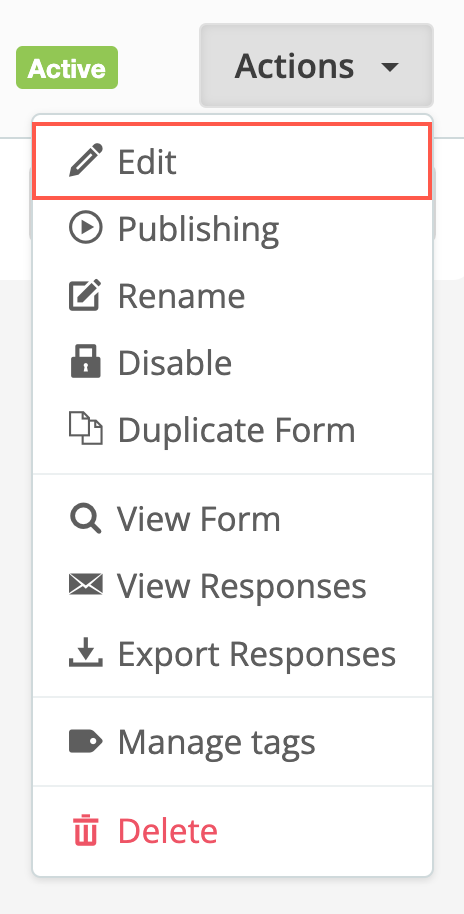Editing a form
You must put a form into edit mode before you can make changes to it.
To open your form in edit mode:
From the Dashboard
-
If the form you want to edit appears in the Recent Forms list on the Dashboard, you can click the Edit link beside it.
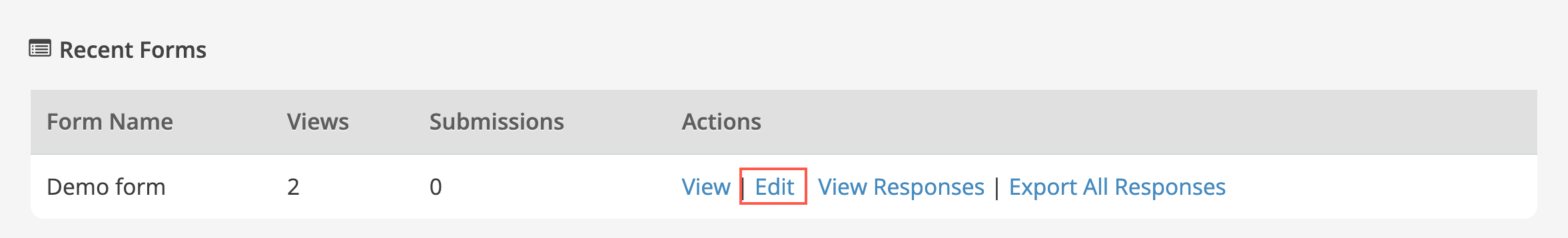
-
The form will open in edit mode and changes can be made.
From the Action menu
-
Navigate to Forms in the left-hand menu
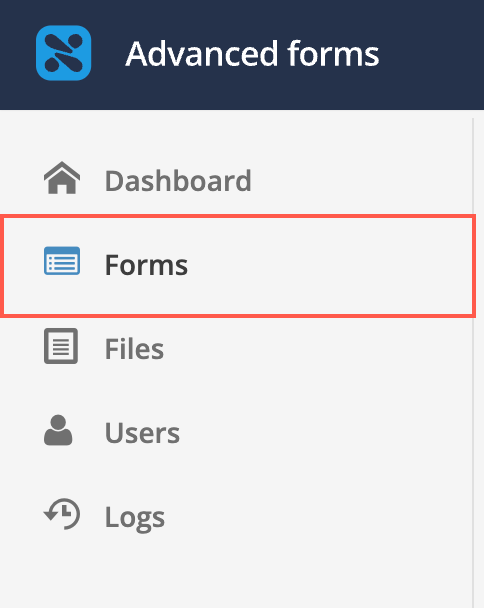
-
Expand the Actions menu.
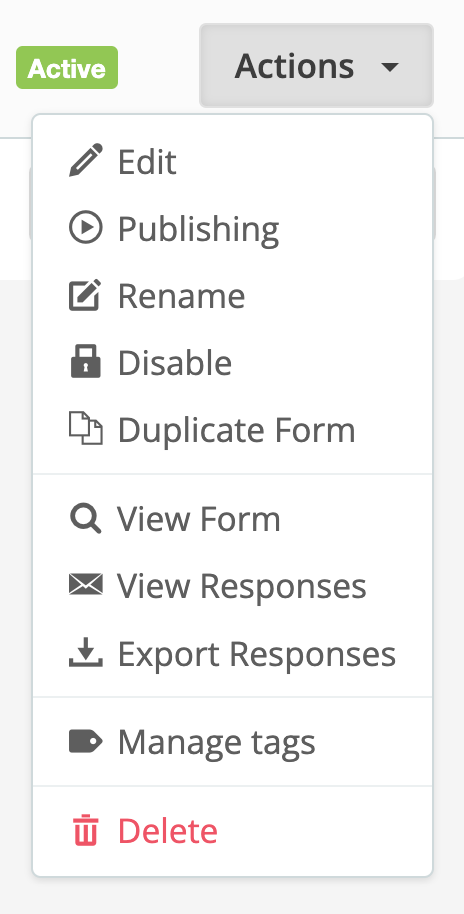
-
Select the Edit menu item.