Duplicating a form
To duplicate a form:
-
Click Forms in the left-hand menu.
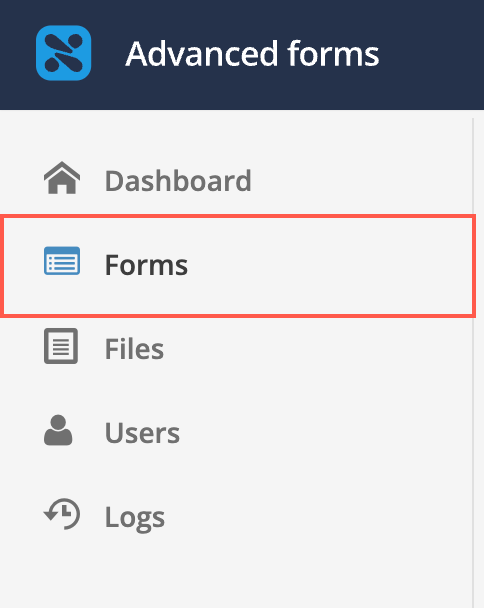
-
Expand the Actions menu beside the form you wish to rename.
-
Select Duplicate Form from the list of actions.
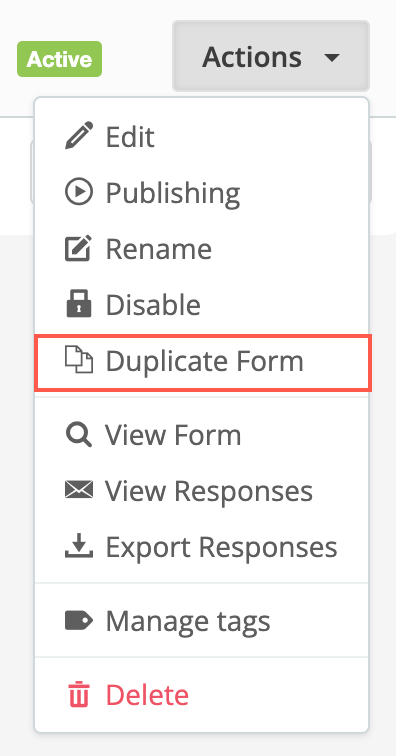
-
Enter a new name for the form.
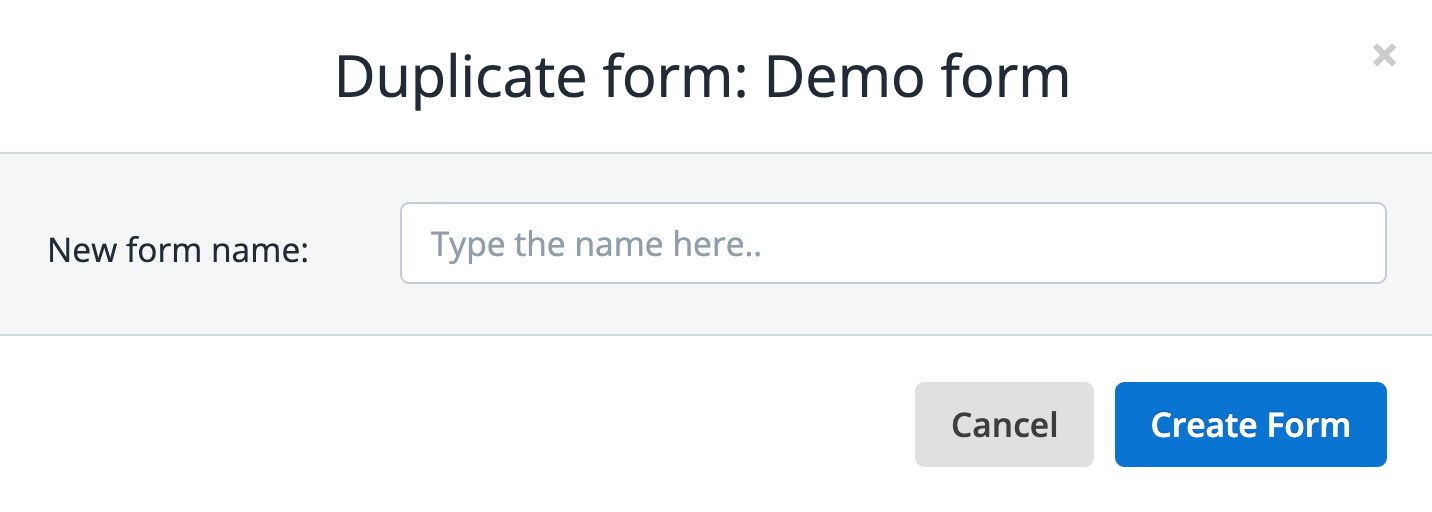
-
Click Create Form to save the duplicate.
You can now edit the new form by selecting .