Add a component set to a site
Your component set can now be added to a site asset in Squiz Content Management Service, making your component available for editors on that site.
To add your component set to a Squiz Content Management Service site:
-
Open your site asset.
If you do not have a site, use the instructions in Create a site using a template to quickly create a basic site. -
Right-click on the Site asset asset in your Matrix site and select DXP Configuration.
In Matrix versions below 6.45.0, DXP Configuration is located at the bottom of the Details page. 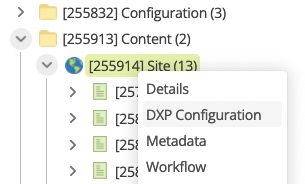
-
In the Component set IDs section, add your component set ID to the list.
Get your component set ID from the component set you created in Create a component set.
Find the component set ID under the title: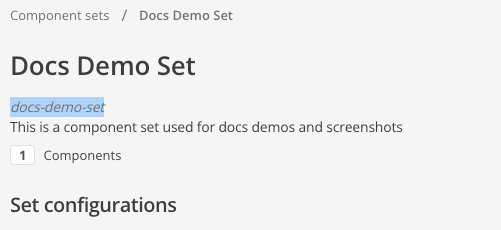
-
In the Component service API identifier section, enter the Component service API identifier you created in step Add your API Identifier.
-
In the Root node restrictions field, use the asset picker to select one or more root-node assets to scope the component set. You may also include the site on which you are currently making changes.
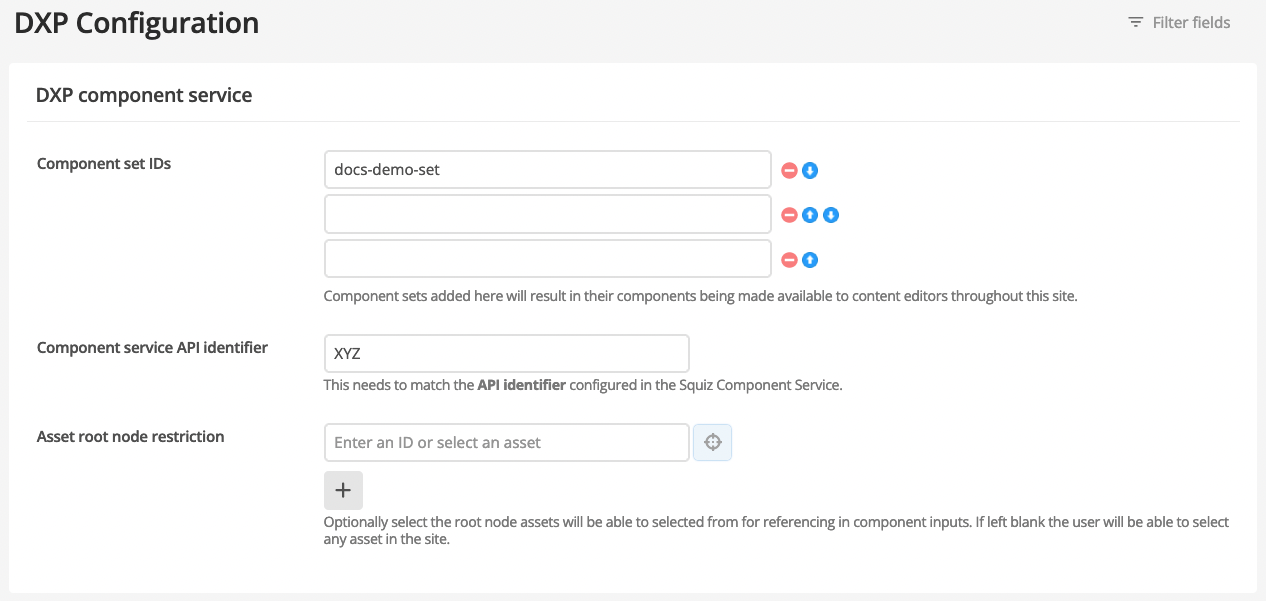
-
Select Save.