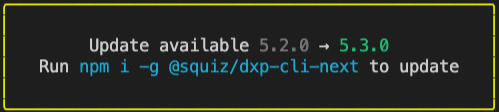2024 release notes
These are the Component Service release notes for 2024.
|
If your DXP CLI needs to be updated after a release, you will see a message in your CLI informing you that you need to upgrade. The command you use to upgrade is:
|
April
Bug fixes
-
Fixed an issue that caused hyperlinks to be removed when copying and pasting content from Microsoft Word into a Formatted text editor. Requires Squiz Content Management v6.42.0 or greater.
-
Fixed the bubble menu in formatted text editor so that it no longer obscured the content editing view and disappears when the editor loses focus. Requires Squiz Content Management v6.42.0 or greater.
-
Fixed an error that was causing a
Value 'null' in '#/componentContent/images/0' does not match any given oneof schemawarning to be thrown when editing Core Components and prevented saving changes to a page. Requires Squiz Content Management v6.42.0 or greater. -
Fixed an error that was causing a
Value 'null' in '#/schema/path' does not match any given oneof schemato be thrown when rendering components that had multiple items in an array of SquizLink or SquizImage. -
Fixed the static file paths generated when using DXP design areas so that they are consistent and do not divulge tenant information. Requires Squiz Content Management v6.42.0 or greater.
-
Fixed a problem deploying new components that caused unexplained timeouts and broke JSON and static file contents due to an underlying bug with Node and a zipping library.
-
Fixed an issue with saving text nodes in the formatted text fields without children, which was possible when creating component content using the API.
Improvements
-
Added a side-by-side and full-page preview when editing Content pages. Requires Squiz Content Management v6.42.0 or greater.
-
A bulk component upgrade tool is available to upgrade all components in an asset tree. Requires Squiz Content Management v6.42.0 or greater.
-
Additional component runtime errors will no longer output to the frontend, and instead will be output as HTML comments. Requires Squiz Content Management v6.42.0 or greater.
-
Keyboard shortcuts are shown correctly in the Formatted text editor, depending on your OS. Requires Squiz Content Management v6.42.0 or greater.
-
Added support for breaking lines (
<br />) to the Formatted text editor using CTRL or CMD+Enter. Requires Squiz Content Management v6.42.0 or greater. -
Various cosmetic improvements for the editing UI to improve user experience, including input design, validation messaging and field labels. Requires Squiz Content Management v6.42.0 or greater.
-
Added support for Environment Variables in component preview for Squiz DXP when a component is in a component set. Users can now preview components that rely on env vars.
-
Added the ability to quickly change an image using the Resource Browser, starting in the same location, without needing to remove it first. Requires Squiz Content Management v6.42.0 or greater.
-
Added previews for Image assets in the Resource Browser. Requires Squiz Content Management v6.42.0 or greater.
-
Added thumbnails for selected Image assets in the Component Editing UI. Requires Squiz Content Management v6.42.0 or greater.
-
Added more audit logs for all changes made to components and component sets within the Component Service through the API or Squiz DXP.
-
Changed the output for new or updated formatted text fields so that bold and italic text nodes use
<strong>and<em>elements on frontend pages.