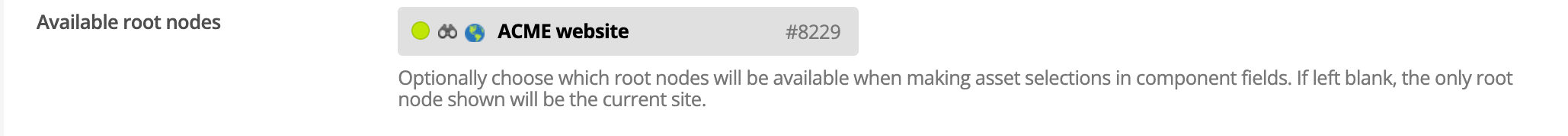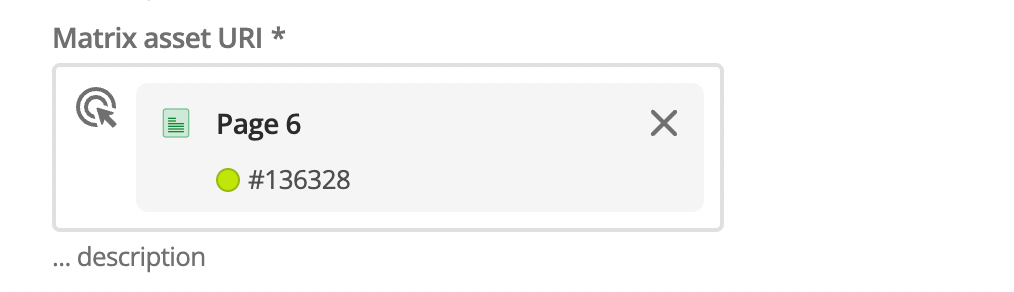Configure source nodes available to editors
Source nodes can be configured on the DXP Settings page. There is an input labeled Available root nodes. Enter or select items in the asset tree as the root node.
After selecting the root nodes, save the settings.
Next, go back to the component’s resource browser.
The root nodes selected above present as the root node sources in the resource browser:
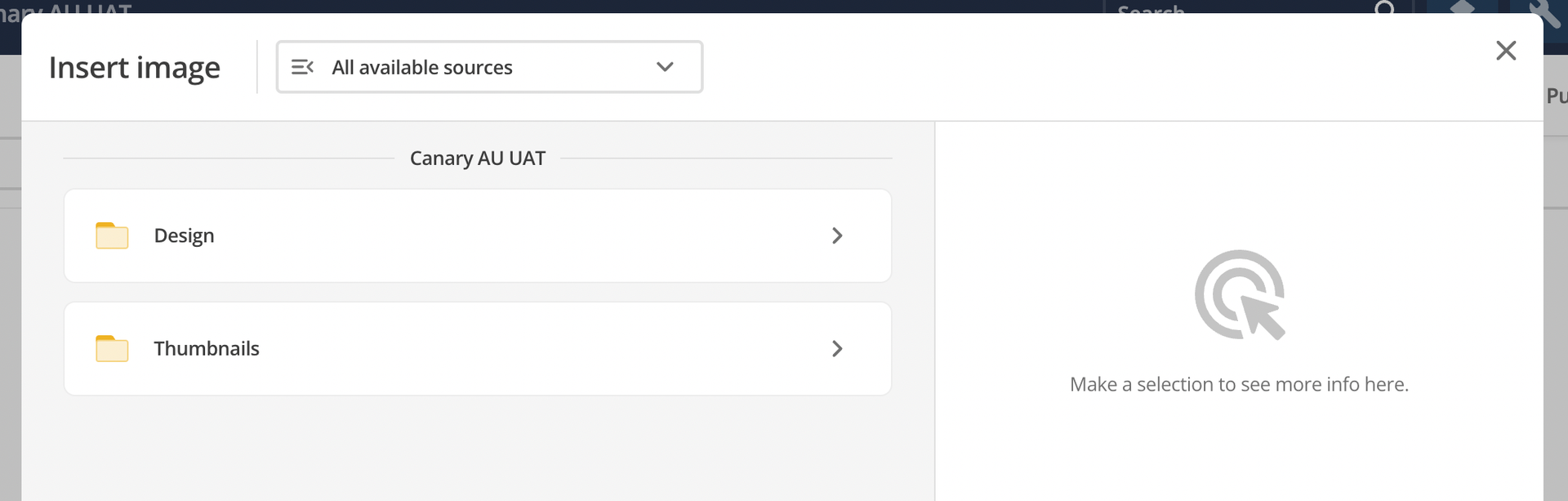
|
The Available root nodes of the Content API Token associated with the Component service API identifier are a factor that limits what root nodes can be selected. If the content API token lacks access to a root node, you cannot save any changes made to pages which are children of the root node. |