Add environment variables to a component set
To set an environment variable for a component set:
-
Open the Squiz Digital Experience Platform (DXP) Console
-
Navigate to the component set you want to use
-
The component you want to test with must be in the component set. If it is not, add it now.
-
Select Manage to manage environment variables.
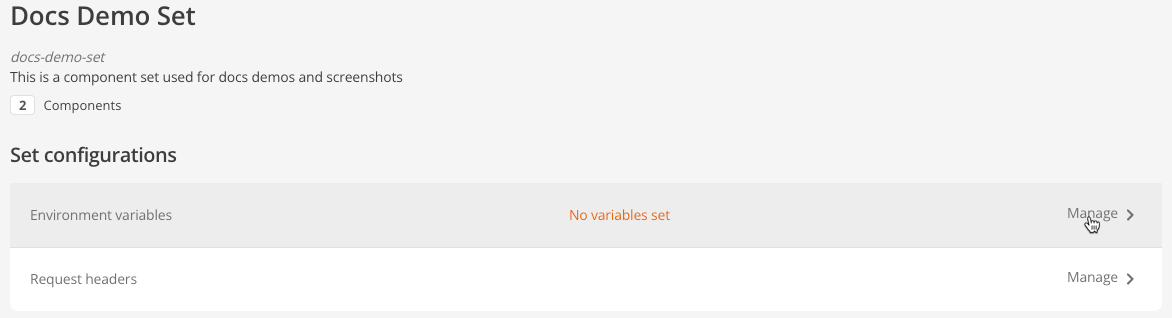
-
Select Add variable in the Environment variables pop-up.
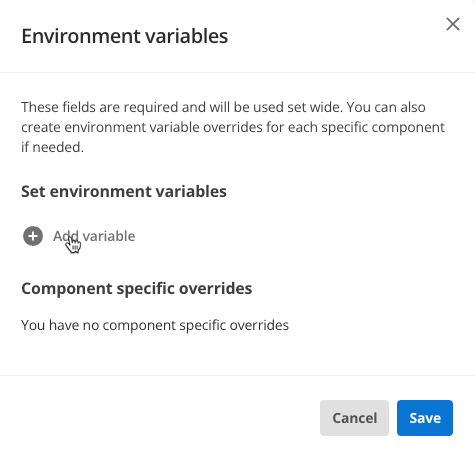
-
Add the variable name to the entry field. In this case, the variable name is BRAND_PRIMARY_COLOR. Select Add.
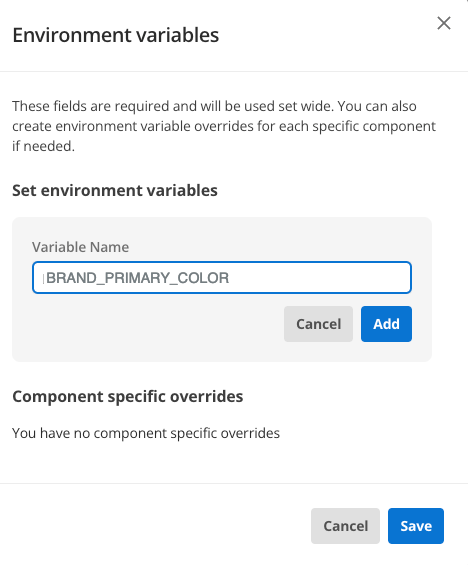
-
Add a value for the variable name in the entry field below the name.
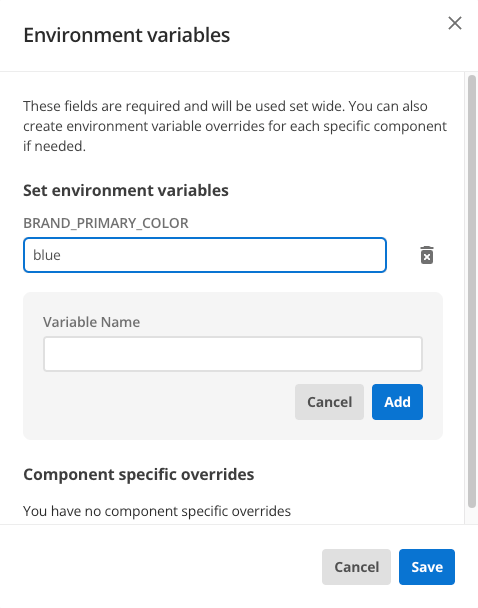
-
Click Save