The Null input type
In JSON Schema, the null type is used to represent a single acceptable value of null. It is particularly useful when you want to explicitly state that a property may have no value, or to control the editing interface of Component Service without exposing an additional input field.
For more information about the Null type in JSON schema, read JSON Schema - Null.
Schema definition
To define a property as a null in JSON Schema, you use the "type" keyword with the value "null".
"input": {
"type": "object",
"properties": {
"nullFieldName": {
"title": "example null input",
"type": "null",
"description": "an explanation of what this field is."
}
},
"required": []
},This example also demonstrates how to provide a description and title to the null field for use within the editing interface.
Null field as the 'none' option
The Null type can be useful in cases where its expected an input is either a specific type or nothing.
For example, you can configure a required field that must either be a string, or is null.
This can be achieved using the JSON Schema Composition keyword and a null type option.
"input": {
"type": "object",
"properties": {
"stringOrNullField": {
"oneOf": [
{ "type": "string" },
{ "type": "null" }
]
}
},
"required": ["stringOrNullField"]
}Editing interface
Null input field
Use null input types for configuration values that don’t require user input, or as placeholder values in conditional logic where users may select "none" or "no value" options.
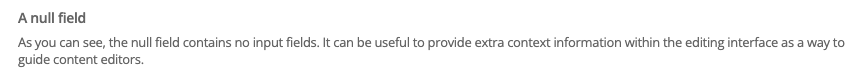
The null input type typically appears as a label or informational element without an actual input field. It serves as a configuration marker or placeholder in component schemas, often used in conditional logic where users might select "none" from a set of options, or where you need a field that exists in the data structure but doesn’t require user input.
Input object structure
The Null input type is available to consume in the main function through the input object, although it is of limited use outside of checking for the existence of a real value.
const input = {
nullField: null
};
module.exports = async function (input) {
const isNullReallyNull = input.nullField === null ? "It is null" : "It is not null";
return `
<div>
<h1>Is it null?</h1>
<p>${isNullReallyNull}</p>
</div>`;
};Full manifest definition
Expand to see the manifest.json file with a null input field
{
"$schema": "http://localhost:3000/schemas/v1.json",
"name": "mynull",
"version": "1.0.0",
"type": "edge",
"mainFunction": "main",
"displayName": "Null example",
"namespace": "null-component",
"icon": {
"id": "list_alt",
"color": {
"type": "hex",
"value": "#2D2D2D"
}
},
"description": "This component is set up as a demonstration component for documentation purposes.",
"functions": [
{
"name": "main",
"entry": "main.js",
"input": {
"type": "object",
"properties": {
"stringOrNullField": {
"oneOf": [
{ "type": "string" },
{ "type": "null" }
]
}
},
"required": ["stringOrNullField"]
},
"output": { "responseType": "html" }
}
],
"previews":
{
"firstpreview": {
"functionData": {
"main": {
"inputData": {
"type": "inline",
"value": {
"stringOrNullField": null
}
},
"wrapper": {
"path": "preview-wrapper.html"
}
}
}
}
}
}