Add your API Identifier to your Site asset
Adding your API Identifier to a Squiz Content Management Service Site asset makes the underlying Content API key available to the editing experience.
Content such as links, images and related assets added to components can be resolved within the component code for the site.
Before you start
-
Complete the steps in Set up a Content API token in Squiz Content Management Service
-
Complete the steps in Set up Squiz Content Management Service API Identifiers in the DXP Console
Steps
To add the API Identifier to your Site asset:
-
Locate the site asset that you configure token access to through the Content API.
-
Open the DXP Settings screen of the site asset.
-
In the Component Service API identifier field, paste the Identifier Name value you configured.
For example,
Site-A_Group-1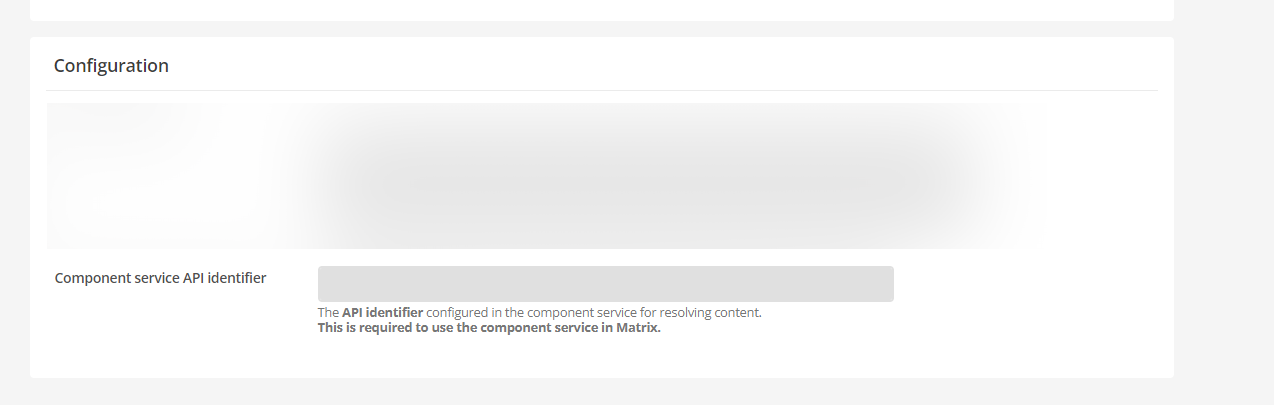
-
Click Save to set the API identifier.
Next steps
By following this tutorial set, you have now configured both Squiz Content Management Service and DXP Console to communicate between each other.
In the steps above, the other field in the Configuration section of the DXP Settings screen is obscured in the screenshot.
Learn more about this field in Add a component set to a site which forms part of the Deploy and use your component in Squiz DXP tutorial.
|
To make a component set available to all websites in your Content Management System, you can instead set this globally, in . The component set ID can be added to the Globally available component sets field, which are available across the entire system. Any component set configured at the website level will be added to this list. See the Component sets documentation for more detail. |