Set up Squiz Content Management Service API Identifiers in the DXP Console
You set up the Squiz Content Management Service API Identifier in the DXP Console. This identifier is used to enable Content API access to the DXP Console, which in turn will be used inside the Component Service.
You have the opportunity to set the "friendliest" base URL for your Squiz Content Management Service sites, that the Component Service will use to connect.
Before you start
-
Complete the Set up a Content API token in Squiz Content Management Service topic.
-
If the target Squiz Content Management Service system has multiple base URLs, select the most appropriate ("friendliest") one for rendering URLs:
-
The base URL affects the algorithm that determines the URL to render when a site has multiple URLs applied.
-
For example, if your Squiz Content Management Service instance has the URLs
http://example.matrix.squiz.cloud/andhttp://example.com/, selectinghttp://example.com/would be considered the "friendliest" base URL on that Squiz Content Management Service instance.
-
Steps
-
Select Component Service in the DXP Console Dashboard for your organization.
-
Select Matrix API Identifiers.

-
Select Add Matrix API Identifiers.
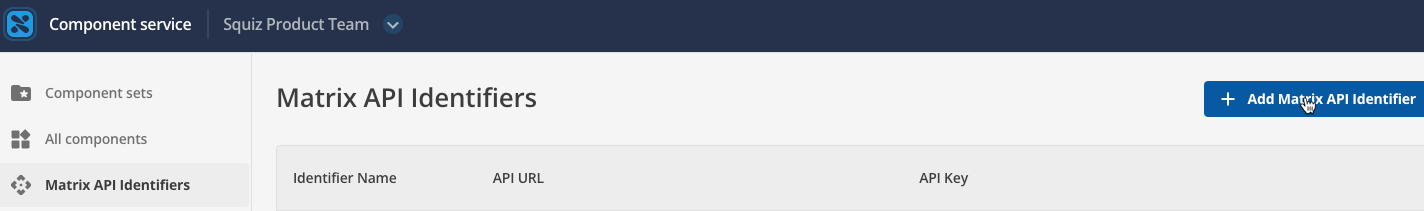
-
In the Identifier name field, type a meaningful name for the identifier that represents the site or group of sites that the identifier will be set against.
The Identifier name field does not support spaces.
Use underscores_or hyphens-to separate words, or adopt camel-case patterns in your identifier names.You can use letters, numbers, underscores, and hyphens.
For example, Site-A_Group-1.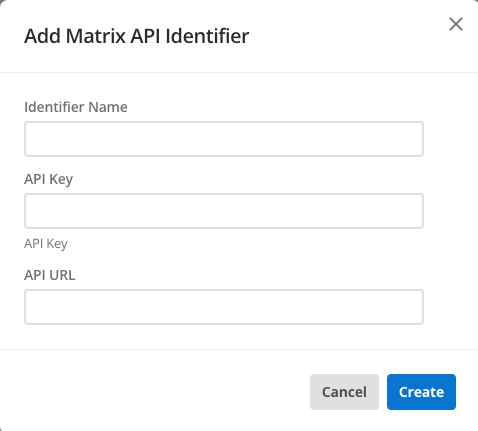
-
In the API key field, paste the key from the Content API token you configured.
-
In the API URL field, paste the friendliest base URL of the Squiz Content Management Service system you are using.
Any links resolved using this API Identifier will resolve with the specified domain. -
Select Create to add the Content Management API identifier.