Remove personalization from a content block
You can remove personalization from a content block within a content page asset and select which content variation you want to promote to the default content for the content block.
Steps
To remove personalization from a content block:
-
Select Edit to begin making changes to the content page.
-
Select
 on the chosen block to open the personalization settings.
on the chosen block to open the personalization settings. -
Select
 to open the Personalization dialog box.
to open the Personalization dialog box.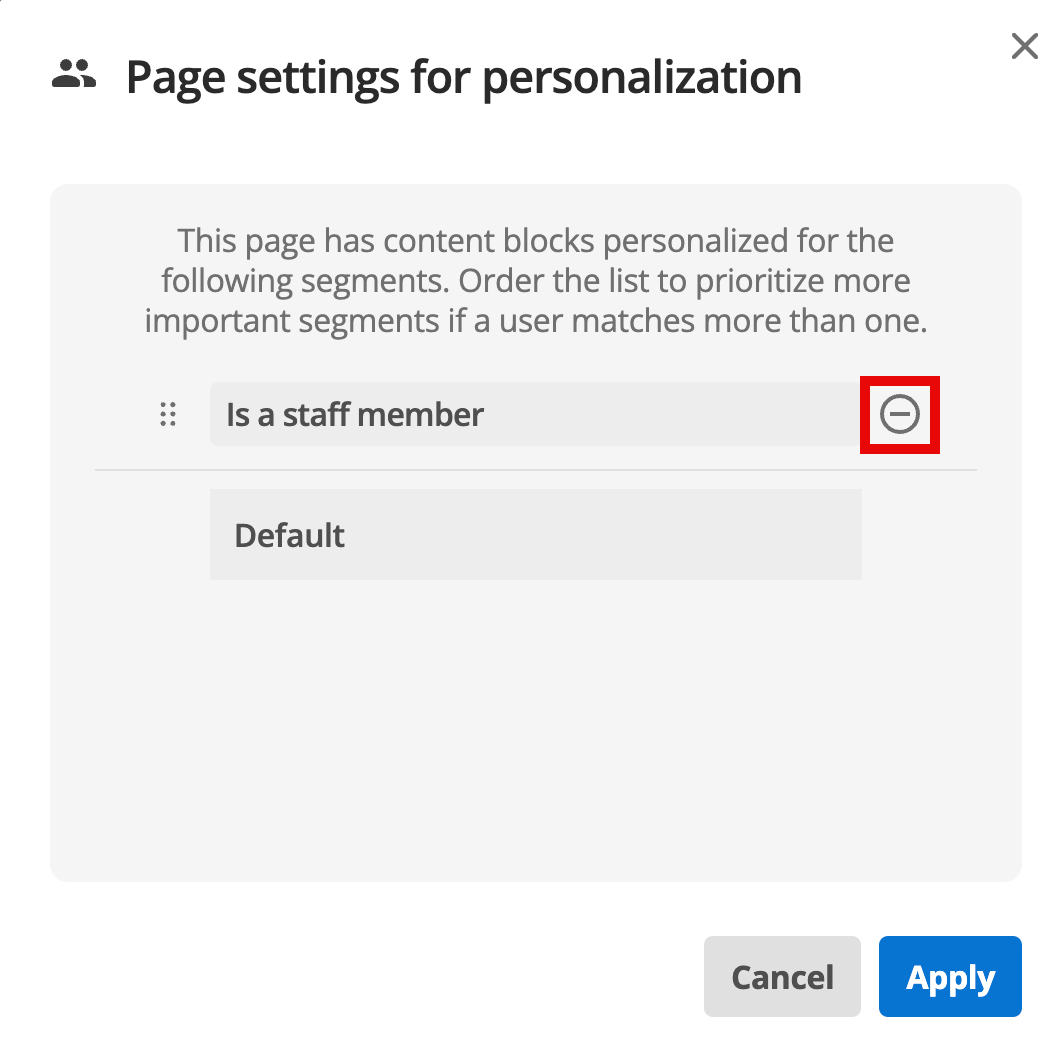
-
Click the icon to remove whichever segment(s) you wish to remove.
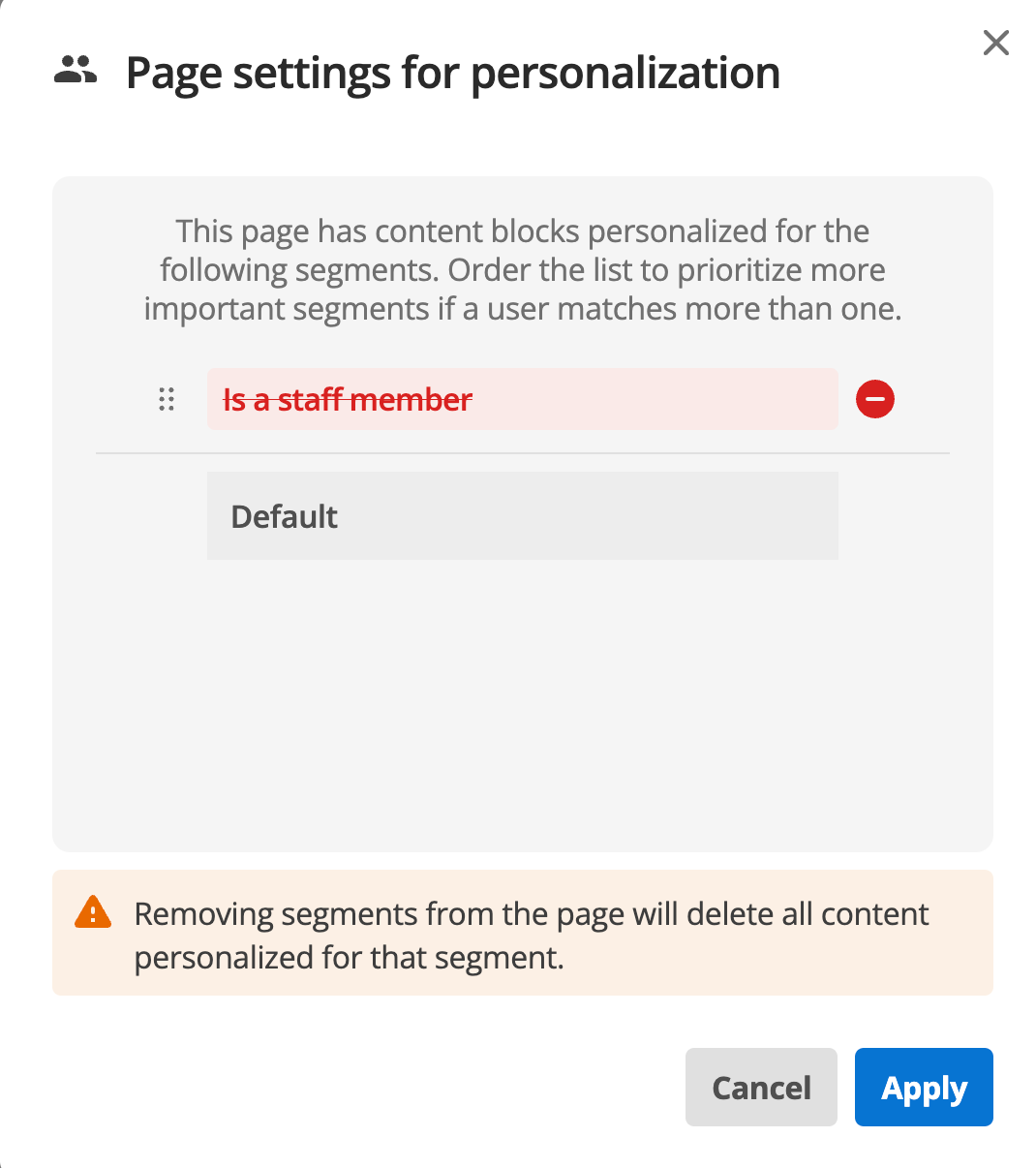
If multiple segments are attached to this content block, removing one will delete only the content for that segment, leaving any other personalization variants as they have been configured.
-
Click Apply to set the changes.
-
Select Save to finalize them.