Actions toolbar
The Actions toolbar appears above the content column.
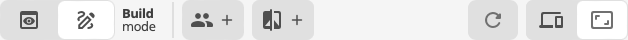
The following page builder features are available from the Actions toolbar, tracking left to right:
- View-edit toggle
-
As the adjoining label suggests, the Preview and Build buttons toggle a Content page between a Preview of the page material and the Page Building or Editing mode.
See About the editing experience for more on how these two views work.
- Personalization menu
-
Personalization is used to create variants that show different content depending on what segment a website user opts into.
See Personalization for how to create these variants.
- A/B Testing button
-
The Add A/B test button provides access to controls for adding, removing, and changing A/B tests (also known as split or bucket testing) on the current page.
See A/B Testing for how to set up these tests.
- Update preview
-
The Update preview button, as its name suggests, reloads the content column and updates any and all changed content blocks.
- Size toggle
-
The Size buttons toggle the Content column between two views: Full size and a user-defined Custom size.
See About the editing experience for more on how these two views work.