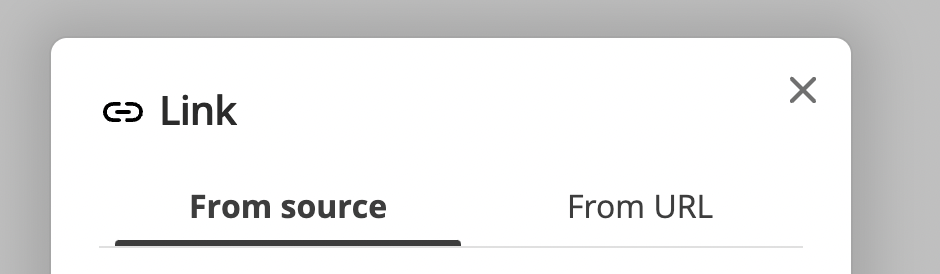Browse resources through the rich text editor
Using the resource browser through the rich text editor is similar to using the [component-editing-ui].
To select an image, launch the image dialog box. This can be done by using the Cmd/Ctrl+L shortcut.
Ensure From source is selected and follow the steps above to choose an image.
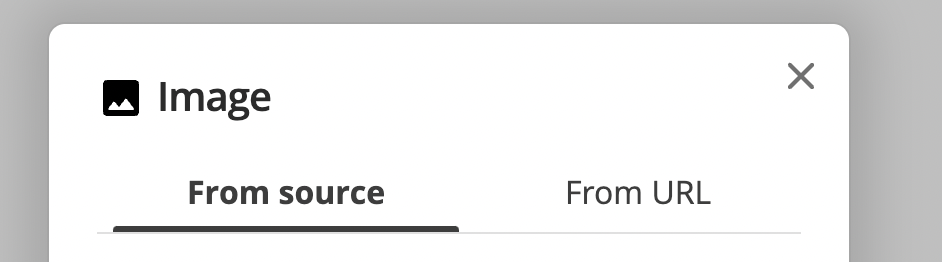
To select a matrix asset link, launch the link dialog box. This can be done by using the Cmd/Ctrl+K shortcut.
Ensure From source is selected and follow the steps above to choose an asset link.