Adding core components to your site
What are core components?
Core components are pre-built commonly used functionality which can be easily added to any new or existing website hosted on the DXP. These include things like:
-
Accordions
-
Banners
-
Images
-
Listings
For a full list of components, please refer to core components.
Adding core components to a component set and to your site
Before core components can be used in the page builder, they must first be added to a component set and then added to the site.
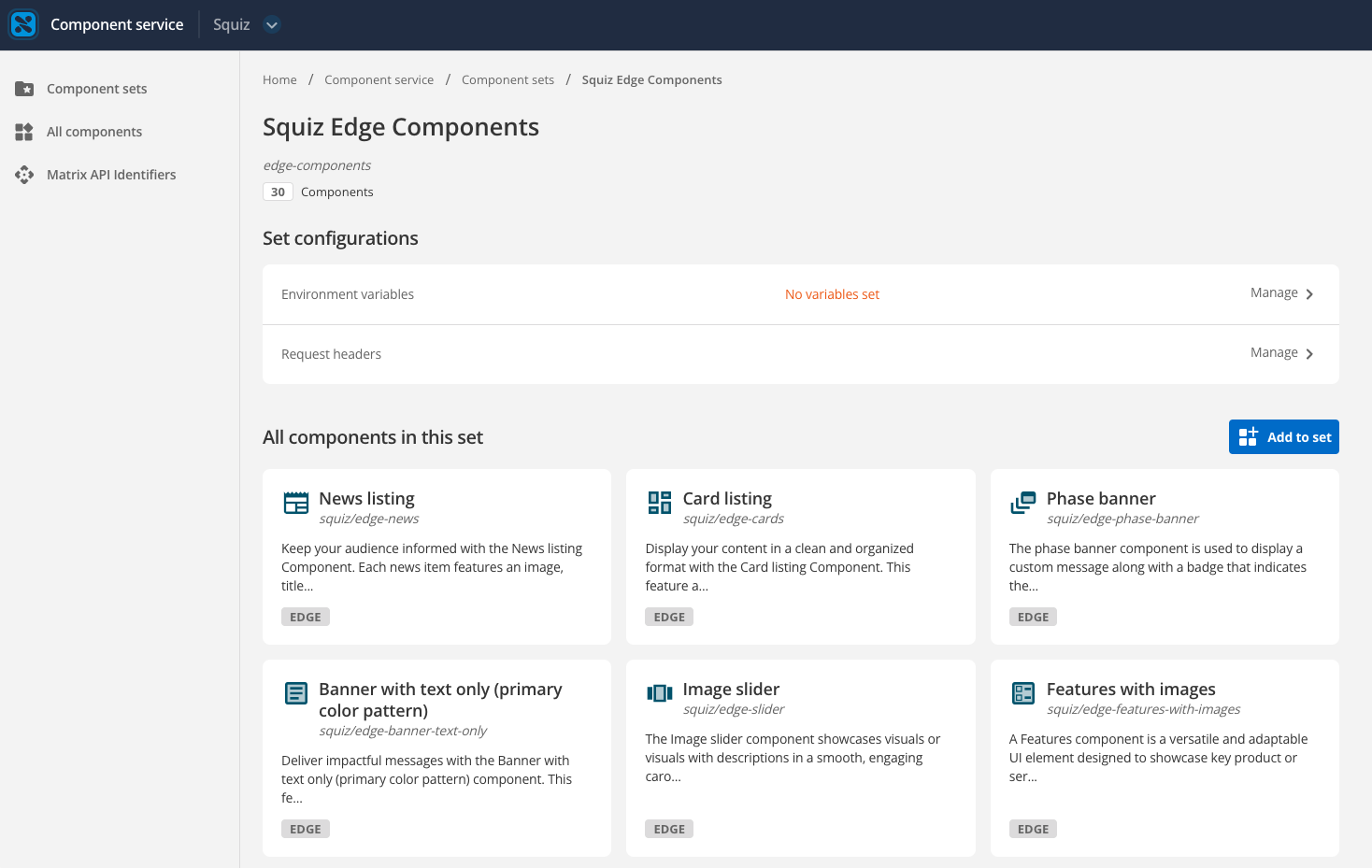
To do this, please refer to the following steps:
| It is recommended that for a production instance, the components within the set are locked down to a specific version. This will prevent components being inadvertently released without properly testing. |
Add the required CSS and javascript files
Core components rely on two bundles for the function correctly:
-
bundle.css- Contains the presentation logic for all core components. -
bundle.js- Contains the frontend javascript logic such on click events and animations for all components. E.g. Opening and closing of accordion items or the selective display of tabs.
The most common way to include the above files is to copy the contents into a CSS File asset and a JS File asset
respectively and include these into these design file of the site.
Please refer to the core component bundle for the list of available files.
| It is recommended that the content of the files are included in the CMS for optimal performance and better control of exactly what is included. |