Introduction
Components developed in the Component Service can have special configurations to fully utilize the Visual Page Builder (also called Page Builder) features.
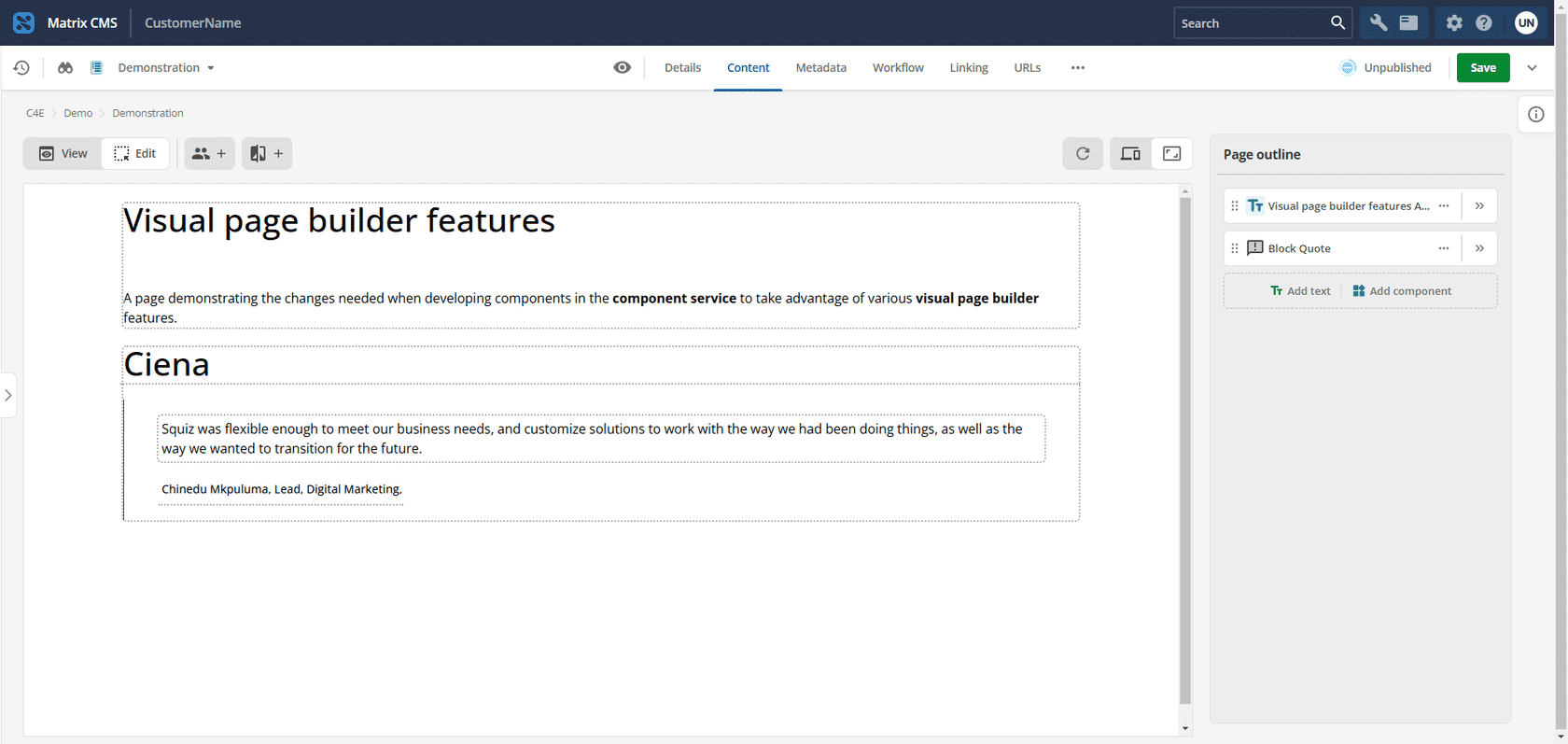
Changes to the component to support the Visual Page Builder’s features do not affect the component’s use on standard pages.
Components changed to support Visual Page Builder features will work as they already do on standard pages.
The additional features configured for the Visual Page Builder are unavailable when used on standard pages.
The component configurations that can be configured in the component source files are:
-
Quick options
-
Inline editable
-
Collapsed by default
-
Disable auto-reload
In most cases, these configurations change what can be edited in the preview column and what must be edited in the page outline column.
Each of these is discussed in the following documentation, showing what each looks like in Page Builder and what changes to the component source files must be made to achieve them.
Most component changes are made in the manifest.json file. Some are made in the main.js file. The details are provided in the following pages.
This documentation will look at the individual changes for each component configuration.