Keyboard shortcuts
Along with the usual Content Management keyboard shortcuts, the content page asset add some additional keyboard commands that help with dragging and dropping functionality normally handled with a mouse.
| Most buttons and interface elements in the content page asset can be accessed with the TAB, SPACEBAR, and ARROW keys. |
To use keyboard shortcuts in the outline column:
-
Press TAB or ALT+TAB to focus the handle selector on the element.
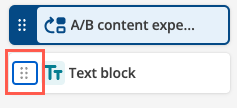
-
Press SPACEBAR to select the content block you want to reorder.
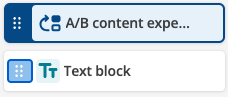
-
Press ARROW UP and ARROW DOWN to reorder the block.
-
Press SPACEBAR to clear the focus on the block.