Error messages
Various warnings and error messages will be displayed when using Page Builder through the content page asset.
This page provides information about the different messages and advice on resolving them.
Error message locations
The diagram outlines the different error message locations.
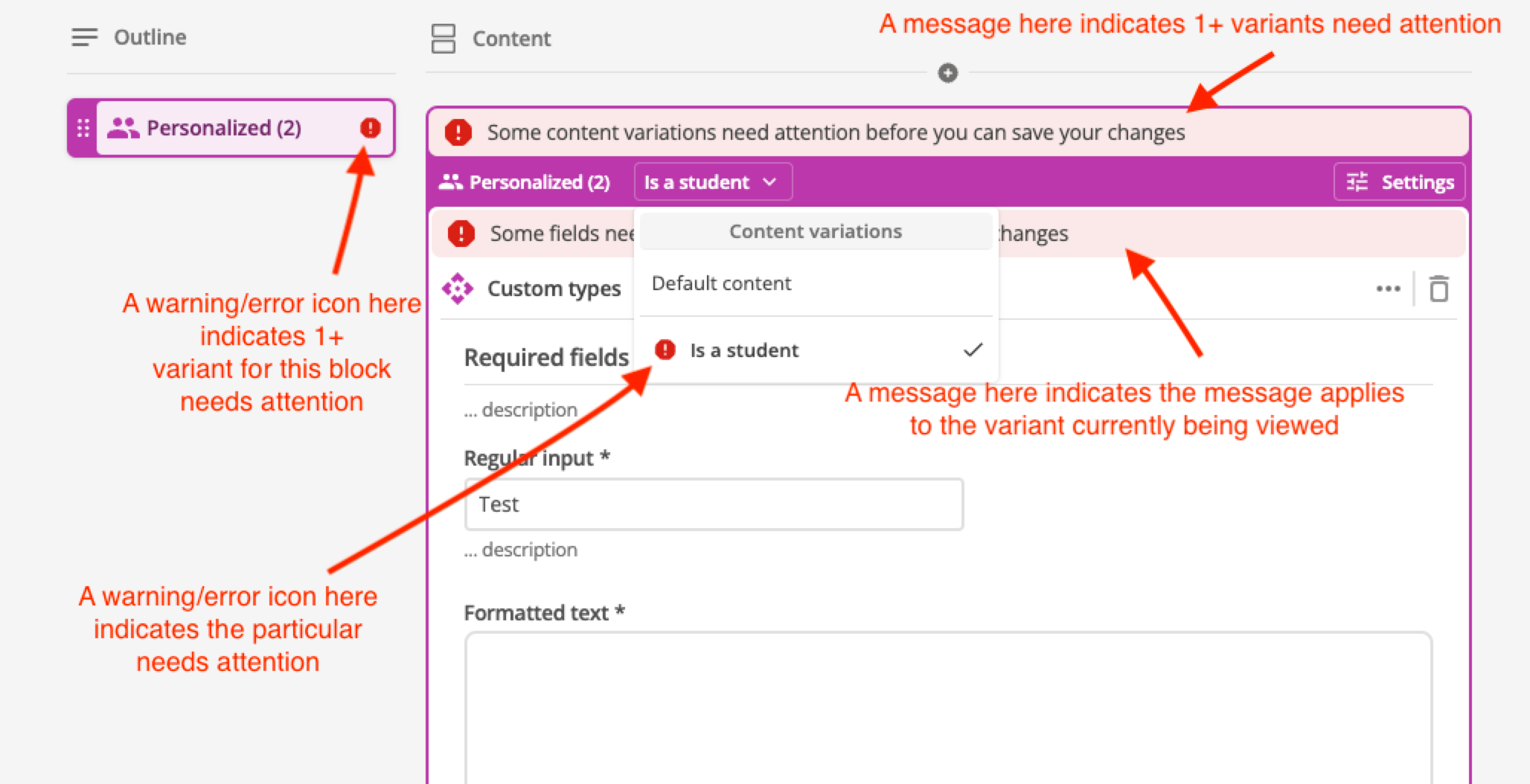
| Some errors are also displayed in a popup that appears in the center of your screen. |
Errors
Errors are indicated with a red exclamation mark icon. Errors must be resolved before you can save changes to your content page.
- Some fields need attention before you can save your changes
- Some content variations need attention before you can save your changes
-
This error is displayed with a personalized block when any variation of the block, including the default content block:
-
has a validation error,
-
detects that a component has been removed (for example, from a component set), or
-
there is an API issue.
An additional error marker is displayed in the personalization content variations menu, indicating where the error was detected.
This condition prevents you from saving changes until you resolve the issue.
-
- There was a problem communicating with the Customer Data Platform, which controls all the segments used for personalized content
-
This error message is displayed in a dialog box if the request to CDP segment API fails and the user tries to personalize a block or open the settings dialog box.
Warnings
Warnings are denoted with an orange exclamation mark icon. Warnings should be resolved, but will allow you to save your changes.
- Some content variations should be reviewed
-
This warning appears with a block that has variants. It indicates one or more variants have a component that can’t be rendered or edited (and couldn’t auto-upgrade).
This condition doesn’t prevent a content page asset from saving. You should resolve the issue so the page can be rendered or the component can be edited.
If you expand the personalization or A/B testing drop-down, a warning icon will appear alongside the affected variants.
- Some content variations have no associated segment
-
This warning appears with a block that has variants. It indicates one or more variants are orphaned.
This condition happens when an orphan’s segment is deleted from the Customer Data Platform through the Squiz DXP Console UI. If you expand the personalization or A/B test drop-down, a warning or error icon appears near the specific variants that have issues.
This condition does not prevent a content page asset from saving but indicates that some content will never be rendered.
- This content variation has no associated segment. Previously #false
-
This error also relates to the previous error but appears with the specific variant that has been orphaned.
In this case,
falseis theSegment IDof the variant with which this was previously associated.This condition can be resolved by creating a new segment in CDP with the
Segment IDoffalse, meaning it will no longer be orphaned. Alternatively, resolve this by opening the personalization settings and selecting a new segment for which to show the content. Alternatively, you can choose to remove personalization from the block. - This component has been marked non-editable
-
This warning appears if the component exists in the set but is not editable.
- This component will no longer appear on the frontend and cannot be edited. It has been removed from the component library by a site admin
-
This warning is displayed at the top of a block when the block refers to a component removed (from the component set). That applies to blocks with and without personalization.
This component cannot be edited due to a code issue preventing an upgrade to the latest version. Advanced users can edit the code here.