Configure data integration segmentation rules
Data integration segmentation rules define parameters that track events from various configured sources.
Rules require event feeds with a data integration source configured. You set rules at the point that you create a segment.
Before you start
-
Check that you have configured a data integration event feed so you can select it in the rules.
-
Complete the basic configuration required for either a single segment or an exclusive segment.
Steps
To set up a data integration rule:
-
Locate the Rules section of the segment.
-
Click Add a rule set.
-
Select Data integration from the options in the drop-down list. A drop-down menu will appear with the following options:
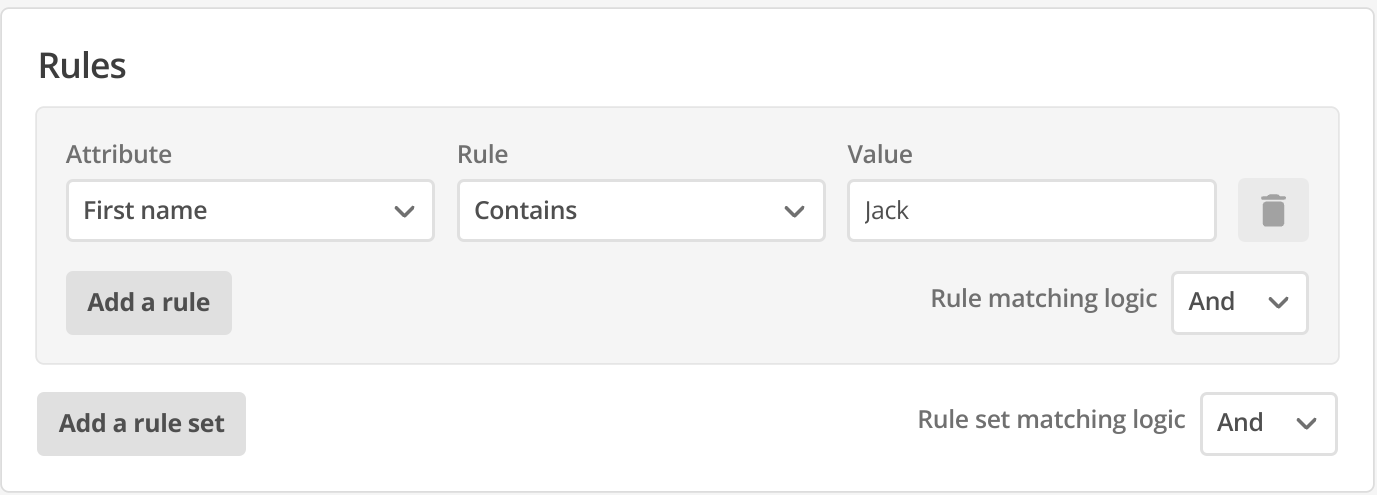
-
Select an Attribute on which to base the rule. The drop-down contains a dynamic list of existing attribute names from the configured Single Customer View (SCV) schema.
-
Choose a Rule operator to apply to the attribute. The list includes these types:
-
Less than
-
Less than or equal
-
Greater than
-
Greater than or equal
-
Equals
-
Does not equal
-
Contains
-
Does not contain
-
Regex
-
Not regex
-
-
Set a Value against which the attribute will be evaluated using the operator.
-
If your segment requires more than one rule, click Add a rule to add as many as needed.
-
Verify that the Rule matching logic field is set appropriately for your segment. The options are
ANDandOR.
You can return to finalizing the settings in the single segment or exclusive segment.