Create a single segment
You can create a single segment that is mutually inclusive to other segments.
Prerequisites
-
Read About rule sets in CDP segments to understand how these fit into segment creation.
-
Read About segmentation types to learn about single and exclusive segmentation group types.
-
Check that you do not need to have mutually exclusive segment groups as part of your segmentation strategy. If you do, follow the steps in Create an exclusive segment group.
Steps
-
Click Create a segment.
-
Select the Single segment option to open the Segment builder page.
-
In the Details section, supply the following information:
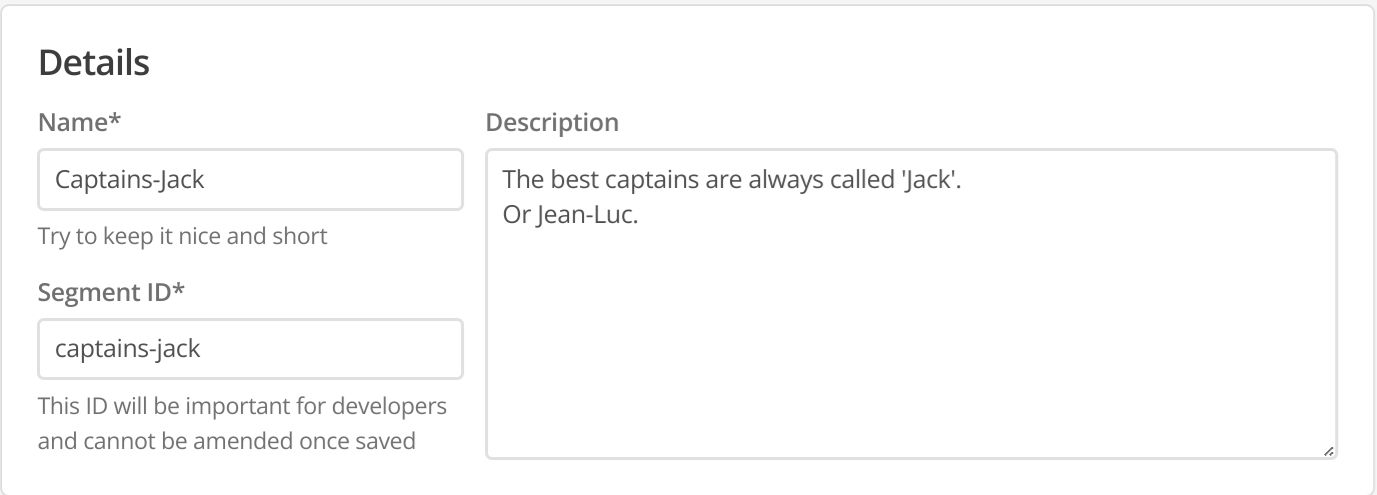
-
Give the segment a short but meaningful Name.
Short names are recommended to avoid the name being cut off in configuration fields for other Squiz DXP services.
-
Review or change the Segment ID for the segment.
-
This ID will identify this segment in other DXP services.
-
It defaults to a hyphenated, all-lowercase version of the segment name.
The segment ID can only be edited during creation. It cannot be changed after the segment is saved.
-
-
-
(Optional) Provide a short description of the segment.
This information appears as guiding text wherever this segment is available, such as Page Builder personalization screens.
Choose your words carefully and avoid using potentially offensive or discriminatory language or terms when describing the segment. -
In the Rules section, set data integration or a website behavior rules depending on what segmentation goals you need for the segment.
-
When satisfied with your rule(s), click Create. You can start over by clicking Discard changes.