Exports
|
If you can not see the Single Customer View (SCV) options in your Squiz DXP organization, this often means that your user account does not have the CDP Data Agent secondary role applied. You can ask a DXP Owner in your organization to add this secondary role to your DXP user account. |
If you require a segment’s customer list in a comma-separated value (CSV) file:
-
Follow the previous Segment insights procedure to obtain a list of customers in a segment.
-
Click the Generate export as CSV button.
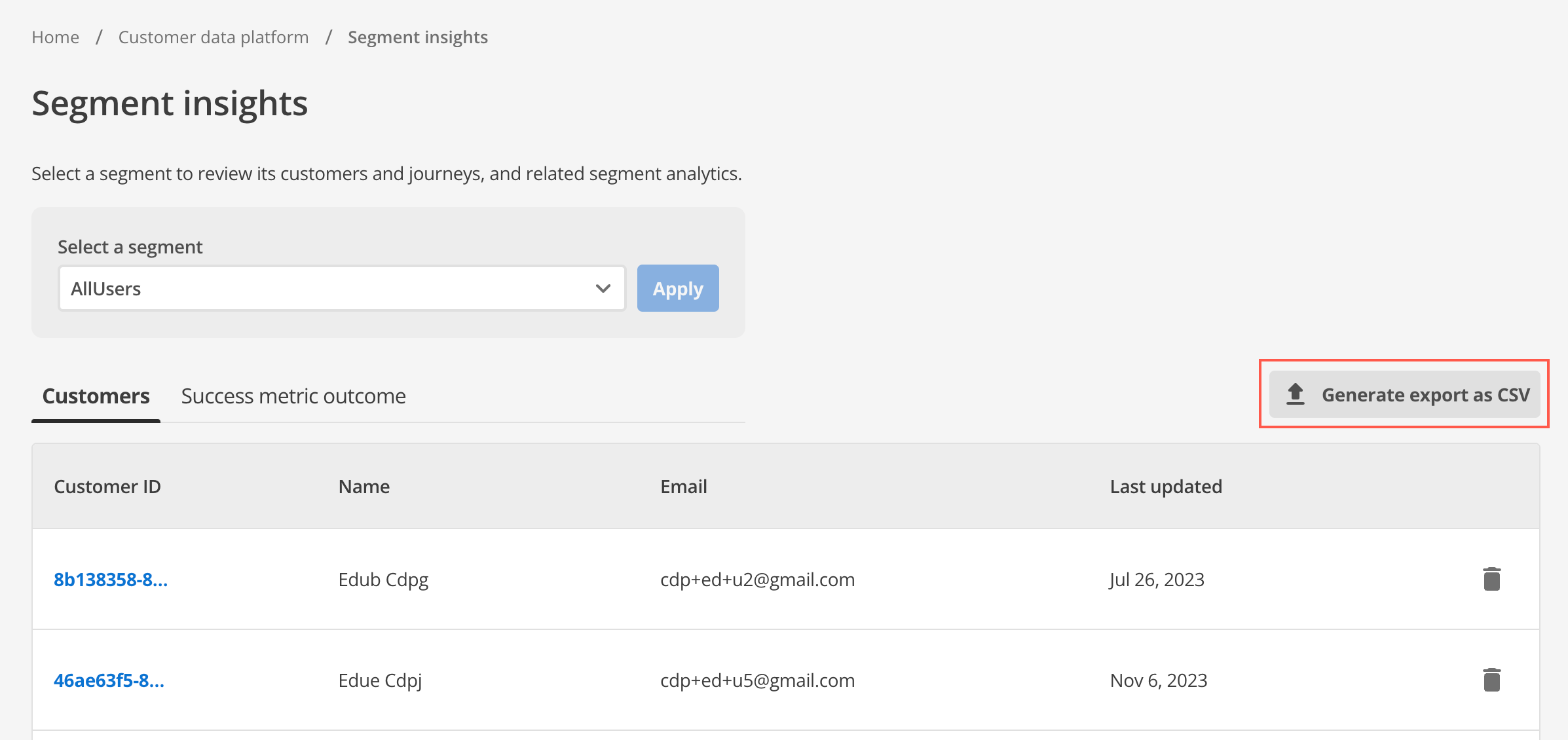
At this point, the Squiz CDP starts generating a downloadable file.
The size of the file and the time taken to generate it will depend on the number of results in the segment’s customer list. -
Navigate to the Exports page of the SCV.
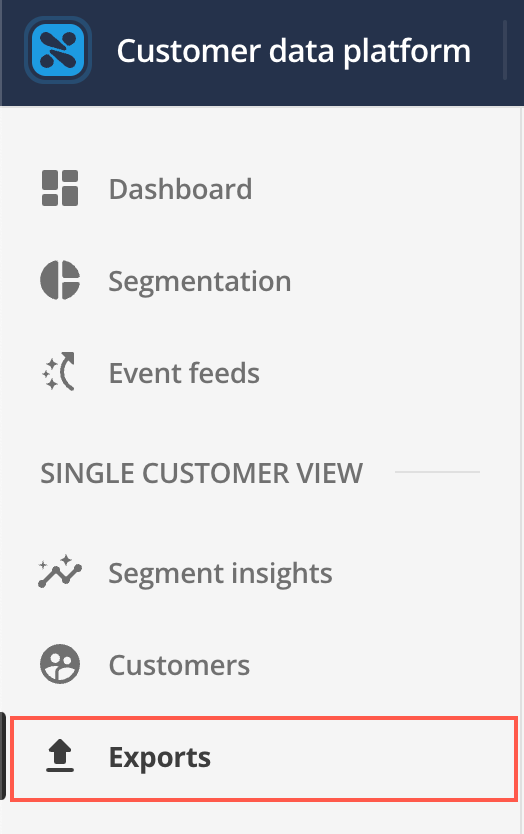
-
After it is generated, the downloadable file will appear in this list.
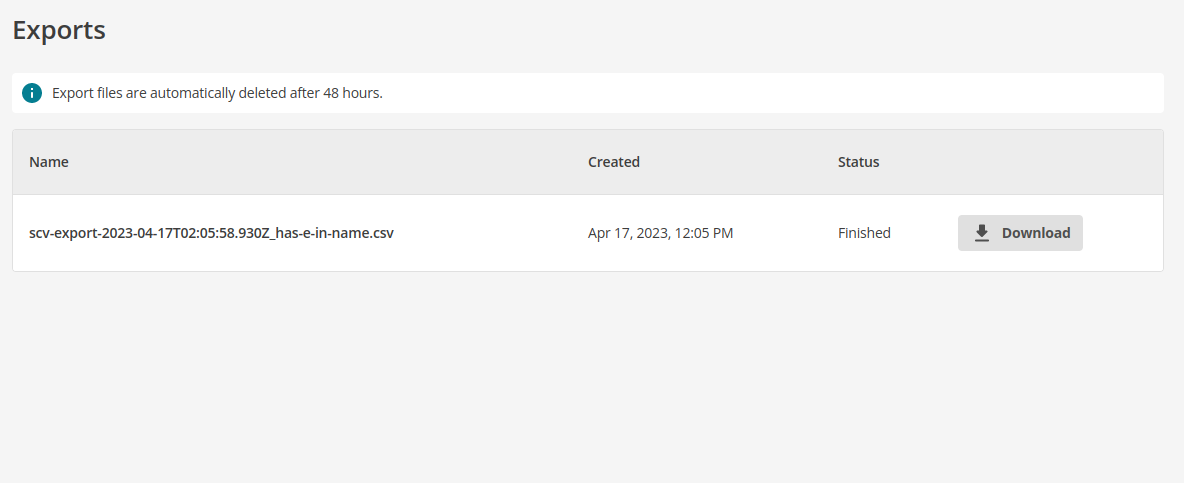
The file will be created using the following automatic naming convention:
scv-export-YYYY-MM-DDTHH:MM:SS.<????>_name_of_filter.csv