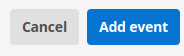Data integration event feed
This event type tracks events from various configured sources.
Event details section
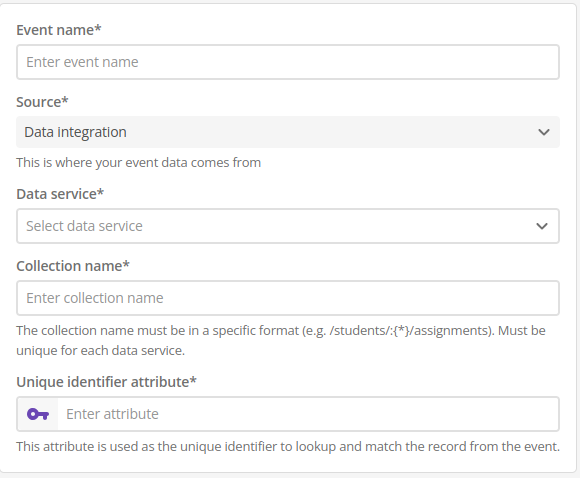
-
Provide the following details in the appropriate fields:
-
Event name
-
Data service
-
Collection name
-
Identifier attribute
-
Attribute mapping section
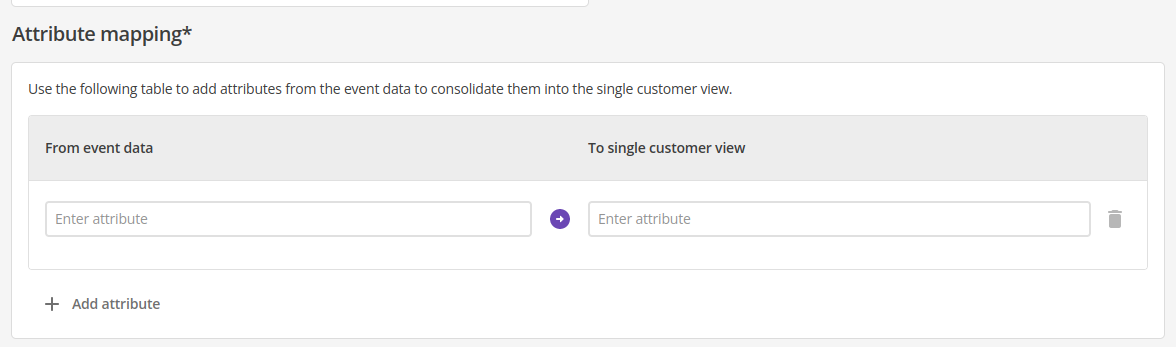
-
Add the name of the attribute data you wish to capture into the From event data field.
-
In the To single customer view field, nominate the Single Customer View (SCV) attribute into which you want to consolidate the captured data.
-
Click the Add attribute button to nominate as many attributes as required to capture the required information.
-
Click the Add event button when you have configured your event correctly. You can click the Cancel button to return to the Events screen without saving anything.