Modify your email notification preferences
Notifications appear through an icon immediately to the left of your user avatar menu. Clicking the notifications icon allows you to access details about a notification itself.
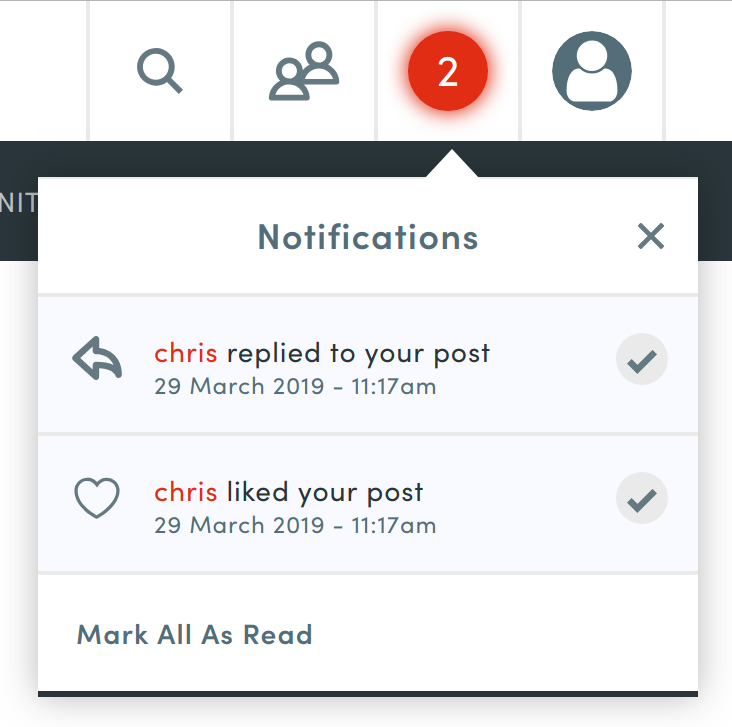
These notifications are sent by Workplace whenever someone:
-
'likes' one of your comment posts,
-
replies to one of your comment posts,
-
mentions you in a comment post,
-
uses
@allin a comment post (assuming your Workplace instance uses the default social networking provider/service).
You can also configure Workplace to send you a copy of these notifications by email so that you can keep a permanent record of such notifications, making them available outside of Workplace.
The frequency of these email notifications can be sent immediately, daily or weekly, from the My Account page. If you choose to receive email notifications daily or weekly, then Workplace sends a summary of all notifications you received since the previous email notification. You can also disable these notifications by choosing the Never option.
To modify your email notification preferences:
-
Ensure you are logged in to Workplace.
-
From the user avatar menu at the top right, choose My Account.
-
In the Email Notification Settings section of the My Account page, choose the required frequency (Immediately, Daily or Weekly) or choose Never to disable email notifications altogether.
-
Click Save within this page section.