View component information
You can use the Component info column to view basic information about page builder components added to a content page.
| Component info only appears for content components blocks and not the Text block. |
View the component info column from .
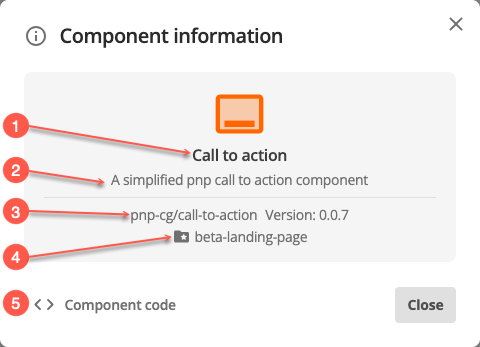
- 1 Component name
-
The component name you set when you Add a component block to a content page.
- 2 Description
-
The component name that the component developer configured.
- 3 Component ID and version
-
Helps you identify the component if you have issues.
- 4 Component set
-
Helps to identify which set the component belongs to in the Component Service.
- 5 Component code option
-
Lets you view the component code in read-only mode, so you can understand the component structure without making any unintended changes.