June 2025 Releases
Learn about the changes to Squiz DXP released in June 2025.
Visit the changelog areas for each DXP capability for features and changelogs published before October 2024.
- Advanced Forms
- Component Service
- Content Management
- Data Services
- Integrations
- Search
What’s new in June 2025
This month’s updates includes improvements to the Logs Service, and the Customer Data Platform.
Logs Service
Personally Identifiable Information (PII) masking support in Logs Service
Squiz DXP services can now include access-protected PII strings in log entries passed to the service to assist with PII management.
PII data passed from Squiz DXP services to the Logs Service appear to all users as PII-HIDDEN in log entries.
A Show personal information button appears for PII entries in logs for users with the Logs Auditor secondary role (LOGS_PII_READ).
| Squiz DXP Organization Owners can grant the Logs Auditor secondary role to other users. |
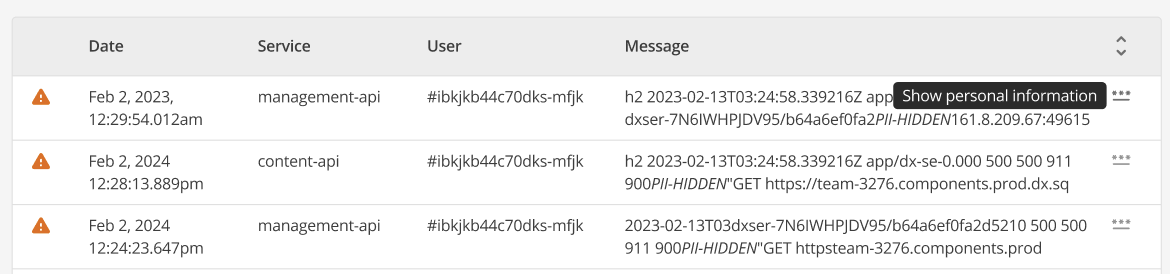
To view the hidden PII, click the Show personal information button to reveal the protected information in the log entry.
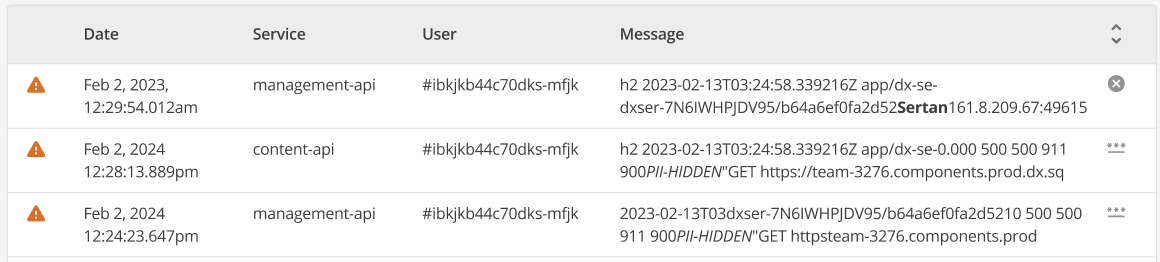
You can manually hide the PII entries by clicking X. The PII entries auto-hide when the log results are refreshed.
Two things happen when PII is revealed:
-
The log entry re-loads inline (after loading), showing the PII plainly.
-
A log entry is created to record the fact that the PII was revealed and by whom.
Log entry showing the user ID that viewed the PII log entry.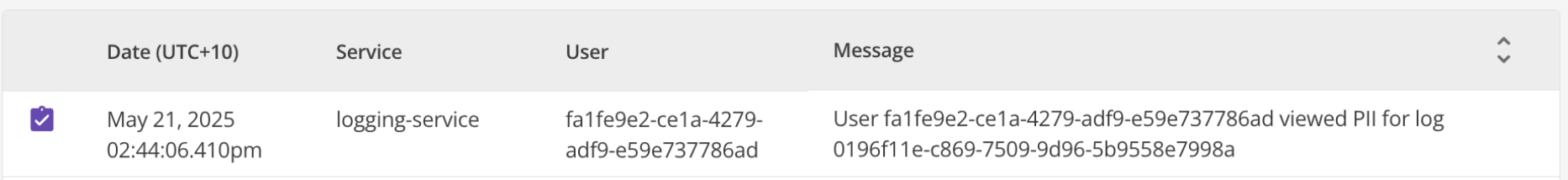
This behavior is deliberately restricted at a log entry scope. There is no way to view multiple log entries without clicking each Show personal information button. This behavior offers more security, and allows PII log interactions to be simplified.
|
DXP services that have been upgraded to include PII data in their logs will be announced here on DXP Releases. Expect to see access-protected PII data progressively rolling out in DXP service logging events over the coming months. |
Customer Data Platform (CDP)
Enhanced web behavior event tracking for Search events
Previously, the CDP did not capture website search interactions as behavioral events. Marketers and content teams faced challenges understanding what users were actively searching for, making it difficult to personalize content or segment audiences based on search intent.
The CDP web behavior event tracking has been enhanced to capture search-related activity, including:
-
search queries
-
facet/filter selections
-
result interactions.
Search behavior data can now be sent as an element of the web behavior event feed. Real-time segmentation and personalization are now possible based on search terms and filters website visitors use. Targeting accuracy, content relevance, and user engagement all benefit from this enhancement.
CDP-powered form pre-population for authenticated users
Forms can now automatically fill fields using CDP-stored user data while maintaining data privacy controls.
Adding this quality-of-life feature to CDP improves the user experience by reducing form friction and increasing conversion rates by auto-populating known user data from the CDP.
| This feature applies to authenticated users only. |
Segment insights integration with user journey maps
CDP users can view user journey mapping results from segment insights.
Adding segment insights to CDP reveals drop-off points and engagement patterns by segment. These data points are useful for marketers when visualizing how different CDP segments progress through engagement funnels.
What’s changed in June 2025
Other minor improvements and bug fixes for this month are described in the changelog table.
| Type | Description | Capability | Release date | Release version | Copyable link |
|---|---|---|---|---|---|
3 Bug fixes |
Component won’t validate when a field in the manifest is not required, but it’s DetailsThe component validation could fail when the field was non-required, but its To fix the issue, the validation now handles nested |
Component Service |
2025-06-03 |
6.66 |
|
2 Minor improvements |
Region visibility detection improvements DetailsWhen bringing elements in and out of view, such as clicking through slides in the image slider, the calculations of where the inline editable fields were, and hence the border display, were incorrect. To fix this issue, a comprehensive visibility detection system has been added with these features:
Regions properly reflect their visibility state based on all relevant factors, improving the overall editing experience. The system is more responsive due to optimized observer management and debounced updates. |
Page Builder |
2025-06-03 |
6.65 |
|
3 Bug fixes |
Viper: Incorrectly handling deactivating style tags DetailsA problem with code in Viper that deactivated a style introduced an infinite loop based on a node’s The fix checks for a node’s |
Page Builder |
2025-06-03 |
6.66 |
|
3 Bug fixes |
Keyword Evaluation Incomplete in "Call REST Resource" Trigger Headers Before cURL Execution DetailsThe keyword replacement process against Rest Resource headers incorrectly reduced the total number of headers to process. Any headers with badly formatted keyword replacements prevented the headers' tail end from being processed. The total headers counter has been moved outside the processing loop, which stops the count from being reduced incorrectly. All request headers in Rest Resource are being processed for keyword replacements. |
Content Management |
2025-06-03 |
6.66 |
|
3 Bug fixes |
Non-printable characters in asset names break asset tree DetailsNon-printable characters were not converted when building the XML that powers the asset tree. Clicking the reveal icon on an asset that has a child asset with a name containing a non-printable character triggered a DOM error. A function to process asset names and remove non-printable characters is triggered to fix the issue before building the asset tree XML. Users can add non-printable characters to asset names without breaking the asset tree. |
Content Management |
2025-06-03 |
6.66 |
|
3 Bug fixes |
Linking Reference Report does not reliably pick assets DetailsAssets referenced through a multiple-selection Related Asset metadata field did not always appear by the Linking screen’s reference report. The query was changed, which now inspects multiple-selection Related Asset fields using JSON document-type queries. These queries find the presence of either the "number" or "string" versions of a non-shadow asset ID. All affected assets now appear in the Linking screen’s reference report, regardless of how they were stored. |
Content Management |
2025-06-03 |
6.66 |
|
3 Bug fixes |
Type error on PHP 8 for Ecommerce Form DetailsAn addition calculation was performed on string variables when calculating payment, and taxable amounts. This incorrect calculation caused the Ecommerce form to throw a fatal error when proceeding to the payment step in PHP 8 environments. The calculation logic now type casts the strings to float values to fix the calculation logic. The Ecommerce form in PHP 8 now calculates amounts correctly, and payments can be processed as expected. |
Content Management |
2025-06-03 |
6.66 |
|
3 Bug fixes |
The "Download File" option in Log Manager OOMs for >100MB log files DetailsA memory-unsafe method was used to read the log file when downloading files larger than 100MB. This method could cause the system to run out of memory (OOM) and prevent users from downloading a log file. The memory safe version of file reading was implemented, so the system no longer runs out of memory when downloading large files from the Log Manager. |
Content Management |
2025-06-03 |
6.66 |
|
3 Bug fixes |
The backend does not load when adding the admin suffix to a DetailsA recently added feature that allowed Adding Any |
Content Management |
2025-06-03 |
6.66 |
|
3 Bug fixes |
SOAP Data Source: saving of request function in the Details screen does not work DetailsAn issue prevented the proper saving and retrieval of the Request Function and associated parameters when configuring a SOAP data source asset, leading to an "Error finding 'uri' property" upon re-entry to the Details screen. Users could not reliably configure the request function and body for SOAP data source assets, resulting in incomplete setups and hindering the asset’s functionality. The underlying mechanism for handling and persisting the Request Function selection and its parameters within the SOAP data source asset’s Details screen has been corrected. The Details screen interface for the SOAP data source asset now correctly saves, displays, and allows for the complete configuration of the Request Function and Request Body. |
Content Management |
2025-06-03 |
6.66 |
|
3 Bug fixes |
PHP 8.1: Unable to save the Additional Headers section of the Details screen DetailsA section within The logic in |
Content Management |
2025-06-03 |
6.66 |
|
2 Minor improvements |
Acalog Basic plugin updated to support proxy mode DetailsThe Acalog Basic plugin version 1.4.0 can now support proxy mode. |
Search |
2025-06-13 |
16.34.0.0 |
|
2 Minor improvements |
Added DetailsComponent developers needed a way to identify whether a component was in editing mode or standard front-end render mode. Previously, there was no straightforward method to determine the display mode of a component in their code. Components can now access the Example usage
|
Component Service |
2025-06-12 |
EDGE-2025-06-12 |
|
2 Minor improvements |
Updated SFTP gatherer plugin to authenticate using public key. DetailsThe plugin now allows SFTP public key authentication along with userid/password authentication. |
Search |
2025-06-11 |
16.34.0.0 |
|
3 Bug fixes |
dxp-session authorization requests intermittently responding with 401 when success was expected DetailsThe token validation in use was rejecting authorization based on the IAT in the token being set slightly in the future. This was caused by the token minter’s clock and the data service’s clock drifting slightly. To fix the issue, leeway is applied to allow clocks to drift somewhat and not cause a token to be rejected. |
Data Services |
2025-06-16 |
4.1.3 |
|
3 Bug fixes |
Address vulnerabilities in Data Services and Simulator DetailsDependencies have been upgraded to address security issues. Vulnerabilities are addressed, ensuring a safer and more reliable system. |
Data Services |
2025-06-16 |
4.1.3 |