Datastore tutorials
This section contains a series of tutorials that provide you with practical insight into developing a Datastore blueprint to work with a web application using Datastore’s keys features.
During the course of this tutorial series, you will use Datastore’s local simulator, which runs directly on your computer, to progressively develop a blueprint for an event management web application that runs directly in your browser.
This tutorial series takes approximately three hours to complete.
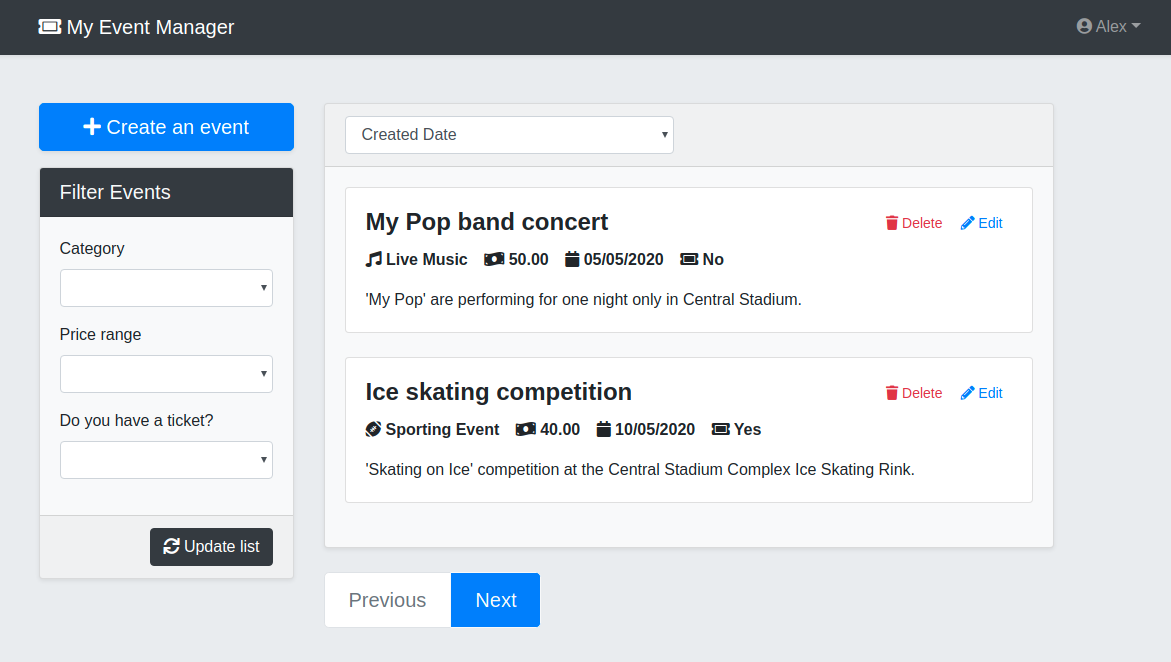
The main purpose of these tutorials is to learn how to construct and develop a Datastore blueprint that maps to the exact needs of an existing JavaScript web application.
Since the focus of these tutorials is on how to construct the blueprint, the JavaScript code for the event management web application is provided for you. This code contains method calls built with Datastore’s JavaScript software development kit (JS SDK), and therefore, the secondary purpose of these tutorials describes how to make JS SDK calls to your constructed blueprint endpoints.
Software requirements
The software requirements to install the DXP CLI tool are outlined in the DXP CLI documentation.
Knowledge requirements
In addition to the software requirements (above), it would help to have a basic understanding of the following:
-
OpenAPI standards used when defining your blueprint’s API specification YAML file.
-
JSON Schema used when defining your blueprint’s data model JSON files.
-
JavaScript used to interact with your Datastore blueprints via the JS SDK.
-
Datastore documents and collections to understand how to organize the structure and shape of the data you want to store and retrieve.
Learning outcomes
During the course of this series of tutorials, you will learn the following:
-
Tutorial 1: Configuring your local development environment, simulate a blueprint, and understanding basic usage of the JS SDK.
-
Tutorials 1-9: Defining APIs, and using the JS SDK to interact with Datastore.
-
Tutorials 5 and 6: Securing access to data by implementing multi-user support.
-
Tutorials 7-9: Sorting, filtering and paginating documents within collections.