Funnelback for higher education results page configuration - website integration options
| This guide applies to the Squiz Experience Cloud version of Funnelback for higher education. See the v15.x Funnelback for higher education documentation for earlier releases. |
There are various ways to integrate the Funnelback for higher education search results page with an existing website. The integration method should be determined before further configuration of the results page is carried out.
Funnelback can be integrated with existing websites in two ways:
-
Funnelback only serves the list of results and search controls, and this page fragment is embedded inside the website CMS, using the website’s existing URL.
-
Funnelback serves the whole results page, from header to footer on a separate URL.
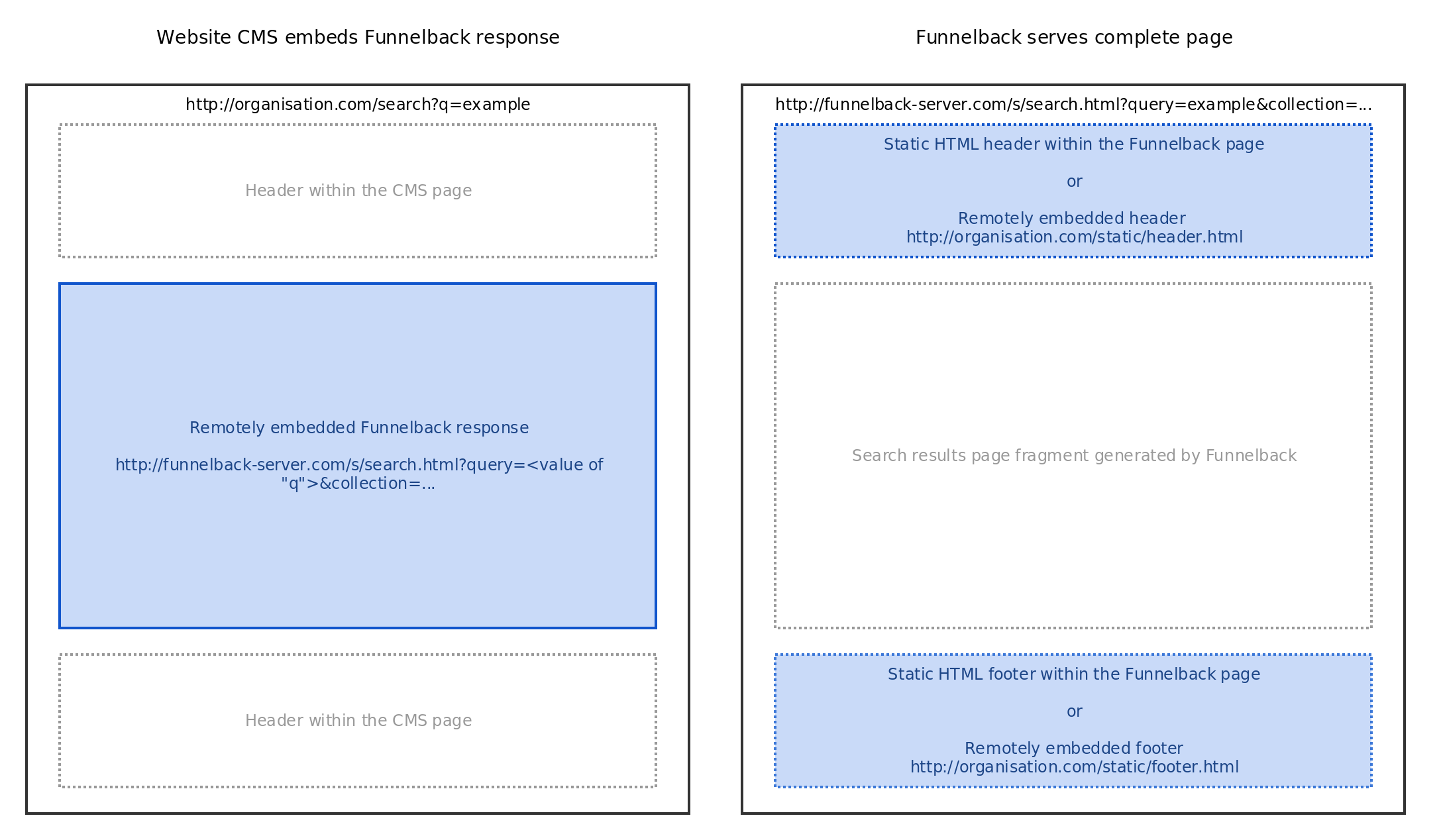
The following sections summarise the key information about the different integration options. See the HTML integration guide for a more comprehensive explanation of the different integration methods.
CMS-embedded Funnelback fragment
With this method, Funnelback generates an HTML fragment rather than a full HTML page. The fragment is usually enclosed in a <div></div> or similar block level tag. This fragment will be embedded as-is inside the page generated by the CMS.
This method has the following advantages:
-
Page layout, header and footer are still centrally managed in the CMS
-
Website visitors only see the main website URL
This method however requires some work on the CMS side to:
-
Perform the remote HTTP request to Funnelback to retrieve the results fragment
-
Pass through relevant URL parameters to Funnelback (e.g. user query, facet selection, etc.)
However this method does have the following disadvantages:
-
There are shortcomings with the shortlist and history feature. These are cookie based and require the cookie to be passed back and forth between Funnelback and the CMS.
-
The speed of the search results will be significantly slower as there is extra time required for the CMS to fetch the search results from Funnelback then render the page.
Funnelback serving the whole page
With this method, Funnelback generates a whole, standalone HTML page. When users search on the main website they’re redirected to the Funnelback server to access search results.
This method has the following benefits:
-
Quicker to setup, as no work in the CMS is required
-
Funnelback is often faster to serve search results than going through a CMS
This method however requires the page layout, header and footer to be kept in sync, within Funnelback, with the main website. This results in manual maintenance over time, although this can be mitigated by fetching the header and footer from the CMS directly (see the header and footer section for more information).